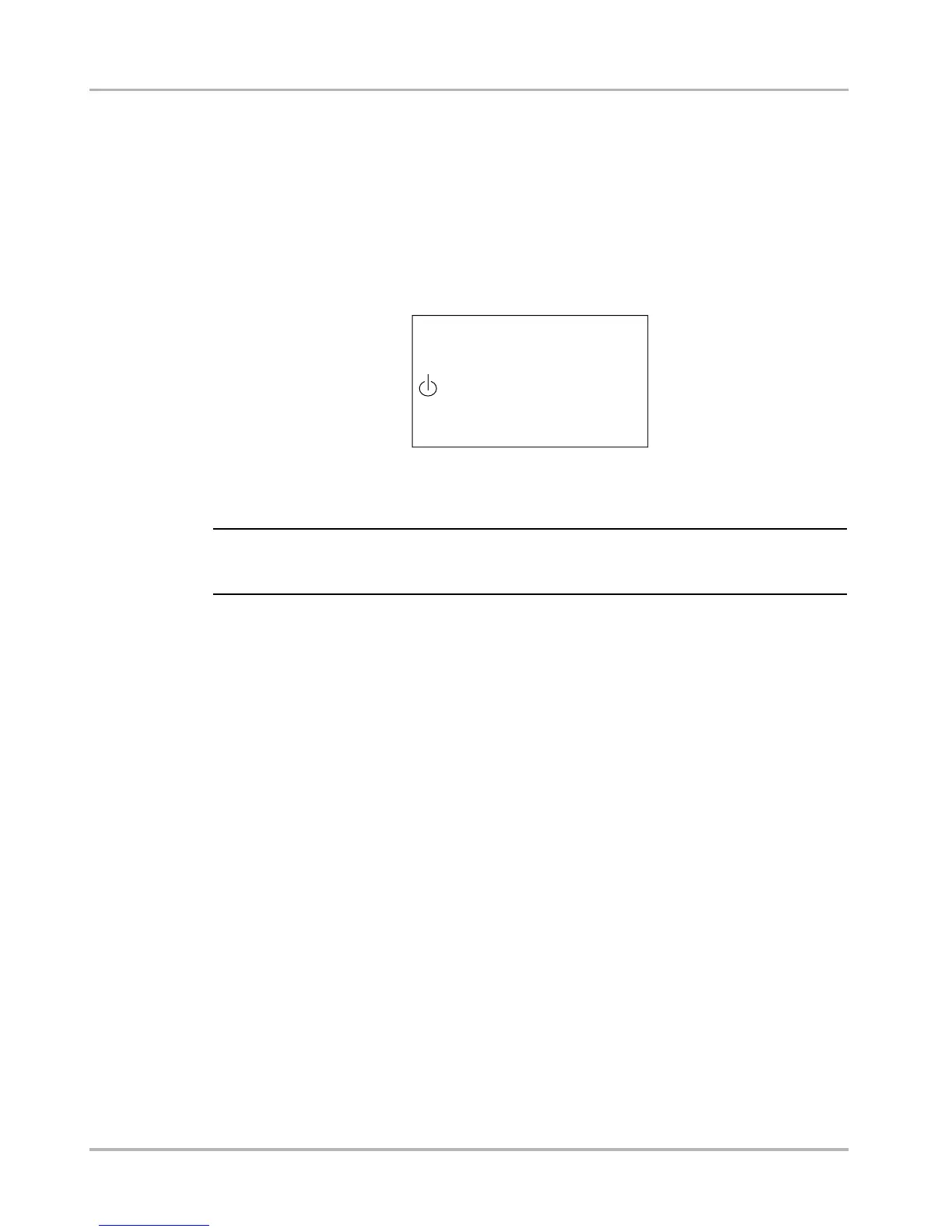15
Getting Started Powering Off the Unit
3.7 Powering Off the Unit
Use the Power button (Figure 2-2 on page 4) to turn the scan tool off.
z To power the unit off:
1. Navigate to a menu.
2. Press the Power button.
The Shut Down System dialog box displays (Figure 3-3).
Figure 3-3
Sample shut down system message
3. Press Y/a to power down, or press N/x to cancel.
NOTE:
i The scan tool does not power down when viewing data. Exit data and return to the menu
before attempting to shut off the scan tool.
3.8 Demonstration Programs
The Vehicle Communication Software (VCS) contains programs to demonstrate many of the
scan tool test capabilities without actually connecting to a vehicle. A sample vehicle with mock
test results is provided to help you become familiar with menus and basic operations. These
simulated programs are available for a number of different vehicle manufacturers.
z To open the OBD-II demonstration program:
1. Select Global OBDII from the main menu.
2. Press Y/a at the software confirmation screen.
3. Select OBD Training Mode.
4. Select Start Communication to start the program.
You can select from any of the menus to see simulated data. The scan tool operates just as it
would if connected to an actual vehicle.
Demonstration programs are available for a number of different vehicle manufacturers when
optional VCS packages are installed on your scan tool. A “Demonstration” selection appears
on the menu when available.
Power OFF?
Press Y: Power OFF or N: to Continue.