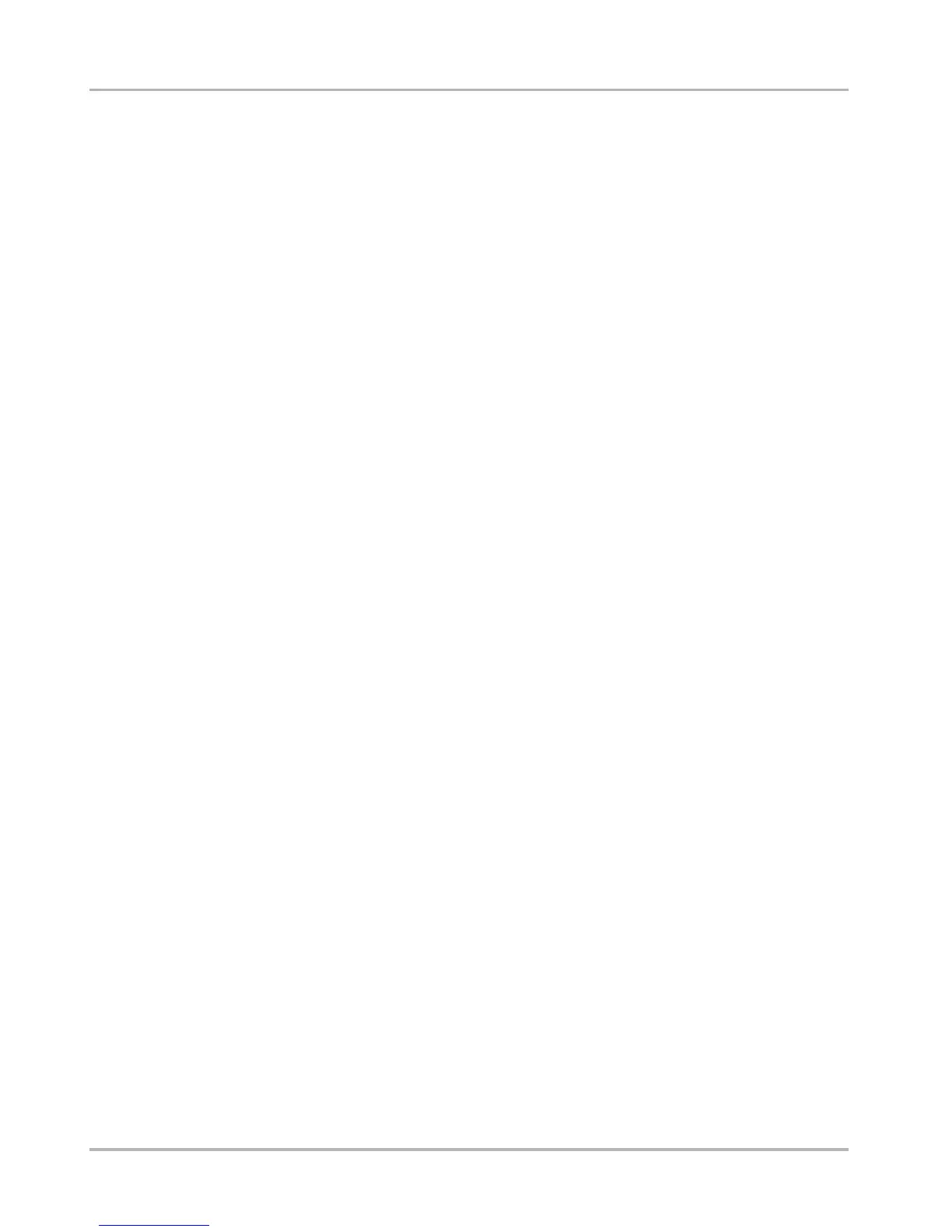44
Troubleshooting Cannot Access the CompactFlash® (CF) Card
• The scan tool is unable to establish a communication link with the vehicle.
• You selected a system that is not part of the vehicle equipment (for example, ABS).
• Bent or missing pins on the connector saver.
• There is a loose connection.
• There is a blown vehicle fuse.
• There is a wiring fault on the vehicle.
• Incorrect vehicle identification is entered.
Refer to the appropriate Vehicle Communication Software (VCS) manual for
manufacturer-specific problems.
A.4 Cannot Access the CompactFlash
®
(CF) Card
The CF card slot is reserved for future development. A CF card does not need to be in the slot
for the scan tool to operate.
A.5 Unit Will Not Power On
The following conditions will prevent your scan tool from powering on:
• Missing or expired internal batteries (see “Battery Power” on page 9 and “Installing the
Batteries” on page 11)
• You are connected to a vehicle diagnostic connector that does not supply power.
A.6 Unit Will Not Power Off
The scan tool should not be shut down if it is actively communicating with the vehicle. Exit to
a menu before attempting to shut down. See “Powering Off the Unit” on page 15.
A.7 Restarting the Unit
If your ETHOS™ freezes or will not power off, you can restart the unit as follows:
z To perform a restart:
1. Disconnect the data cable, and disconnect the AC/DC power supply, if in use
2. Remove the battery cover.
3. Remove one of the batteries.
4. Reinstall the battery.
5. Replace the battery cover.
6. Press the Power button to restart the unit.
