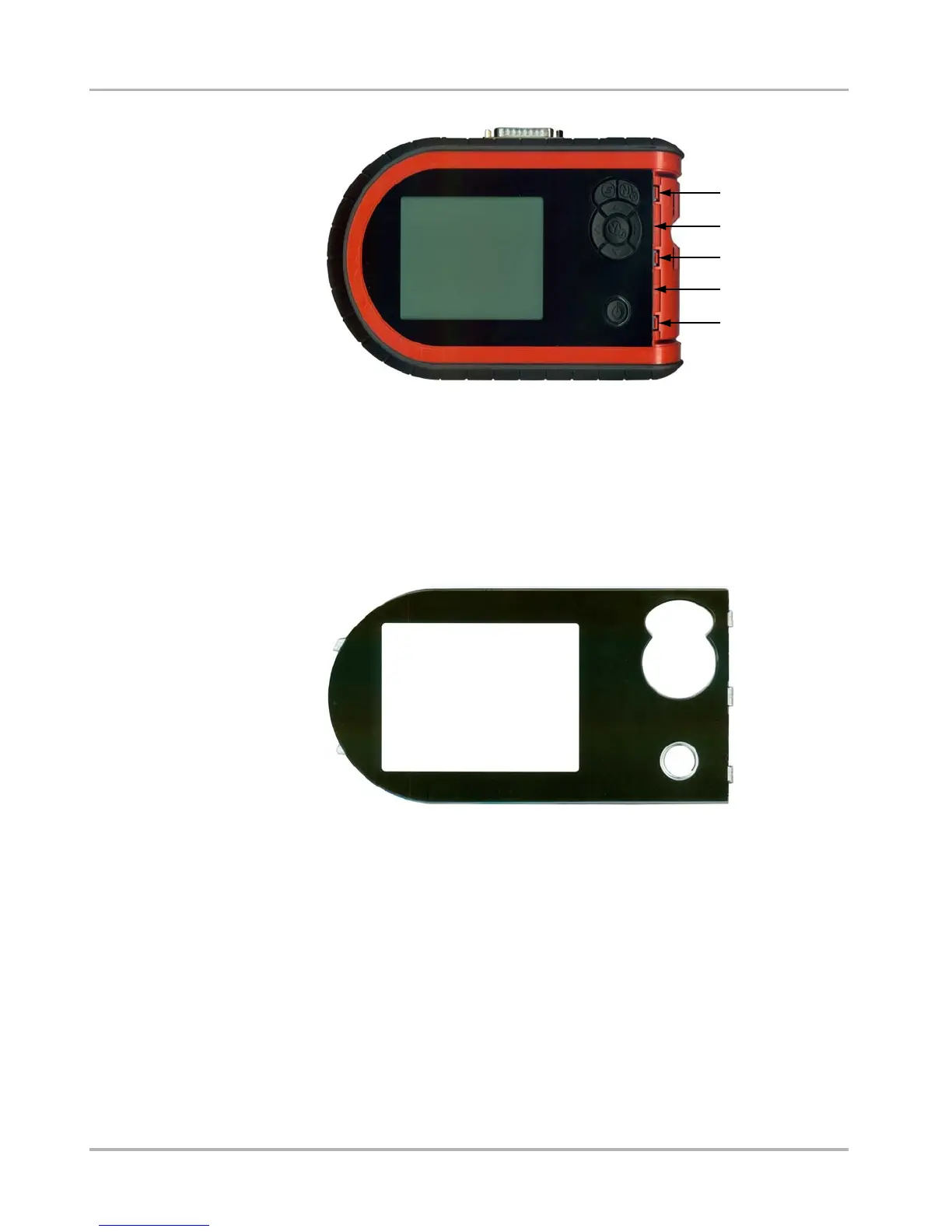39
Maintenance Replacing the Batteries
Figure 6-1 Display window replacement.
1— Lock tab
2— Pry slot
3. Apply just enough pressure with the screwdriver to keep the window free as you pull back
the three lock tabs one at a time.
4. Tilt the window up to clear the buttons, then slide the window tabs out of the slots on the
unit (Figure 6-2).
Figure 6-2
Replacement window
5. Fit the new window onto the unit (Figure 6-2).
6. Lightly push down the edge of the window to engage the lock tabs.
7. Fit the endgrip.
6.3 Replacing the Batteries
When replacing the scan tool batteries, use Alkaline or rechargeable nickel-metal hydride
(NiMH) type AA batteries only. Do not use standard (lead/zinc) batteries as they do not
provide sufficient power to operate the scan tool, and may leak and damage your ETHOS™.
Use the following procedure when replacing batteries in your scan tool.
1
1
1
2
2