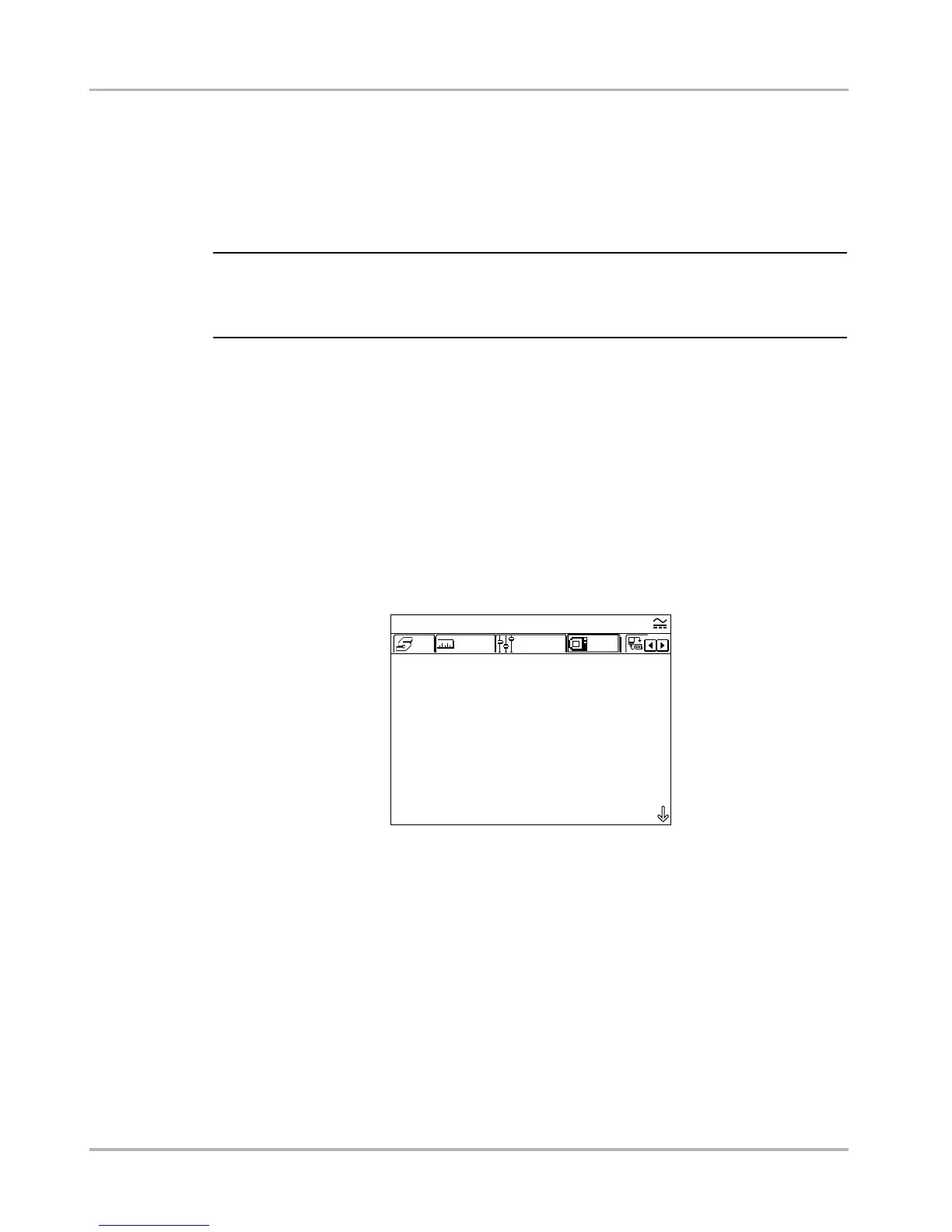35
Operations Using Tools
• Text Theme—switches the appearance of the display between a Black on White and
White on Black format.
• DGA Port—Configures the scan tool to interface with a digital gas analyzer (DGA) on
units sold in some European markets.
• Language—changes the displayed language between English and Spanish on units sold
in North America only, see “Selecting a Language” on page 14.
NOTE:
i This scan tool supports printing to PCL 3 (Printer Command Language Level 3) printers,
which supports some (color and black & white) printers. Check the manual for, or contact the
manufacturer of, your printer to see if it supports the PCL 3 standard.
z To change setup:
1. Highlight a menu item and press Y/a.
A submenu displays.
2. Highlight a menu item and press Y/a.
3. Press N/x to return to the main menu.
5.6.4 Sys (System Information)
The Sys selection lets you view your scan tool configuration information (Figure 5-21).
Figure 5-21
Sample system information screen
z To display system information:
1. Select Sys. The System Information displays.
2. Scroll Down (d) to view all of the information.
3. Press N/x to return to the main menu.
5.6.5 Connect-to-PC
The Connect-to-PC selection is used to transfer saved data files back and forth from the scan
tool and a personal computer (PC). Select Connect-to-PC and connection instructions
display on the screen.
i
SetupUnitsS
Tools Menu
Sys
09/09/2008 08:40
Bundle 8.4 Version 1.5.0.4883
RUNTIME 4.2.0.1
Serial Number:
E65F 0102 230C 15EF 1D04 0651
Copyright 2008 Snap-on Incorporated. All Rights Reserved.
ETHOS
TM
is a trademark of Snap-on Incorporated.
Patents US B15,442,170; AU 630,261; US 6,693,367; Patents Pending
ETHOS