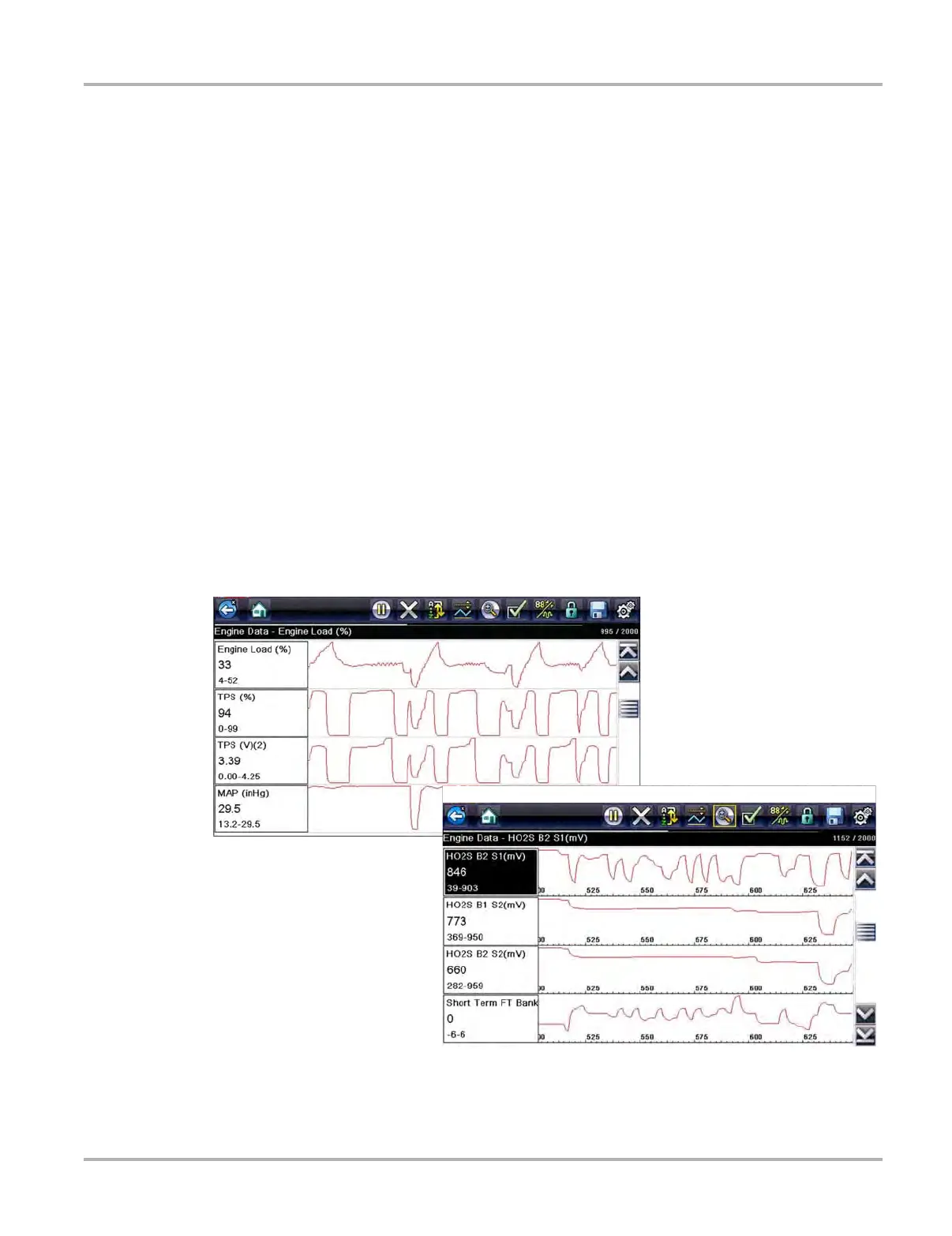124
Tools Tools Menu
Time Format
This option determines whether time is displayed on a 12 or 24 hour clock. Selecting opens a
menu with two choices:
• 24 Hour Format
• 12 Hour Format
Make either selection, then select the Back icon or press the N/X button to return to the menu.
Date Format
This option allows you to select how date information is displayed. Select from:
• (MM_DD_YYYY)—Month, Day, Year
• (DD_MM_YYYY)—Day, Month, Year
• (YYYY_MM_DD)—Year, Month, Day
Make a selection, then select the Back icon or press the N/X button to return to the menu.
Configuring Scanner
This option allows you to change the scanner display to toggle scales on and off. Scales are the
graduations and values that display on the horizontal axis at the base of the parameter graphs.
The waveform fills the entire graph area with scales switched off.
Figure 8-8 Scales hidden (upper), displayed (lower)