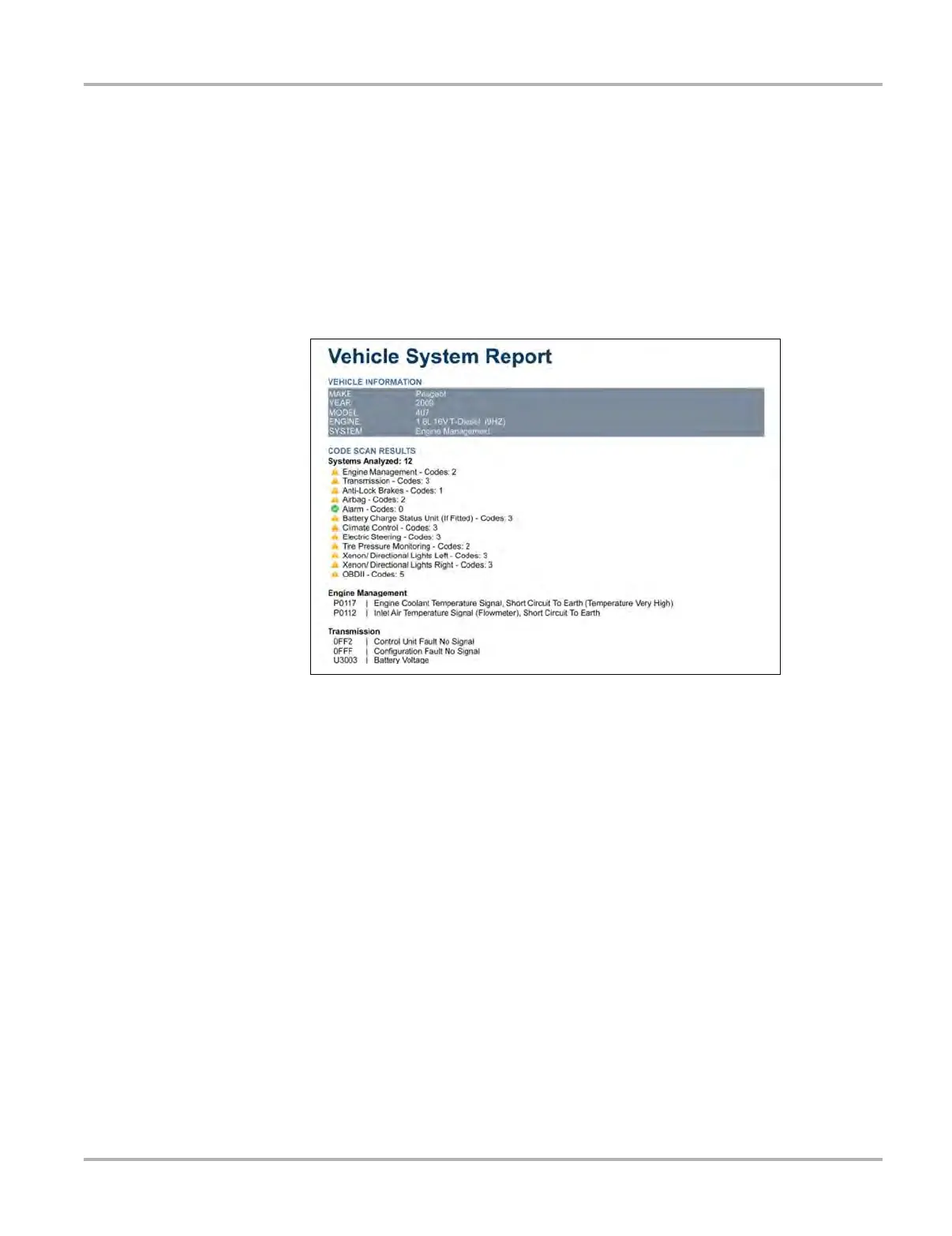29
Scanner Scanner Operation
Viewing Saved DTC Files in ShopStream Connect (Vehicle System Report)
Saved DTC (.XML) files can also be transfered to a personal computer (PC) using ShopStream
Connect (Figure 3-13). Once the diagnostic tool is connected to the PC, (.XML) files can be
printed, transferred, and copied.
ShopStream Connect is a companion program that is available online, at no charge. See the
ShopStream Connect website information at the front of this manual to visit the website and
download the application.
(.XML) files transferred with ShopStream Connect are text files containing vehicle information,
and the DTC list. The files can be viewed and printed from ShopStream Connect (Figure 3-13).
Figure 3-13 Typical - Vehicle System Report (viewed in ShopStream Connect)