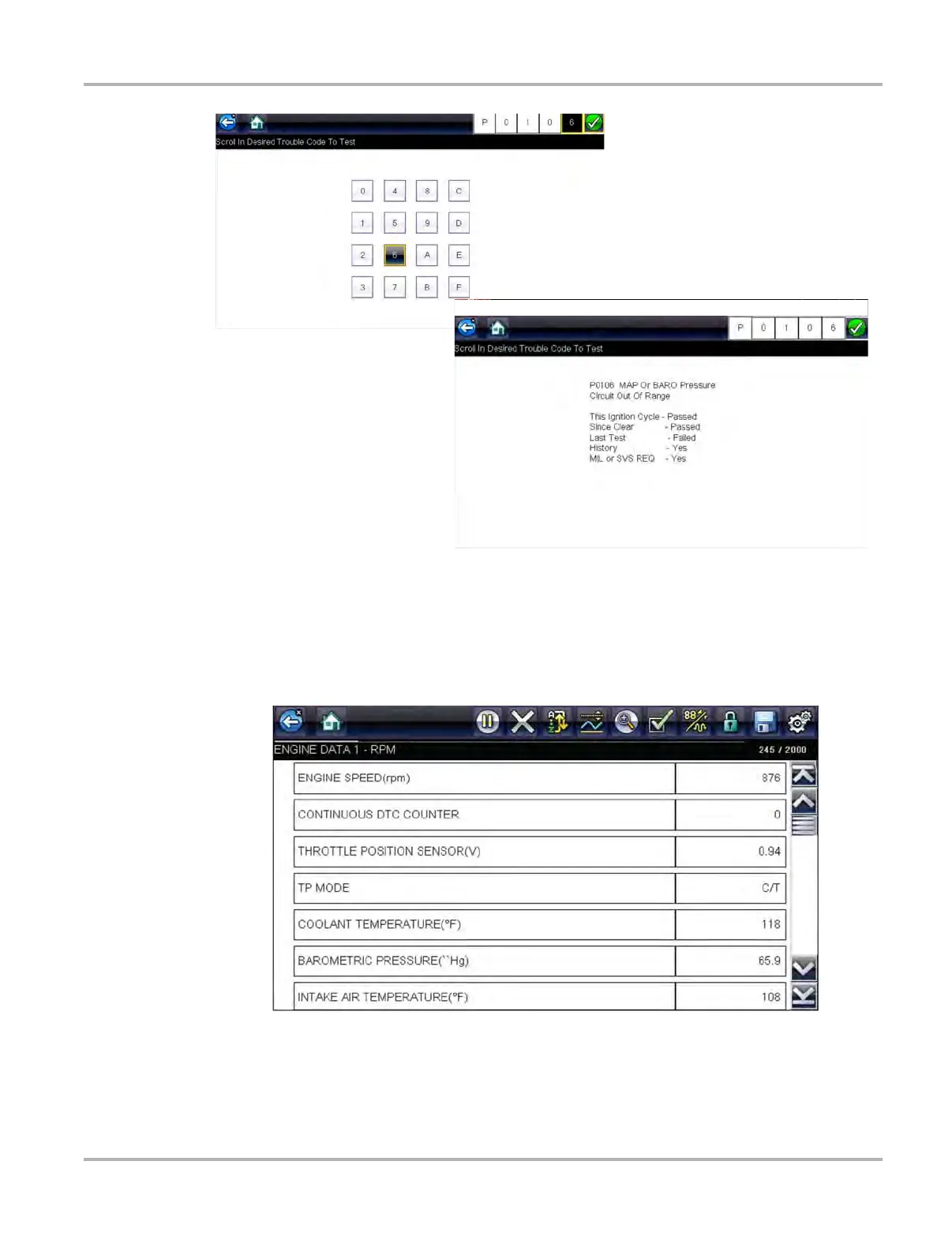31
Scanner Scanner Operation
Figure 3-14 DTC Status entry field
Data Display
Select Data to view PID data from the vehicle ECM. In data display mode the screen has a toolbar
and a main body (Figure 3-15).
Figure 3-15 Data display screen
The toolbar control icons are described in Scanner Control Icons‚ on page 19 and Common
Toolbar Control Icons‚ on page 14.