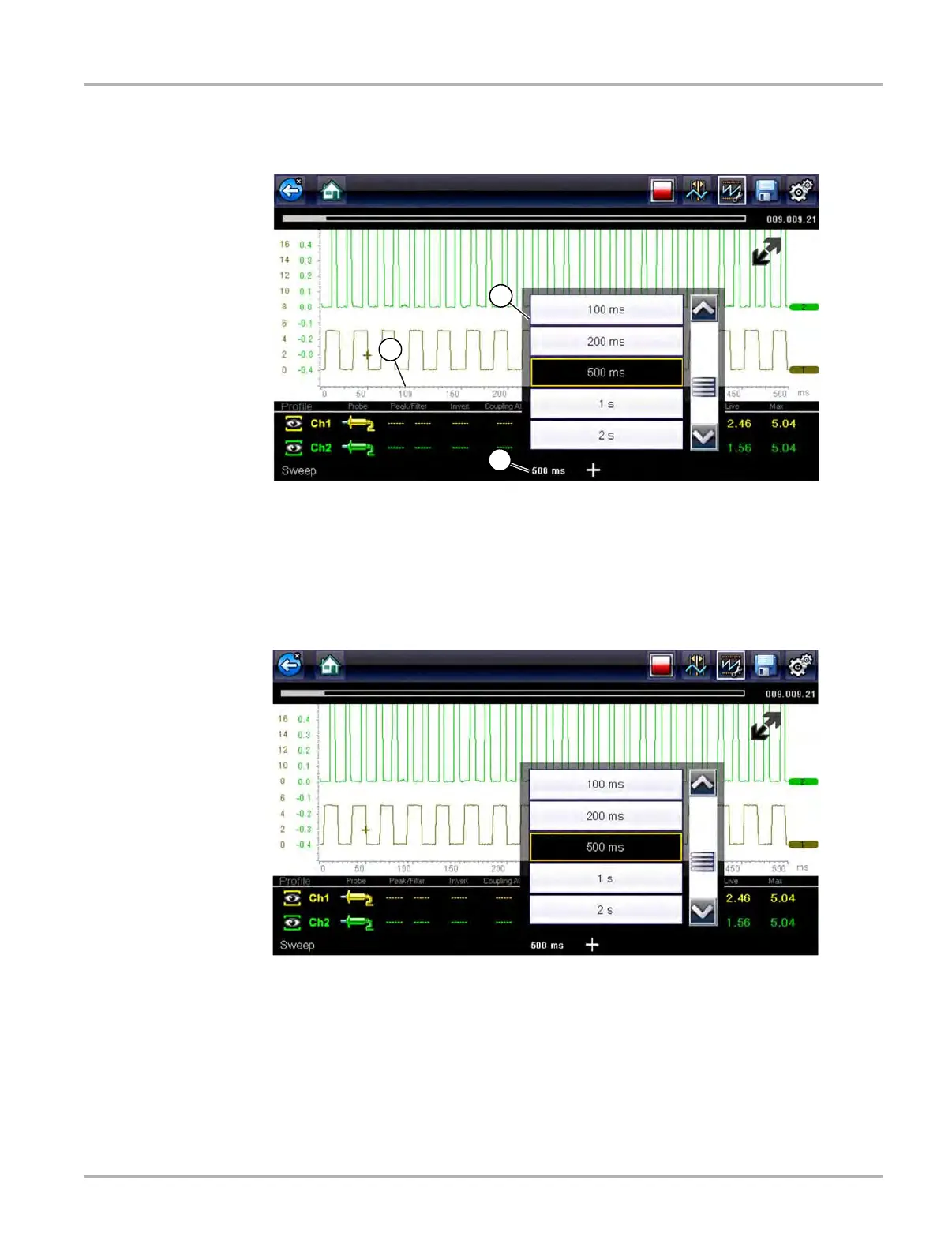68
Scope Multimeter Operation and Controls
To adjust the sweep scale unit of measurement value, select the Sweep Scale icon to open the
sweep scale menu. Select a value then press the N/X button, to exit the menu.
1— Sweep Scale
2— Sweep Scale Menu
3— Sweep Scale Icon
Figure 5-15
Example: Selecting 500ms, changes the sweep scale to a 500ms scale. The scale is “always”
divided by 10, therefore each division is incremented by 50ms.
Figure 5-16