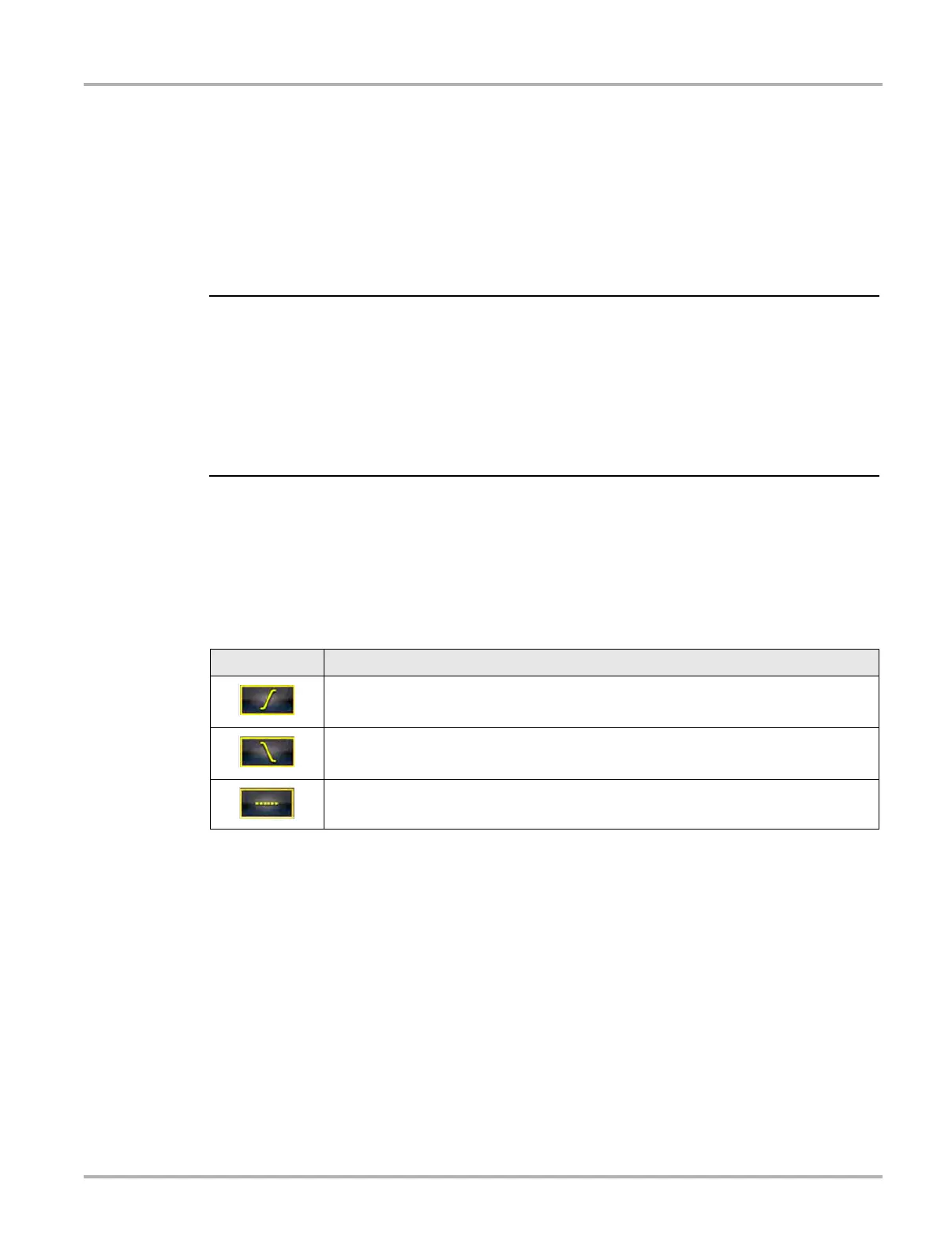74
Scope Multimeter Operation and Controls
The trigger feature allows you to set the conditions of that “specific point” also called a “trigger
point”. When the trigger conditions are set, and a trace “meets” those conditions (crosses the
trigger point), the trace will start.
Trigger conditions:
• Vertical scale position (amplitude)
• Sweep position - the horizontal scale position, or position in time
• Slope direction - the direction the trace must be moving (up/rising or positive) or (down/
falling or negative) when crossing the trigger point.
i Triggers can be set on any channel, however only one trigger can be activated (used) at a time.
If a trigger is set outside the range of the scales, a yellow marker (e.g. arrow with plus symbol) will
be displayed (Figure 5-20) indicating the trigger is out of range and a confirmation screen will
display.
When a trigger is set on a channel, and more than one channel is active (displayed), trigger
conditions must be met for that channel in order to display all the other channels.
z To turn a trigger on/off:
A trigger is activated by selecting the trigger icon from the control panel, which then
automatically initiates trigger slope setup.
1. Select the desired channel’s Trigger icon.
Each tap of the icon sets the trigger to a different slope setting, or turns the trigger off.
2. Select the desired slope setting, to turn the trigger on.
3. Proceed to “To set trigger position” next to complete the trigger set up.
z To set trigger position:
Trigger position (also called trigger level) can be adjusted in two ways:
– Dragging the trigger marker (Figure 5-19) on the touch screen - rough adjustment
– Using the trigger position control panel (Figure 5-19) - fine adjustment
The trigger marker is indicated by a plus symbol (+) on the display (Figure 5-20). The trigger
marker represents the trigger point and is displayed on the screen when the trigger is turned
on.
To roughly position the trigger marker, select and drag it into position using the touch screen.
4. To more accurately position the trigger marker, select the Trigger Position Control icon
(Figure 5-20).
Trigger Icon Description
Rising (up or positive) -
Trigger is turned on to start the trace on the rising edge (as signal begins to rise)
Falling (down or negative) -
Trigger is turned on to start the trace on the falling edge (as signal begins to fall)
Off -
Trigger is turned off.