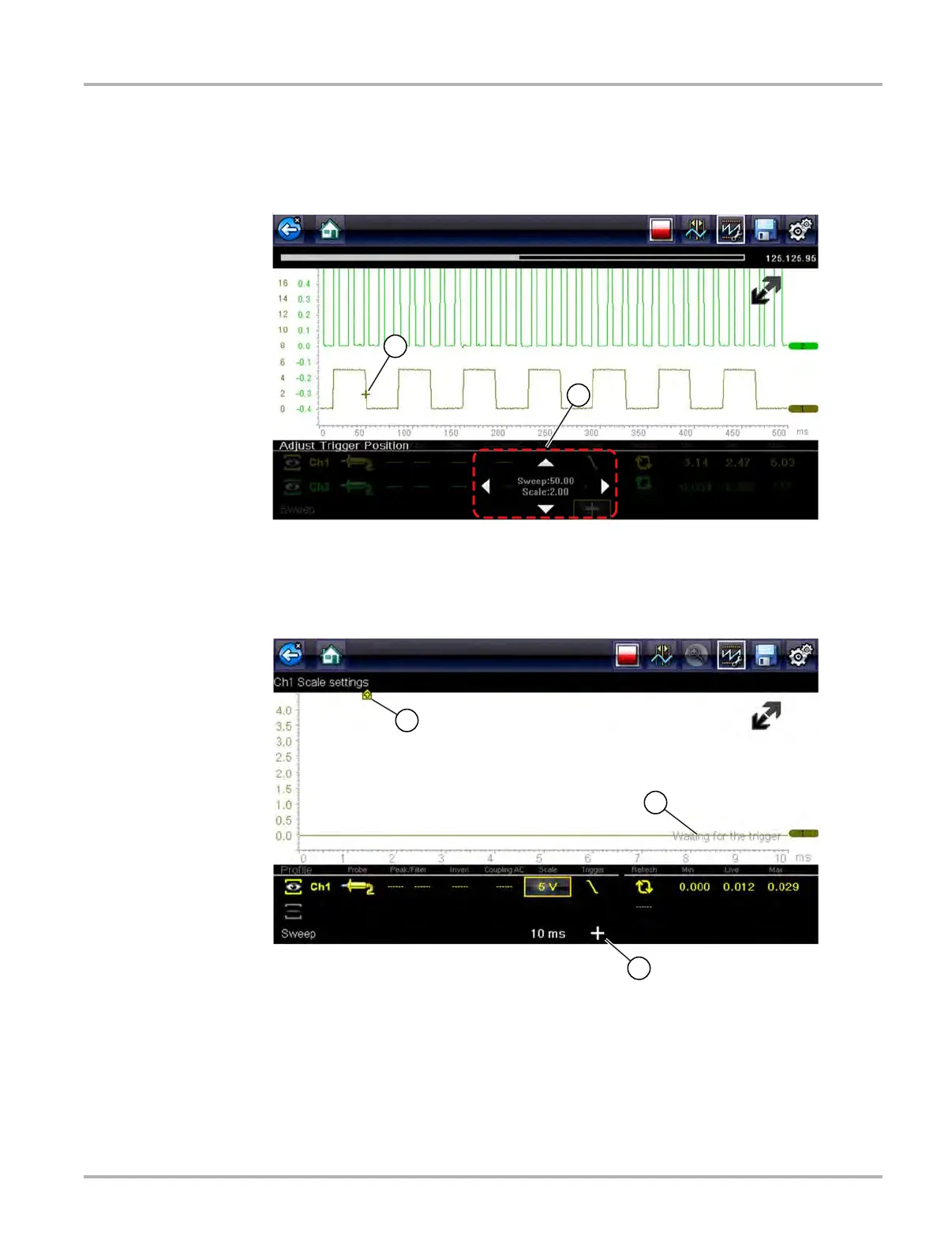75
Scope Multimeter Operation and Controls
The trigger position control panel opens.
5. Use the directional controls provided, or the thumbpad directional controls to move the trigger
marker into position (Figure 5-19). Sweep and vertical scale values are provided in the trigger
position control panel, which gives you the precise position of the trigger marker.
6. Press the N/X button, to exit.
1— Trigger Marker
2— Trigger Position Control Panel
Figure 5-19 Trigger marker and position controls
1— Trigger Marker (out of range symbol)
2— Waiting for Trigger Message
3— Trigger Position Control Icon
Figure 5-20
1
3
2