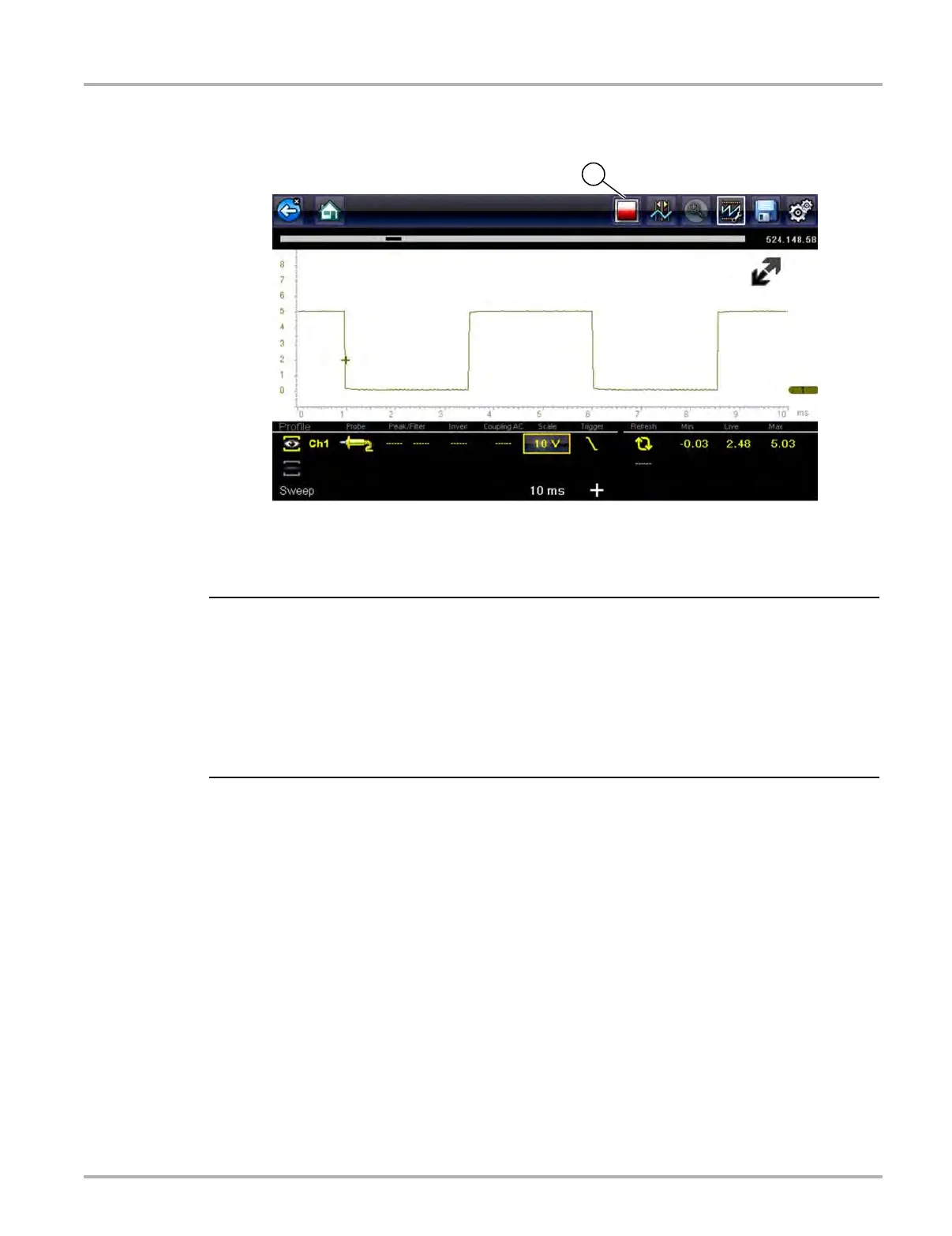90
Scope Multimeter Saving and Reviewing Scope / Multimeter Data Files
During data capture, the default magnification level is 1x. The zoom function is not available until
data capture is stopped by pressing the Stop icon (Figure 5-35).
Figure 5-34
i Zoom playback controls are identical to the standard playback controls used when reviewing data
files, with the following exception:
Skip Forward / Skip Back control icons - (press once) moves multiple steps relative to set
magnification level (e.g. 2X setting, moves 2 steps; 16X setting, moves 16 steps)
Additional information on playback control icons are described in Scope Multimeter Control Icons‚
on page 61 and Common Toolbar Control Icons‚ on page 14.
When the Zoom icon is selected the display defaults to the "Max" magnification level and a
dropdown scroll menu displays. The dropdown menu allows you to select the display
magnification level from a range of 1X to 256X. The "Max" (maximum) option displays all data
captured on one screen (Figure 5-35).
1— Stop Control Icon