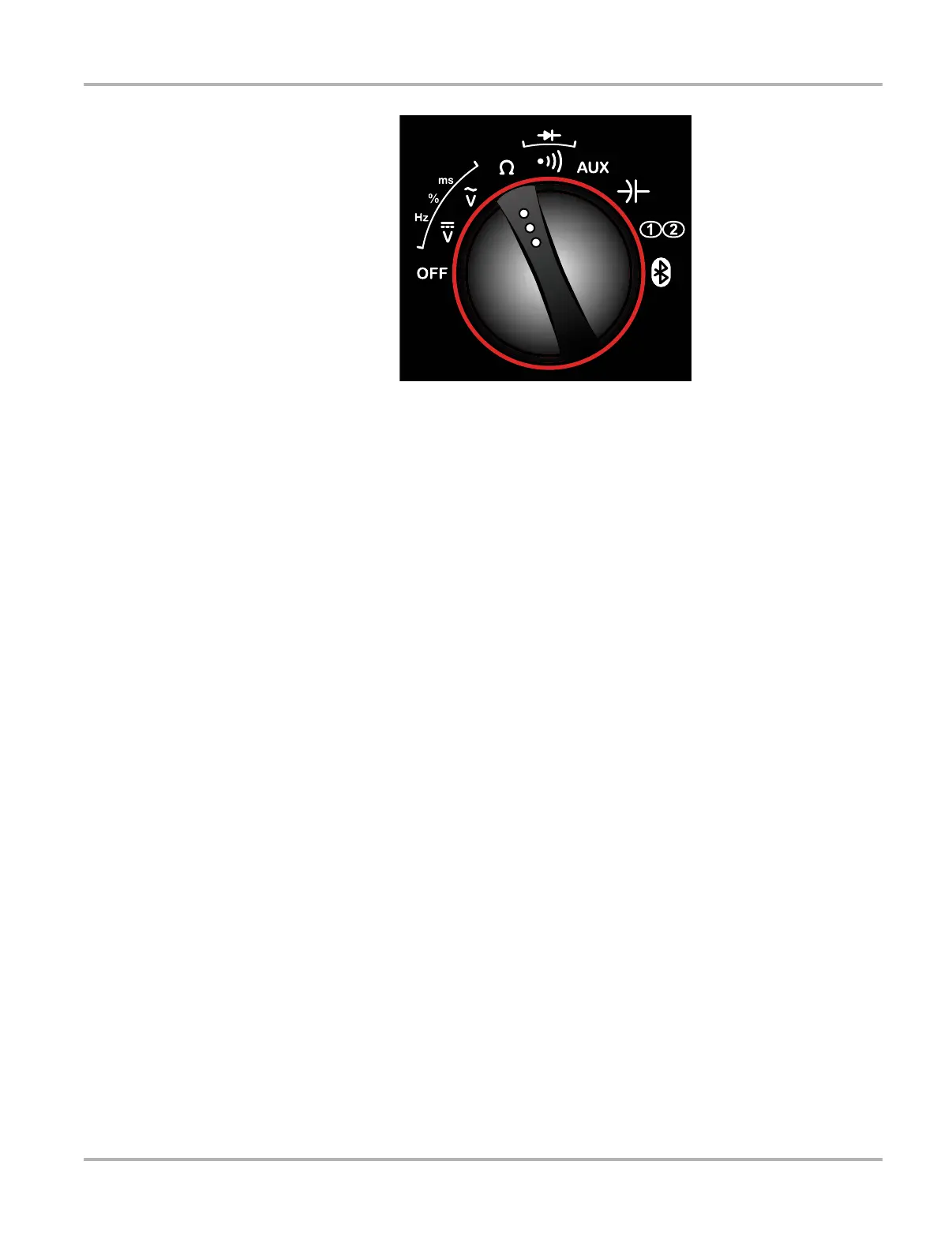76
M2 Data Acquisition Device Digital Multimeter Operations
Figure 8-7 Resistance selected
F1 Key
The F1 key switches between normal and relative readings. A short push of the key resets the
reading, a long push opens the alternate menu.
F2 Key
A single press of the F2 key pauses, or freezes, the displayed value. A second press returns the
display to normal mode.
F3 Key and Range Key
A short push of the F3 or Range key changes the selected measurement range.
F4 Key and S Key
The F4 and S Keys are nonfunctional in this mode.
Min/Max Key
Pressing the Min/Max key causes minimum and maximum readings to display along with the
current value. A long press of the key returns to the normal display mode.
8.2.4 Continuity and Diode Check
This setting allows you to perform circuit continuity tests, and perform a forward drop test to check
the operation of a diode.
