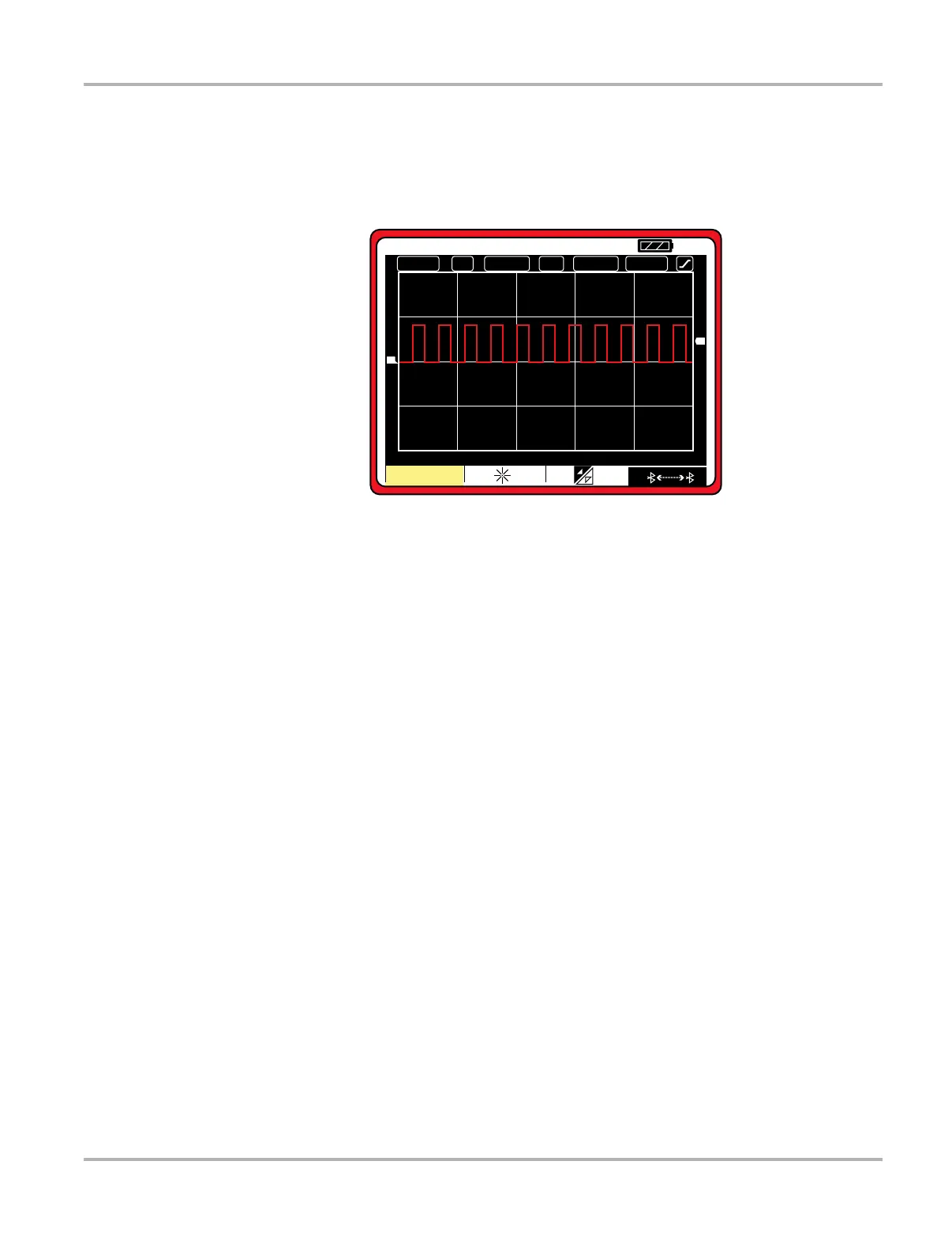86
M2 Data Acquisition Device Digital Multimeter Operations
z To pair the M2 to a D7 Display Device:
1. Power on the D7 Display Device.
2. Set the VERDICT M2 Rotary Switch to the oscilloscope position.
3. Press and hold the F1 key of the VERDICT M2 to open the alternate menu.
Figure 8-18 Sample Bluetooth Discovery selected
An alternate menu option for the F4 key is now available.
4. Press the F4 key to activate Bluetooth Discovery.
The F4 field on the screen switches to inverse video (white on black) when the Bluetooth
Discovery mode becomes active.
5. With the Bluetooth Discovery active, turn the M2 Rotary Switch to the Remote Functions
position (Figure 8-19).
The VERDICT M2 is now ready to be paired with a display device. If the radio name and the
security code of the VERDICT M2 are recognized as legitimate by the display device, the two
devices automatically pair, bond and connect.
6. After VERDICT M2 has been successfully paired, turn the M2 Rotary Switch to the
oscilloscope position.
7. Press and hold the F1 key to open the alternate menu.
8. Press the F4 key to switch off Bluetooth discovery mode.
The F4 field on the screen switches to normal video (black on white) when the Bluetooth
Discovery mode is inactive.
Once the VERDICT M2 is paired with a display device, additional pairing is not necessary.
Although the discovery mode has been disabled, the two-paired devices automatically seek and
find each other when they are powered on. The VERDICT M2 becomes “invisible” to other
Bluetooth devices whenever discovery is disabled.
8.2.8 Remote Functions
With the Rotary Switch in the Remote Functions position the VERDICT M2 attempts to
communicate with a host computer. This could be either a display device with which the
VERDICT M2 has been paired, or one that it wants to pair to.
&+
'&
P6
7$872
7&+
9
9'LY
7
'
$I
' ' '
%JTQMBZ
'
