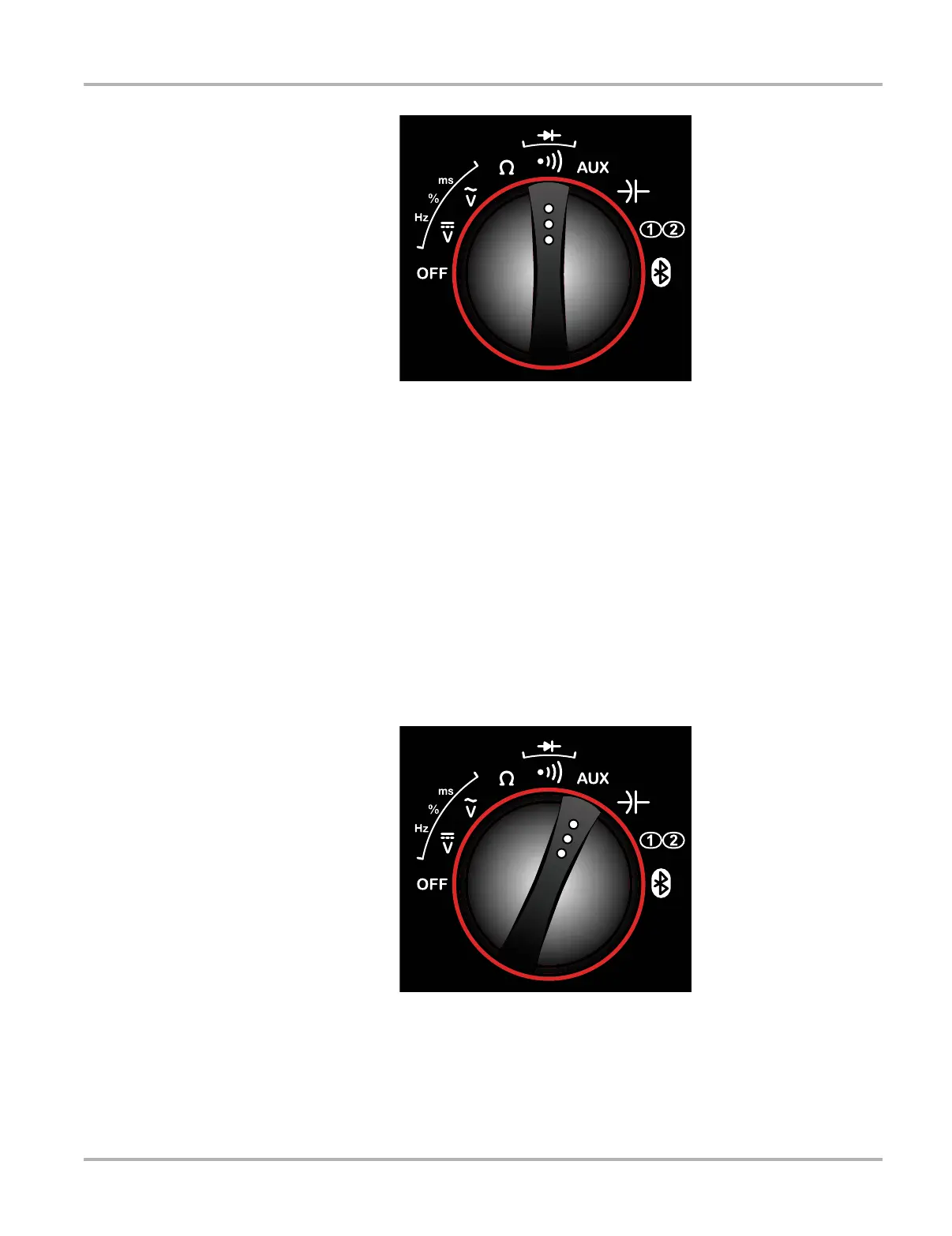77
M2 Data Acquisition Device Digital Multimeter Operations
Figure 8-8 Continuity and diode check selected
The S key is the only soft key that is operational in continuity and diode mode. Pressing the S key
switches between the continuity test and diode test settings. Continuity is the default setting.
When testing continuity, the M2 unit sounds a beep if a short circuit is detected (continuity between
the two test leads).
When testing a diode, the M2 unit induces a current to the device under test and measures the
resultant voltage drop across the device.
8.2.5 Auxiliary
This selection allows you to select between three auxiliary tests; current (amperes), temperature,
and pressure. Approved probes, sensors, and transducers must be used in order to obtain valid
measurements.
Figure 8-9 Sample auxiliary selected
Brief explanations of the soft key functions are provided below, refer to "Volts DC‚" on page 69 for
more detailed descriptions.
