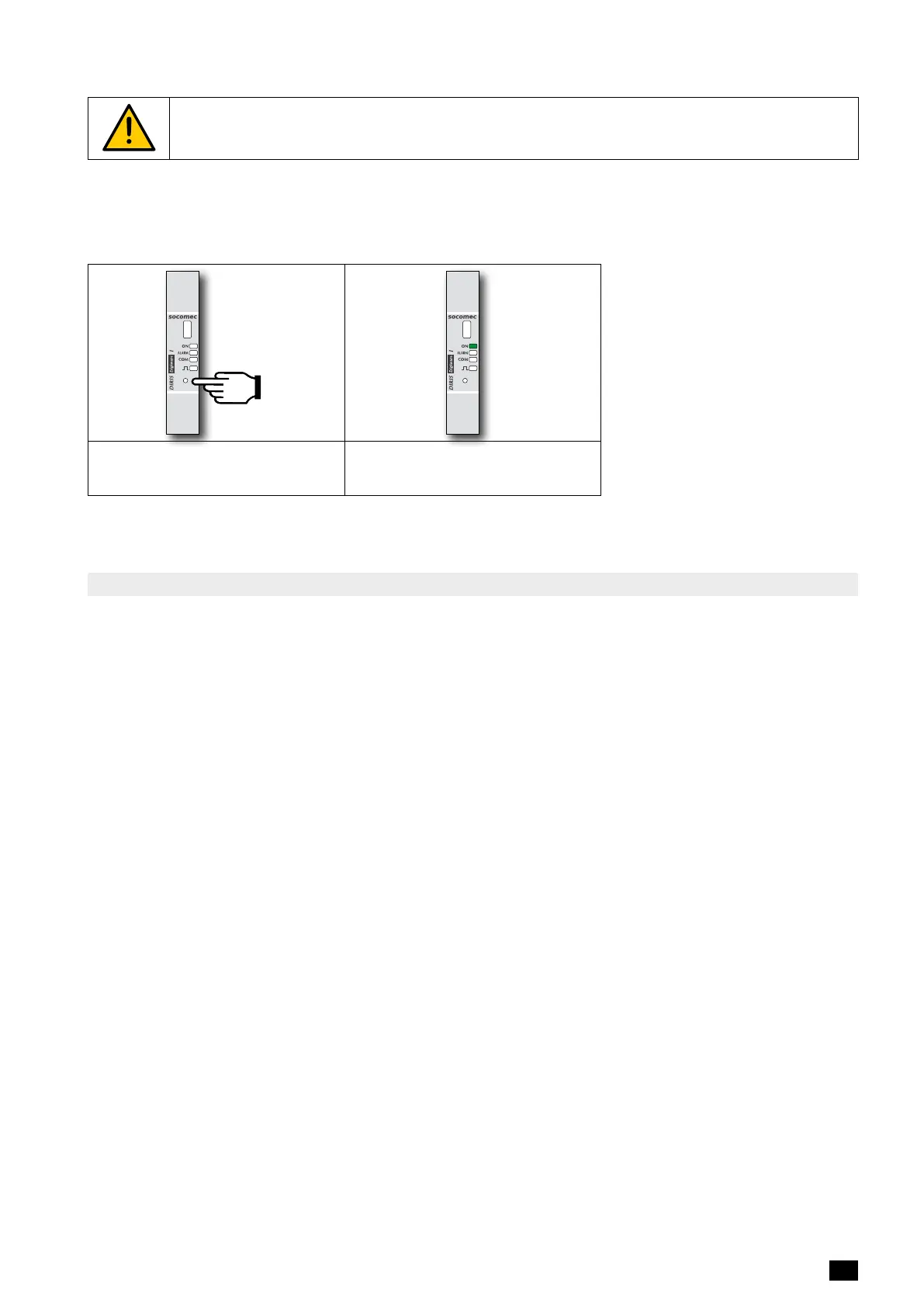27EN
DIRIS DIGIWARE DC - 545830B - SOCOMEC
6.4.2. Calibrating the current sensors
Current sensors must be calibrated without load.
Calibration must always be carried out with the sensors connected to the DigiwareI-3xdc without load owing
through the sensors.
There are three ways to perform this calibration:
Press
10 sec.
Press and hold (> 10 seconds) the
button of the DIRISDigiwareI-3xdc
The ON LED blinks rapidly during 10
sec to indicate that calibration was
successful.
Current sensors can also be calibrated using the Easy Cong conguration software or a DIRIS Digiware D screen.
6.5. Connection to the electrical network and to the loads
Each DIRIS Digiware I current measurement module can measure several loads simultaneously. This approach
allows great exibility in terms of where it is tted in the installation.
The loads are measured using several types of current sensor (solid-core or split-core) for new or existing
installation. The link between each DIRIS Digiware I current measurement module and its connected sensors is
made using specic cables. This connector allows rapid assembly without tools, without risk of wiring error.
