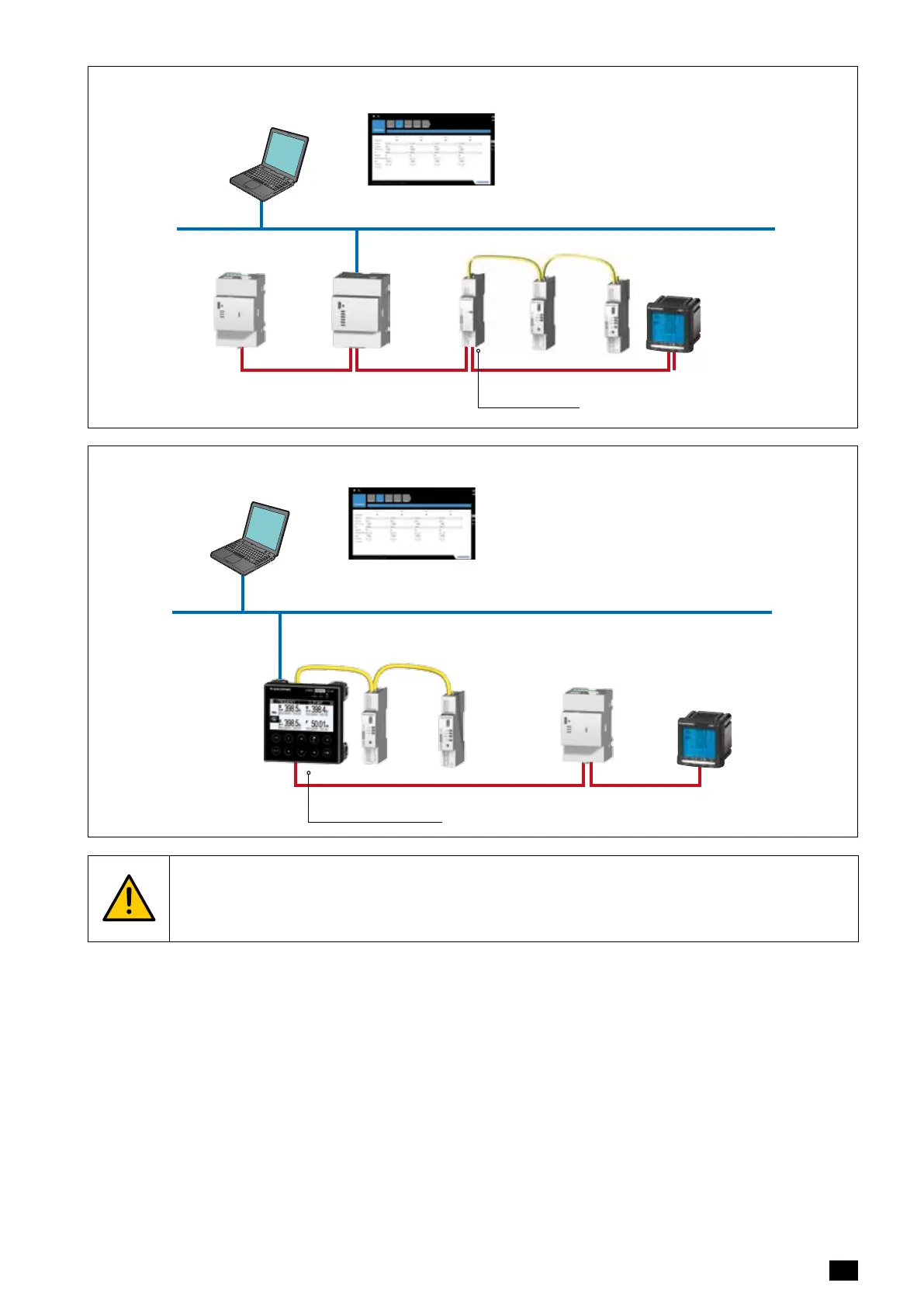41EN
DIRIS DIGIWARE DC - 545830B - SOCOMEC
Conguration using Easy Cong via a DIRIS G gateway (Ethernet)
RS485 RS485 RS485
DIRIS Digiware C-31
DIRIS G
DIRIS
COUNTIS
RS485
DIRIS B-30
Ethernet
Easy
Cong
PC
Digiware Bus
Conguration using Easy Cong via a D-50 DIRIS monitor (Ethernet)
Digiware Bus
Ethernet
Easy
Cong
PC
DIRIS Digiware D-50 / D-70
RS485
RS485
DIRIS B-30
DIRIS
COUNTIS
These products must be connected to the power supply before you congure them.
For the Digiware bus and 120-ohm termination resistors, see section “Communication”, page 37.
10.1.2. Using Easy Cong
Easy Cong is conguration software used to set product parameters easily and quickly. Parameters are set in
successive steps:
Network —> Loads —> Measurement method —> Values to be stored —> Alarms —> End of conguration
