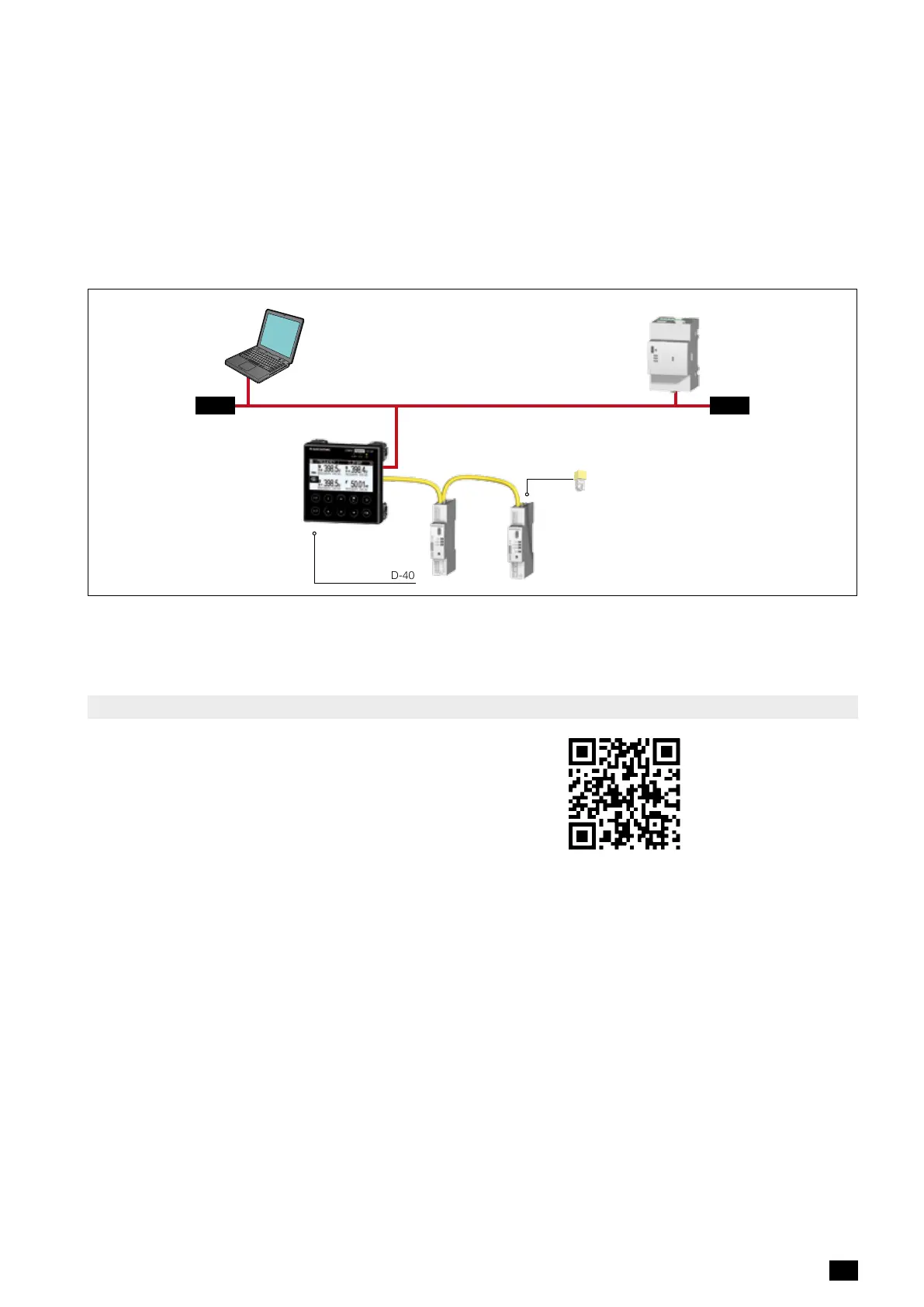39EN
DIRIS DIGIWARE DC - 545830B - SOCOMEC
9.2.3. Connection with the DIRISDigiwareD-40 remote display
In an RS485 link, a DIRIS Digiware D-40 remote display is a slave product of the RS485 bus and links to the DIRIS
Digiware bus.
The following rules must be observed:
• A 120Ω resistor must be added at the start of the RS485 link
• A 120Ω resistor must be added at the end of the RS485 link
• A termination must be added at the end of the Digiware bus.
Connection example:
Digiware Bus
Termination
DIRIS Digiware D-40
PC
RS485
Digiware Bus
120 Ω 120 Ω
You can show 32 devices on the DIRIS DigiwareD-40 display.
9.3. Communication tables
The Modbus communication tables and associated explanations
can be found on the documentations page for DIRIS Digiware on
the SOCOMEC website at the following address:
www.socomec.com/en/diris-digiware
