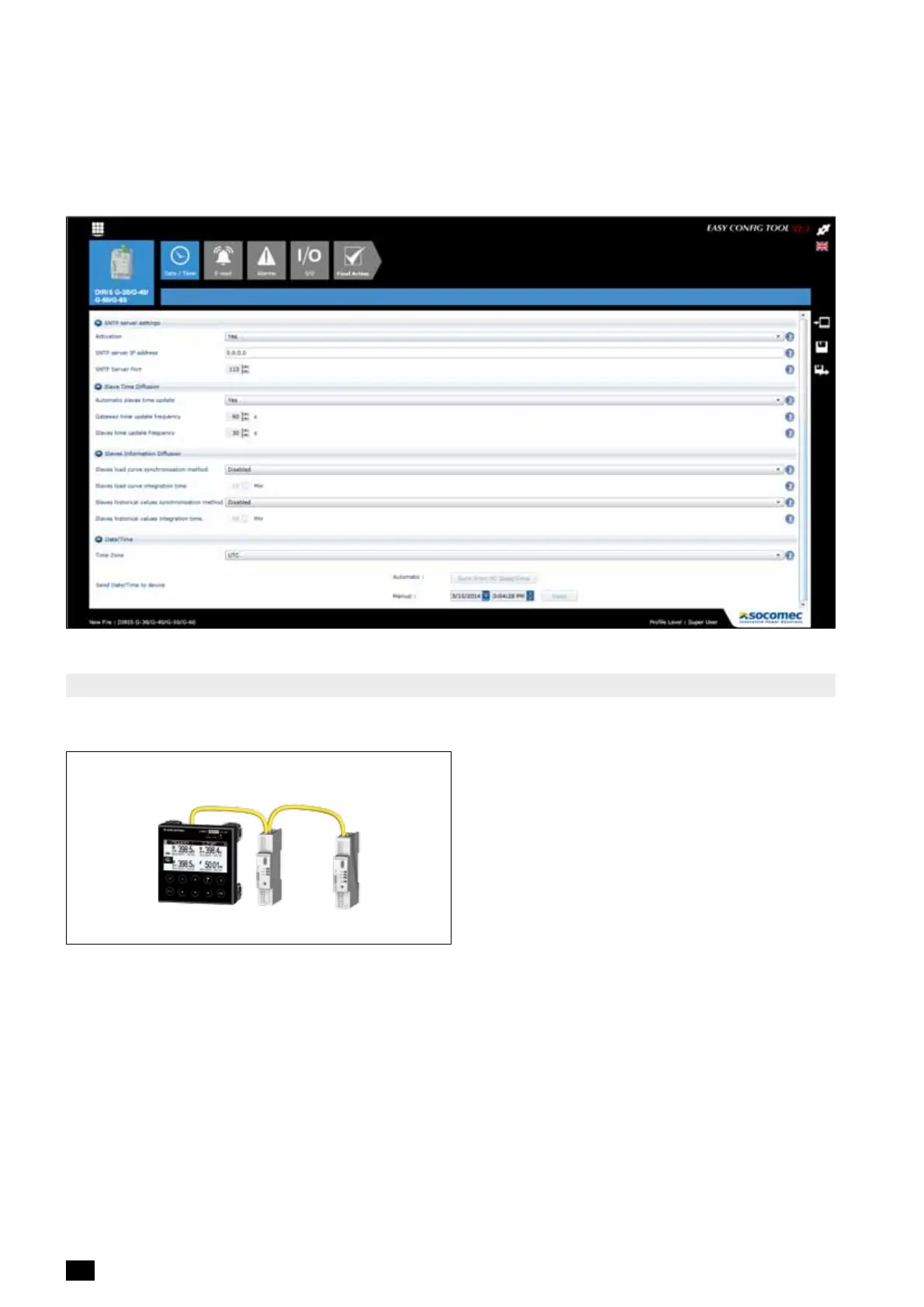44 EN
DIRIS DIGIWARE DC - 545830B - SOCOMEC
10.1.3. Synchronisation of products
Ensure that all connected products are set to the same time, their time is controlled by an NTP server (DIRIS G,
DIRIS Digiware D-50/D-70) or manually (DIRIS G, DIRIS Digiware D-40/D-50/D-70).
The screen below shows how to set the time from the DIRIS G gateway. The time setting is done from an NTP
server or manually. The time may be displayed on connected products automatically based on a congurable
update schedule.
10.2. Conguration from the DIRIS Digiware D remote display
10.2.1. Connection mode
Conguration from the remote display
(Digiware Bus)
Display DIRIS
Digiware U
DIRIS
Digiware I
Digiware Bus
Refer to the manual for the DIRIS Digiware D display for more details.
