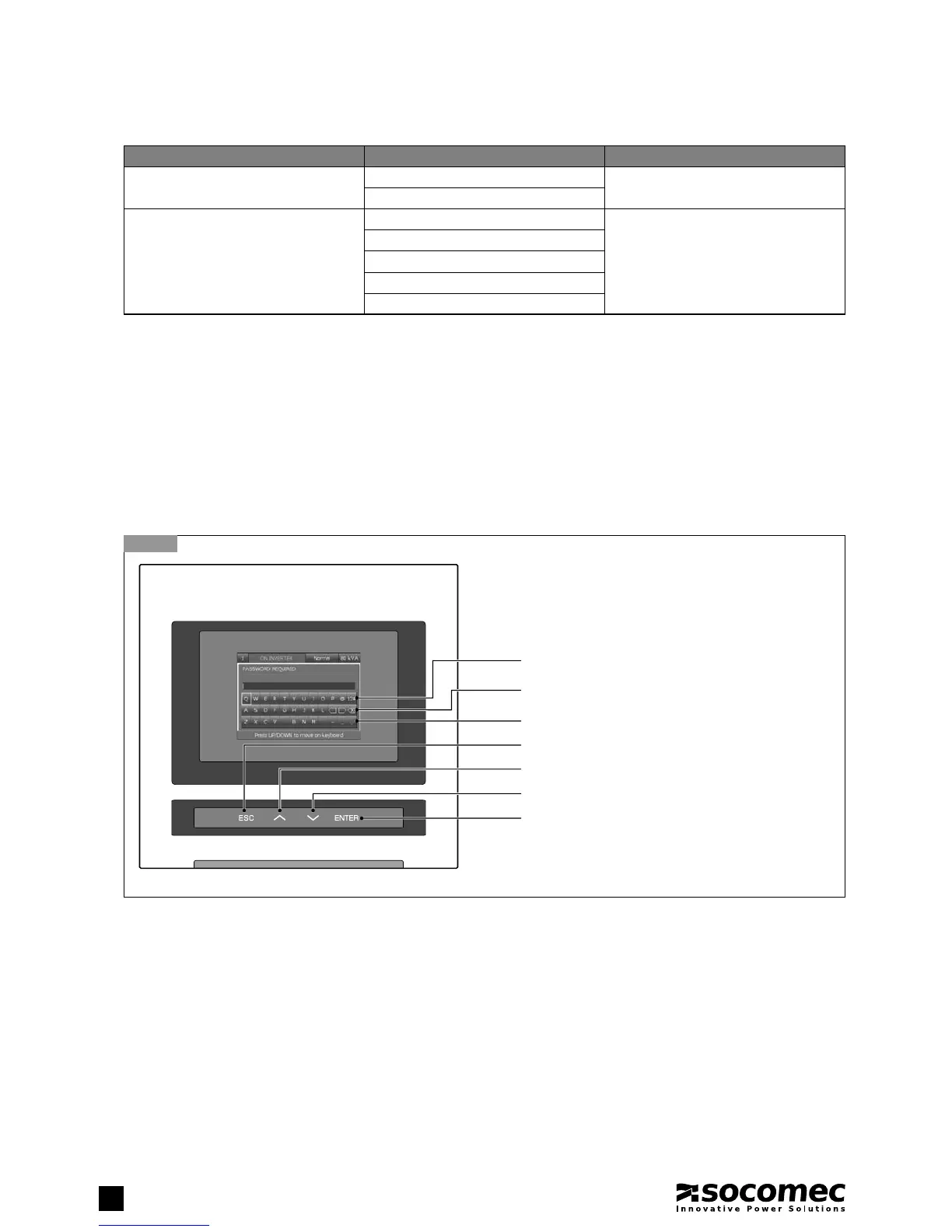52
MODULYS GP Green Power 2.0 range from 400 to 600 kVA - Ref.: IOMMODGPXX07-EN 00
7.3. MENU FUNCTIONS DESCRIPTION
KEYPAD LOCKING
The keypad can be locked by pressing the buttons in the following sequence:
ESC UP DOWN ENTER
To unlock the keypad, the buttons must be pressed in the reverse sequence:
ENTER DOWN UP ESC
These sequences work only on Mimic Panel page.
ENTERING PASSWORDS
Some operations and settings require a password in order to be performed. If this is the case, a padlock is displayed at the top right
of the page. After inserting a valid password, the padlock opens and the operation can be performed. When a password is required,
a virtual keyboard is displayed. The default password is SOCO.
ALARMS menu
This menu displays all pending UPS alerts. Use the ALARMS RESET command in the COMMANDS menu to reset alerts. If there
is more than one page, press UP/DOWN to scroll pages.
MEASUREMENTS menu
This menu displays all UPS measurements relating to the input stage, output stage, batteries and auxiliary mains (bypass). If there
is more than one page, press UP/DOWN to scroll pages.
7.3-1
Quit without saving
Switch to numeric and symbol keypad
Delete
Confi rm
Select next key
Select previous key
Confi rm the selected key/insert the selected char
7. MENU
FIRST LEVEL SECOND LEVEL THIRD LEVEL
HISTORY LOG EVENT LIST
STATISTICS
SERVICE DEVICE IDENTIFICATION
COMMISSIONING CODE
SERVICE COMMANDS
NETWORK PARAMETERS
FIRMWARE VERSION
(1). Displayed if the module is present.