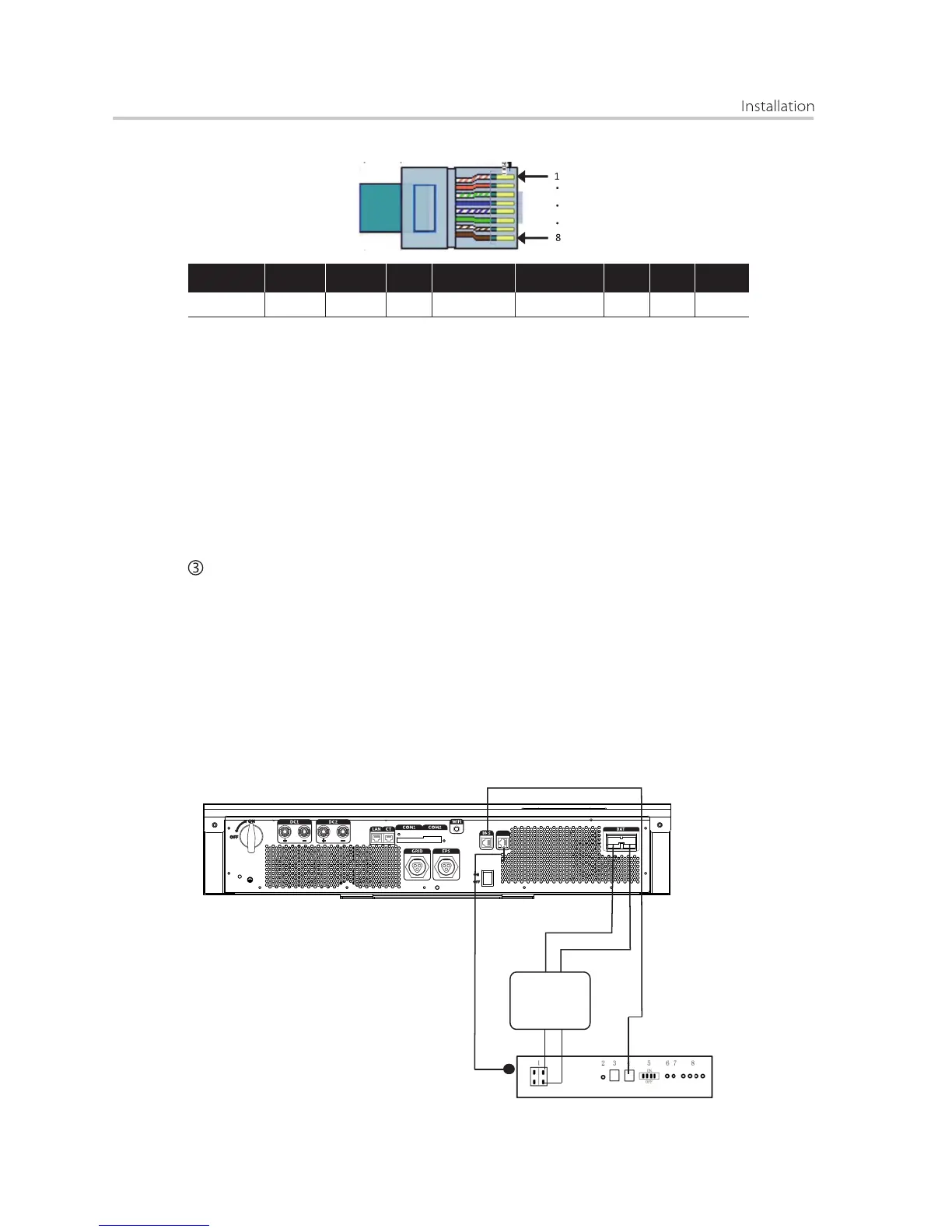29
Connection steps
1. Prepare RJ45 connectors and a communication cable.
2. Trip the insulation from the communication cable.
3. Insert the communication cable into the RJ45 connector following the PIN
definition rule at both sides.
4. Crimp the RJ45 connector with the crimping plier.
5. Insert one RJ45 side of the cable into BMS port on the inverter and anothter
into RS232 port to the battery.
Pin
1
Function
CANH
2
CANL
3
GND
4
RS232_TXD
5
X
76
X
8
RS232_RXD
GND
Note: The battery communication can only work when the battery BMS is
compatible with the inverter.
RS 232RS 485
-Fuse
-Nonpolarized
DC breaker
Battery power
Battery communication
Battery thermal
sensor
TEM P
Battery thermal sensor connection
The thermal sensor is used to monitor the temperature of the environment, to
do the temperature compensation and be ready for the winter mode for the winter.
The winter mode is used to prevent the battery from the low temperature injure.
Connection Step:
1. Set the RJ45 connector of the thermal sensor to the “TEMP” port of the inverter
or the BMU.
2. Place the other side ring of the thermal sensor near the battery for sampling the
ambient temperature of battery.
Overview for all battery connections
