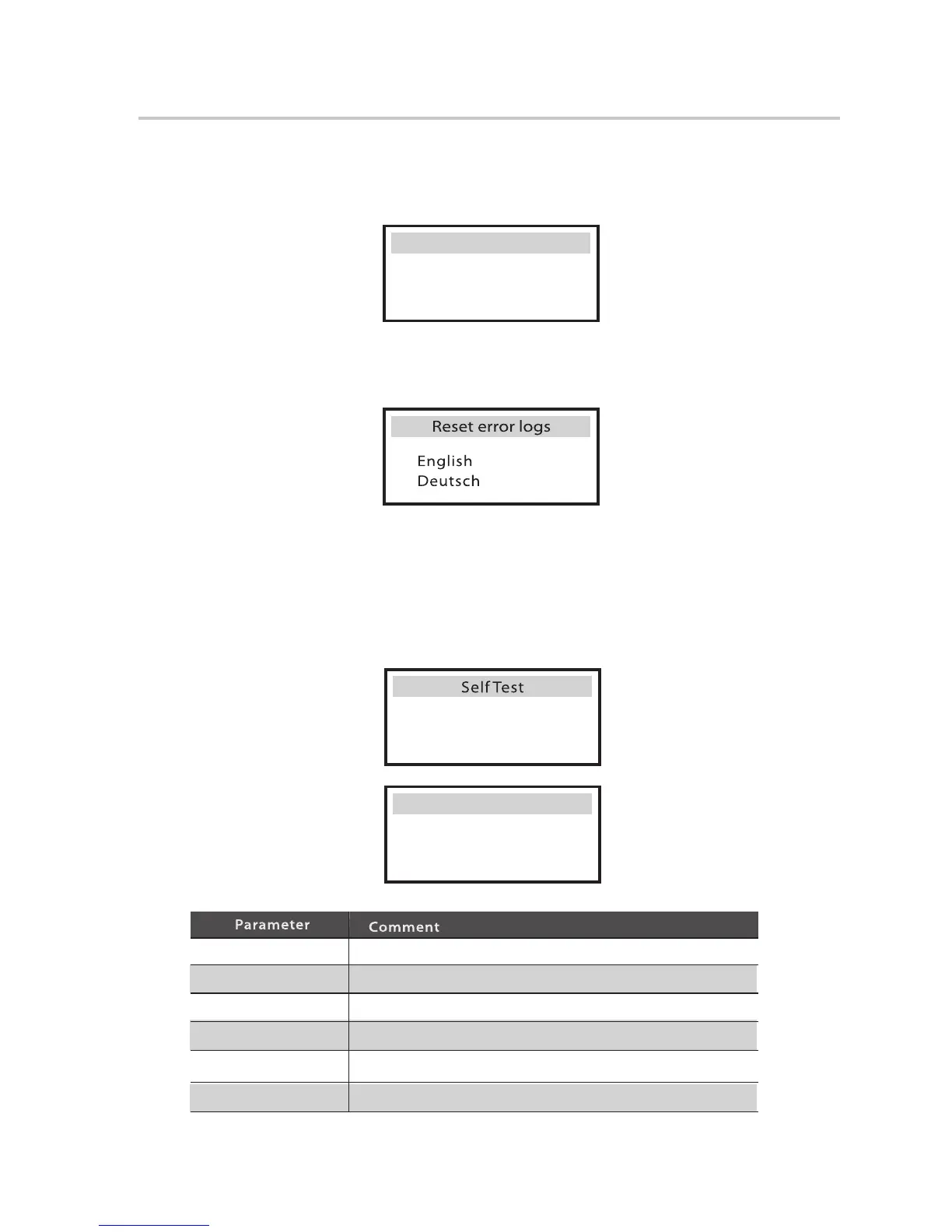Q)Self Test (applies to CEI 0-21 only)
user can test running status of inverter by choosing ”Start Test” . It will turn back to
the Home page automatically and shows ”SelfTesting...”. 60 seconds later, it will display
“success” , which means selftest completed successfully. Then it will turn back to the
“Test Report” page as below automatically and shows specic parameters.
Note: This section can be displayed and set only when choosing “CEI0-21"in safety
setting.
Start Test
Test Report
Test Report
OvpValue 0.0V
OvpTime 0ms
01234560123456
OvpValue
OvpTime
UvpValue
UvpTime
OfpValue
OfpTime
The value of over voltage protection.
The time of over voltage protection.
The value of under voltage protection.
The time of under voltage protection.
The value of over frequency protection.
The time of over frequency protection.
Operation Method
50
O) Reset error logs
User can reset the error log here. Press up or down button to select and press
“OK” to confirm.
Whether Reset
No
Reset error logs
P) Language
User can choose the langauge “English” or “Deutsch” here. Press up or down button
to select and press “OK” to confirm.
