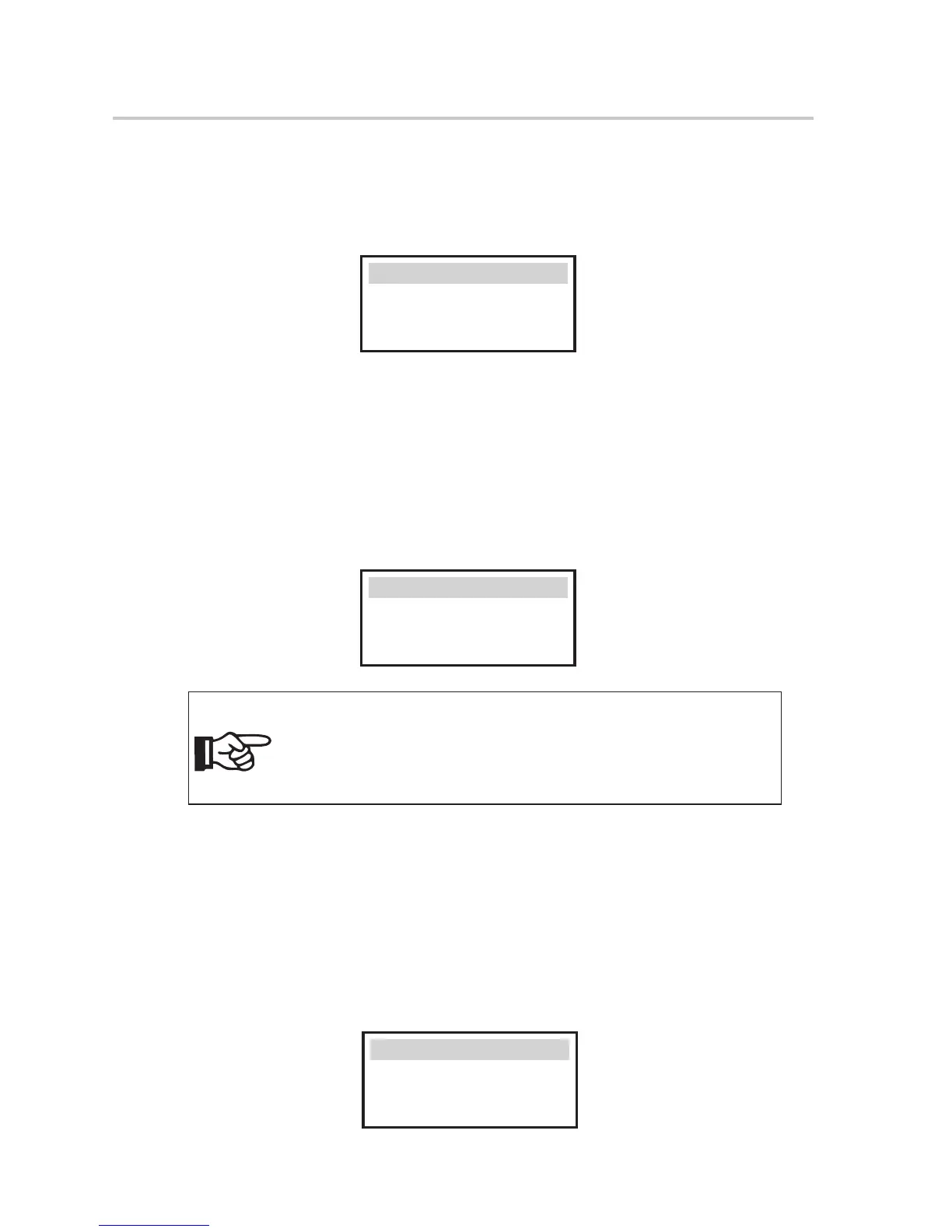Operation Method
49
L) Ethernet
Users can set the information about Ethernet here , such as IP address, subnet
mask number, and default gateway number. Press up or down button to
select and press “OK” to confirm.
> IP Method
manual
Ethernet
M) EPS system ( For E version only)
For the SolaX hybrid E version the inverter can work in the EPS mode. Installer
can set the EPS parameters here. “Mute”means you can set the warning
of system which has entered EPS mode.”No”means there will be a buzzing
and it is the default value.”Yes”means you choose to shut down the warning
function.Besides ,if the buzzing is sharp, it means EPS output takes over loads.“
Frequency “here can be set 50Hz or 60Hz please based on correlative loads.
“Backup setting”here can be set “Battery backup discharge Volt”.End user can
only set the”Mute” and”Frequency” here.
> Mute: No
Frequency: 50Hz
Backup setting
EPS system
• When you want to use the EPS function, the setting of the discharge
cut voltage need to be higher than the Battery backup discharge Volt.
• The Battery backup discharge Volt is the min Voltage of the battery.
NOTE!
1. In online mode,the discharge cut voltage is 47V. In EPS mode ,the battery backup
discharge voltage is 46V.
2. You can adjust the discharge cut voltage and the battery backup discharge Voltage
or increase Min capacity to adjust the Capacity for EPS usage in case you have
frequently power cut .
N) Reset energy
User can reset the energy record here. Press up or down button to select and
press “OK” to confirm.
Whether Reset
No
Reset energy
