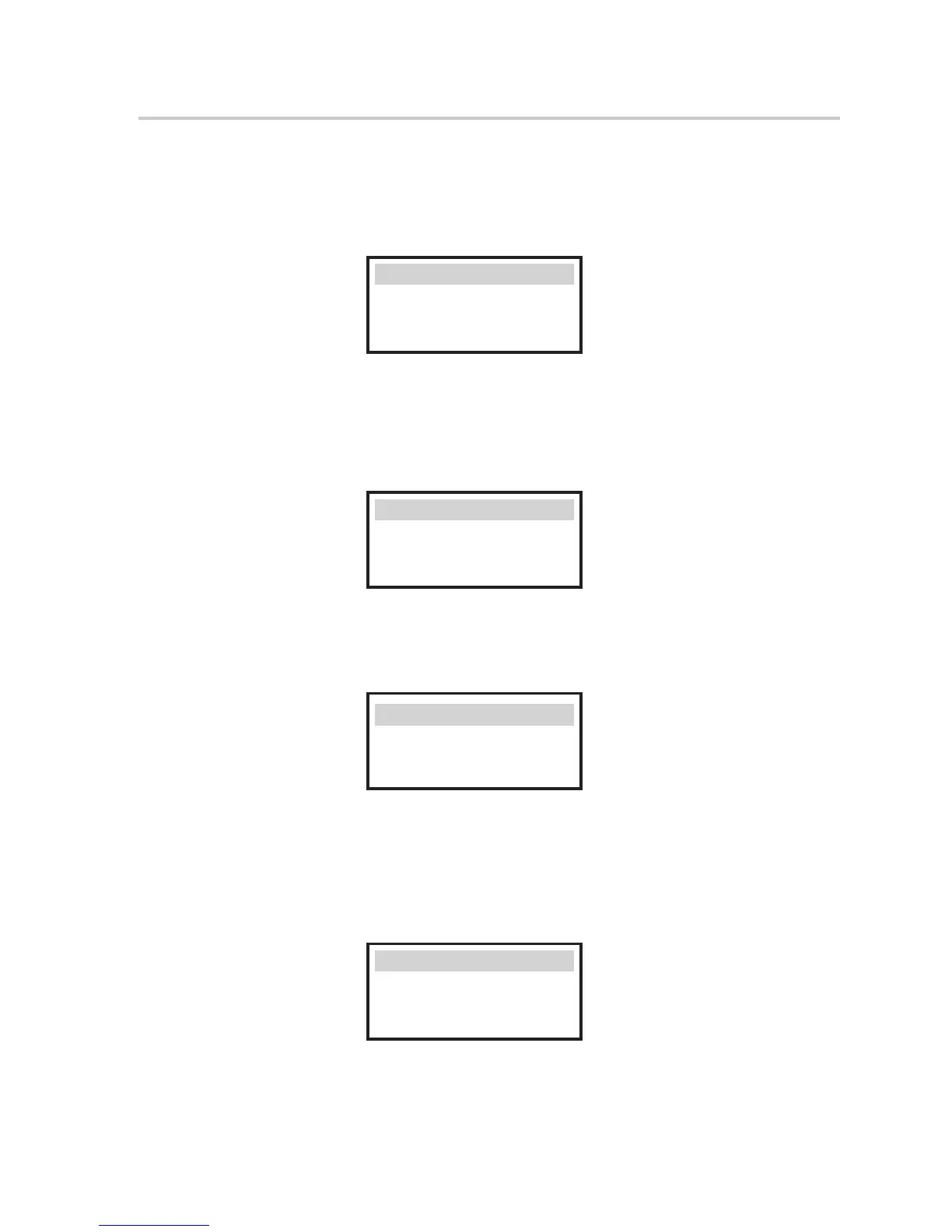Operation Method
40
B) Solar
This status shows the real time PV condition of the system. The input voltage,
current and power situation of each PV input.
Press up and down button to review the parameter. Press “ESC” to return to
Status .
U1 360.0V
I1 1.0A
P1 360W
Solar
C) Charger
This status shows the charger situation of the system. Include the battery voltage,
charge or discharge current. Charge or discharge power, battery capacity and
battery temperature. “+” means in charging; “-” means in discharging. Press
up and down button to review the parameter. Press “ESC” to return to Status.
U 54.0V
I +1.0A
P +54W
Charger
● History
The history function contains three aspects of the information: inverter yield,
charger yield and error log.
Press up and down to select ,and press “OK” to confirm the selection, press “ESC”
to return to the Menu.
Inverter Yield
Charger Yield
Error Logs
History
D) EPS
EPS will only have data when the inverter is working in EPS mode, it will show
the real time data of the EPS output. As voltage, current, power, frequency.
Press up and down button to review the parameter. Press “ESC” to return to Status.
EPS
U 220V
I 12A
P 2640W
