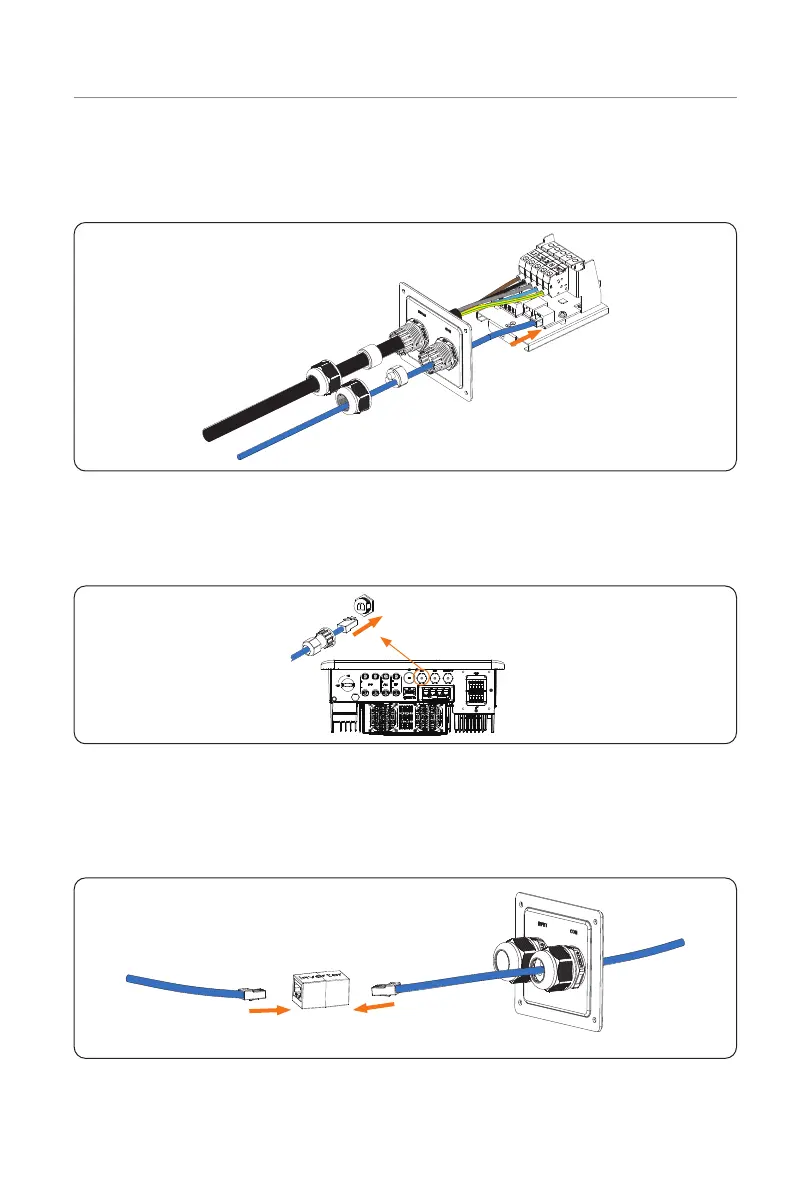31
Installation and Wiring
• Communication with Inverter
Connect the commmunication cable connected with the inverter to the RJ45
port on the base plate of communication board.
Figure 6-27 Connect the communication cable to RJ45 port
»
For inverter side, connect the other end of the communication cable to
the COM or RS485 port of the inverter according to the definitions of the
communication ports of the specific inverter.
COM port of the inverter
Figure 6-28 Inverter side connection (one example)
* If eight-core cable is used when connecting with the inverter, please use the
white inverter connector to connect the communication cable connected with
the EV-Charger and the other one connected with the inverter to allow the
system to work normally.
EV-ChargerInverter
Inverter connector
(white)
Figure 6-29 Using the white inverter connector
