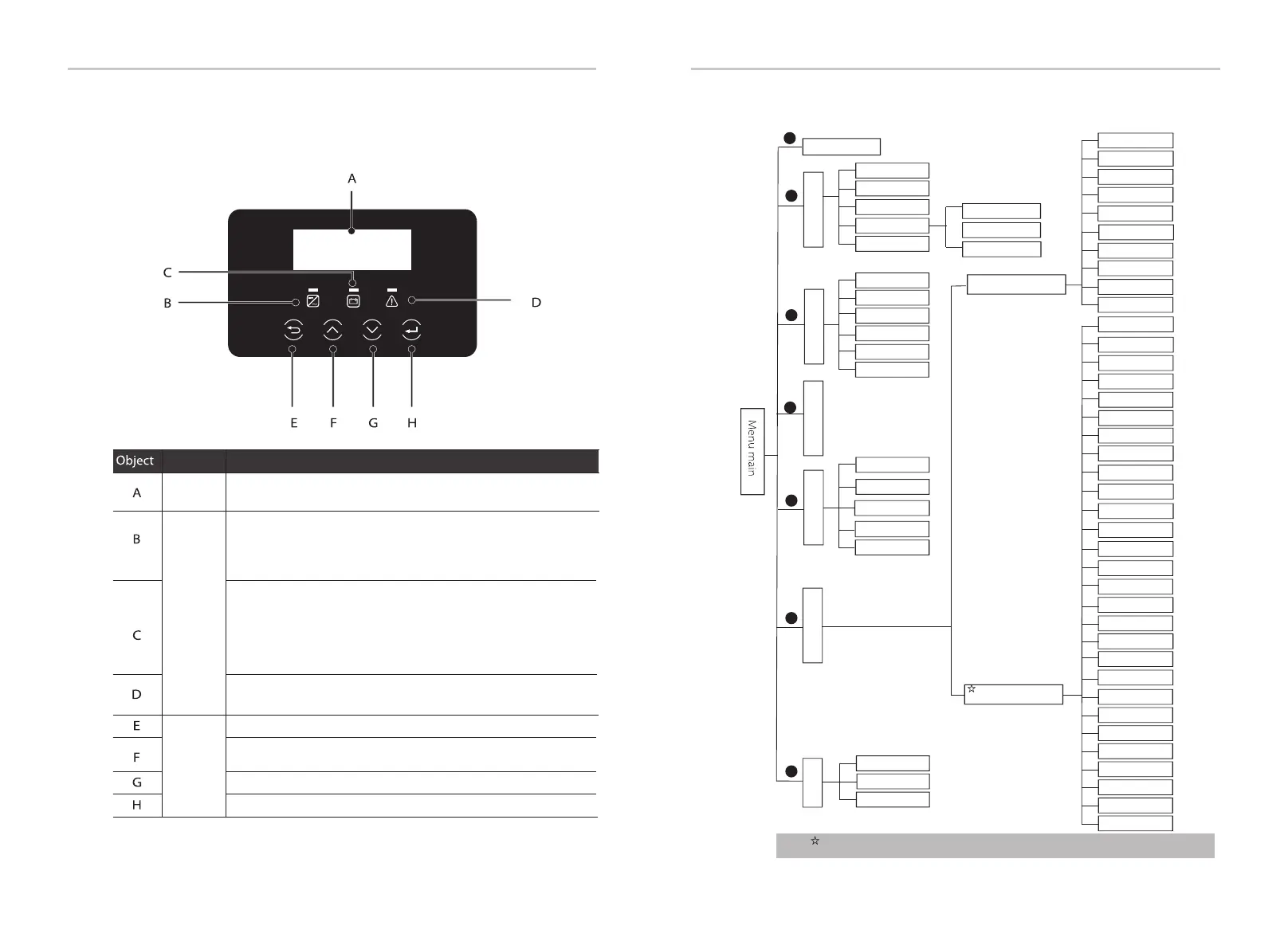7 Setting
7.1 Control Panel
Setting
LED
Key
Down button: Move the cursor down or decrease the value.
ESC button: Return from the current interface or function.
Enter button: Conrm selection.
Up button: Move the cursor to the upper part or increase the
LCD
Display inverter information on the LCD display.
Description
Name
Blue light: The inverter is in normal state or EPS(Off-grid) mode.
Blue ashing: The inverter is in the waiting, checking state
Off: The inverter is in a fault state.
Green: The battery communication is normal but the battery
Green ashing: The battery communication is normal and
Off: The battery does not communicate with the inverter.
Red light on: The inverter is in a fault state.
Off: The inverter has no error.
Indicator
Screen
light
Function
MCB is disconnected, and the battery communication is
in an idle state.
value.
or the system switch is off.
normal and working normally.
82
83
Setting
7.2 Screen Menu Structure
Note:" "This part of the content cannot be set by the end user. Please contact
the installer or our company if necessary.
ON/OFF
System
System Status
PV1
PV2
Battery
On-grid
EPS
Meter/CT
EPS
E_Feedin
E_USERDEF
On-grid
Error Log
1
Forced Charge
Forced Discharge
Stop Chr &g Dischrg
Work Mode
Self Use
Backup mode
Feed-in priority
Manual
2
3
History Data
5
About
Inverter
Battery
Internal Code
7
settings
6
Date&Time
Language
EPSMute
Self Use Mode
Backup Mode
Char & Disc Period
Feed-in Priority
Dry Contact
User Setting
Safety Code
Meter/CT Settings
Grid Parameters
Self Test
FVRT Function
GMPPT
External ATS
Pu Function
Modbus
Export Control
Power Factor
DRM Function
Reset
Power Limit
Main Breaker Limit
Advance Setting
Phase Unbalanced
EPS Setting
User Password
AS4777 Setting
Charger
Parallel Setting
Battery Heating
Parallel Status
4
Advance Password
ExternalGen
Pgrid Bias
Peak Shaving
Peak shaving mode
Extend BAT FUNC
HotStandby Setting
PV Connection
Battery charge EVC
