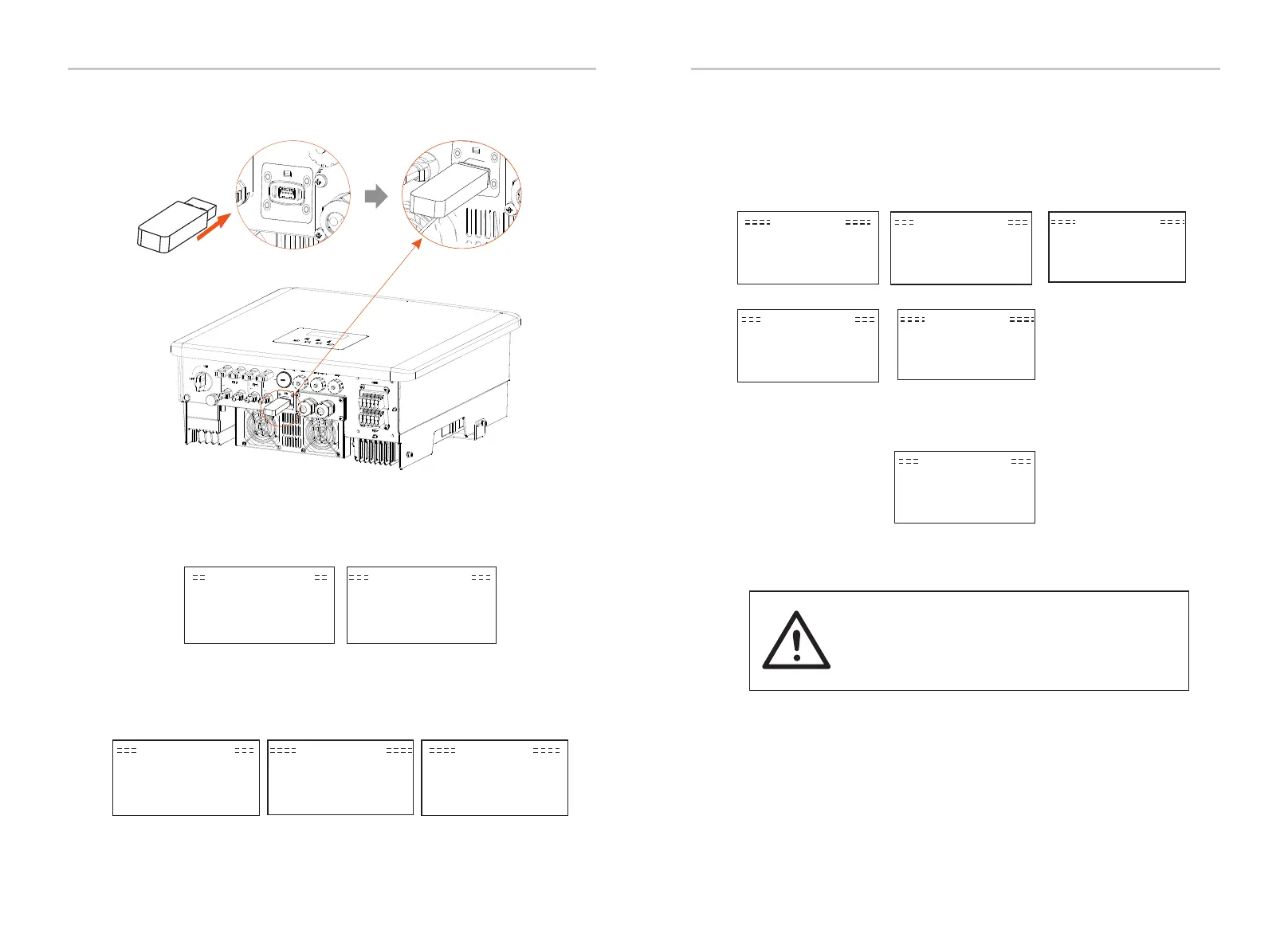Firmware Upgrading
Step 3. LCD operation, enter the upgrade interface "update", as shown
below (a): Please press the up and down keys to select ARM, then press
down to set "OK", press the enter key to enter the software version
interface;
Step 4. Please confirm the new firmware version again and select the
firmware to upgrade. The upgrade takes about 20 seconds.
(d) When it is completed, the LCD screen returns to the "Update" page.
Upgrade(ARM)
Cancel
>OK
Upgrade Selection
>ARM
DSP
Update(ARM) Update
Update(ARM)
>618.00406.00_HYB_
3P_ARM_V1.13_1220.
usb
(a) (b)
(c)
>ARM
DSP
(e)
Upgrading---------25%
(d)
Firmware Upgrading
80
81
U Disk
/Up g
r
ade
Step 6. After the upgrade is completed, the LCD screen displays" Upgrade
Successful" .
Tip: If the display screen is stuck on "X3-Hybrid G4" after the upgrade,
please turn off the photovoltaic power supply and restart, and the inverter
will restart and return to normal. If not,
please contact us for help.
(k)
Upgrade(DSP)
Upgrade Successful
Step 5. For DSP: Please wait for 10 seconds. When "Update" page shown
as below, press down to select "DSP" and then press Enter. Please confirm
the firmware version again and press Enter to upgrade. The upgrade
takes about 2 minutes.
Update(DSP)
connect
Update(DSP)
>618.00405.00_HYB_
3P_DSP_V1.14_1215.
usb
(g)
Update
ARM
>DSP
( f )
(h)
Step 7. Plug off the U disk, press "Esc" to return to the main interface, and
long press the enter key to exit the mode.
- Please strictly follow each step from step 1-6, don't
miss it.
- Please confirm the ARM/DSP firmware version on the
USB flash drive.
Caution!
Update(DSP)
Upgrading---------25%
Update(DSP)
(i)
(j)
DSP Erasing---------
