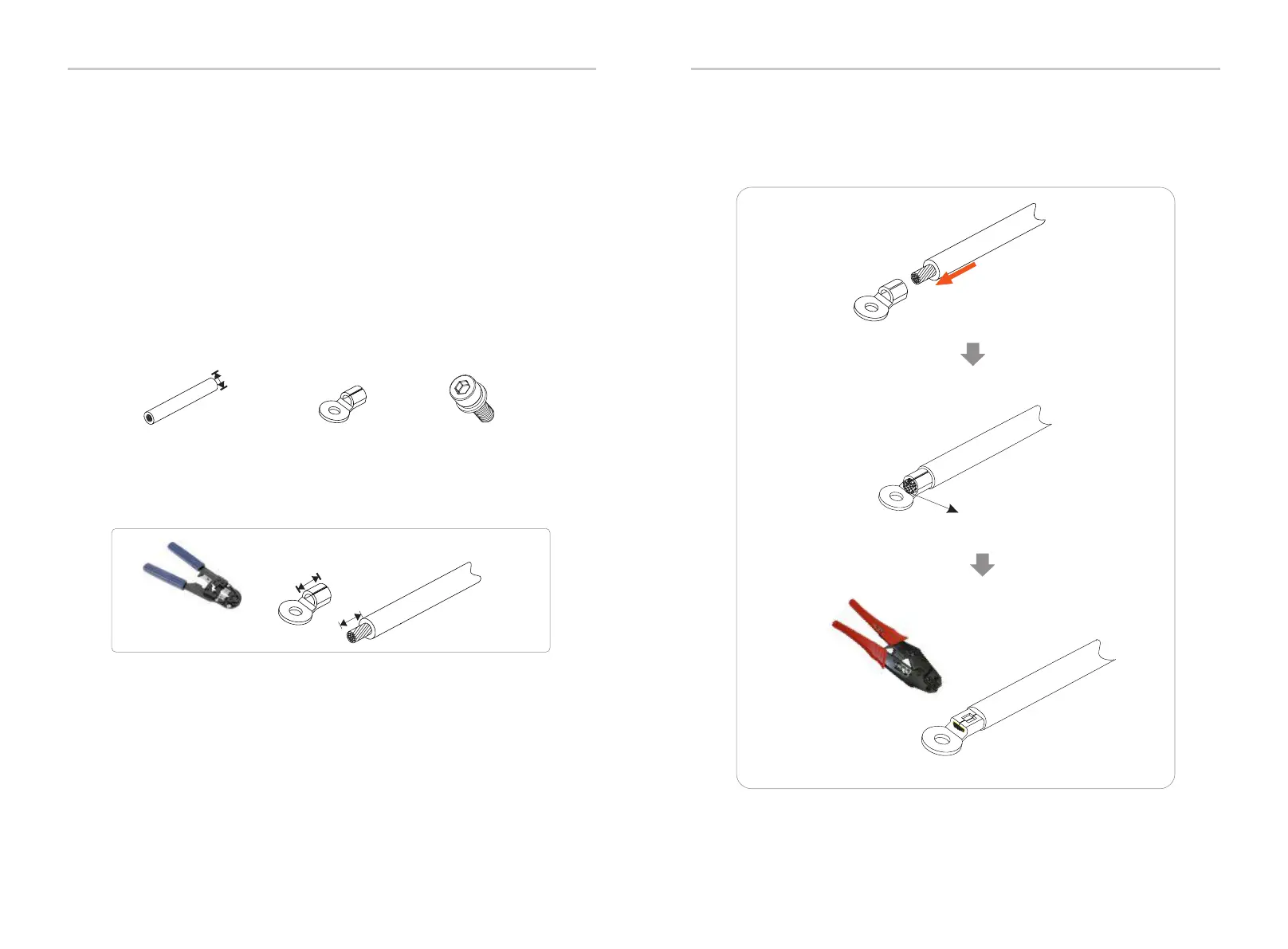Ø Ground connection steps
Step 1. Prepare a one-core cable (4 mm² ), and then find the ground
terminal in the accessories.
Note: If the PV end of the inverter is not connected with earth, the
inverter will turn on a red light Inspect and report ISO Fault. This inverter
complies with IEC 62109-2 clause 13.9 for earth fault alarm monitoring.
One-core cable (4 mm²)
OT terminal
4 mm²
Hexagon socket screws
L1
L2=L1+3mm
Diagonal plier
5.6 Grounding Connection (Mandatory)
Ground wire port of the M series inverter has been connected, and the D
series needs to be wired according to the following steps.
Electrical Connection
Electrical Connection
70
71
Step 3. Insert the striped cable into OT terminal and tighten the terminal
with a terminal crimping tool.
Leaking cable
Crimping Tool
Step 2. Strip the grounding cable insulation(length”L2), insert the
striped cable into the ring terminal, and then clamp it.
The user must make two ground connections: one shell grounding,
and one equipotential grounding. This prevents electric shock.
