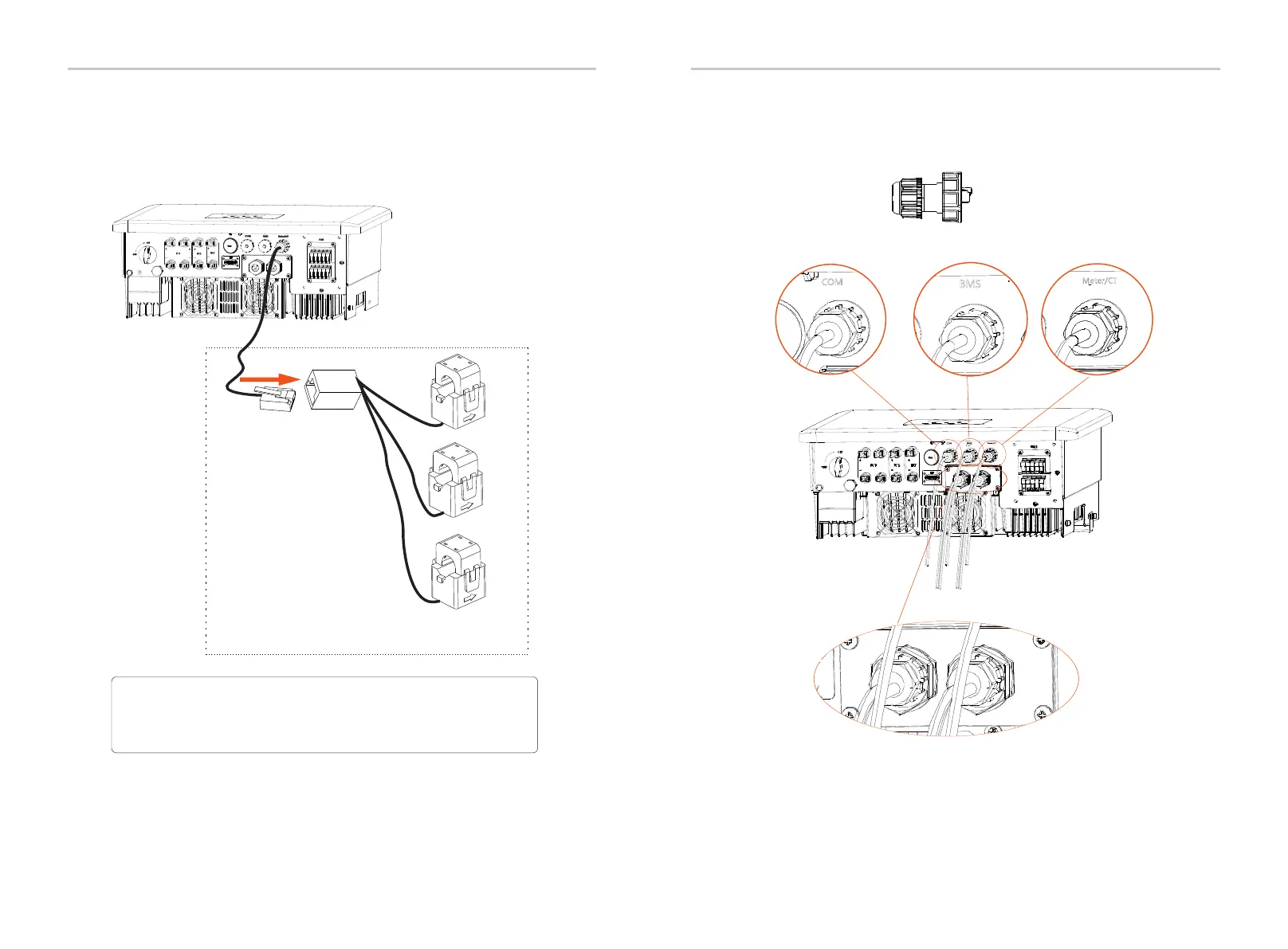Electrical Connection
Electrical Connection
68
69
Note!
When installing, pay attention to water resistance. All the
connected parts of CT must be put into the distribution cabinet.
Waterproof connector with RJ 45
Screw waterproof connectors tightly.
Distribution box
EPS
Upg rade/ Dongl e
EPS
COM
CAN1 CAN2 DRM OFF
Upg rade/ Dongl e
2) One side of the finished cable, Waterproof connector with RJ45 is
inserted into the inverter, and one side of the RJ45 terminal is
inserted into the CT connection.
