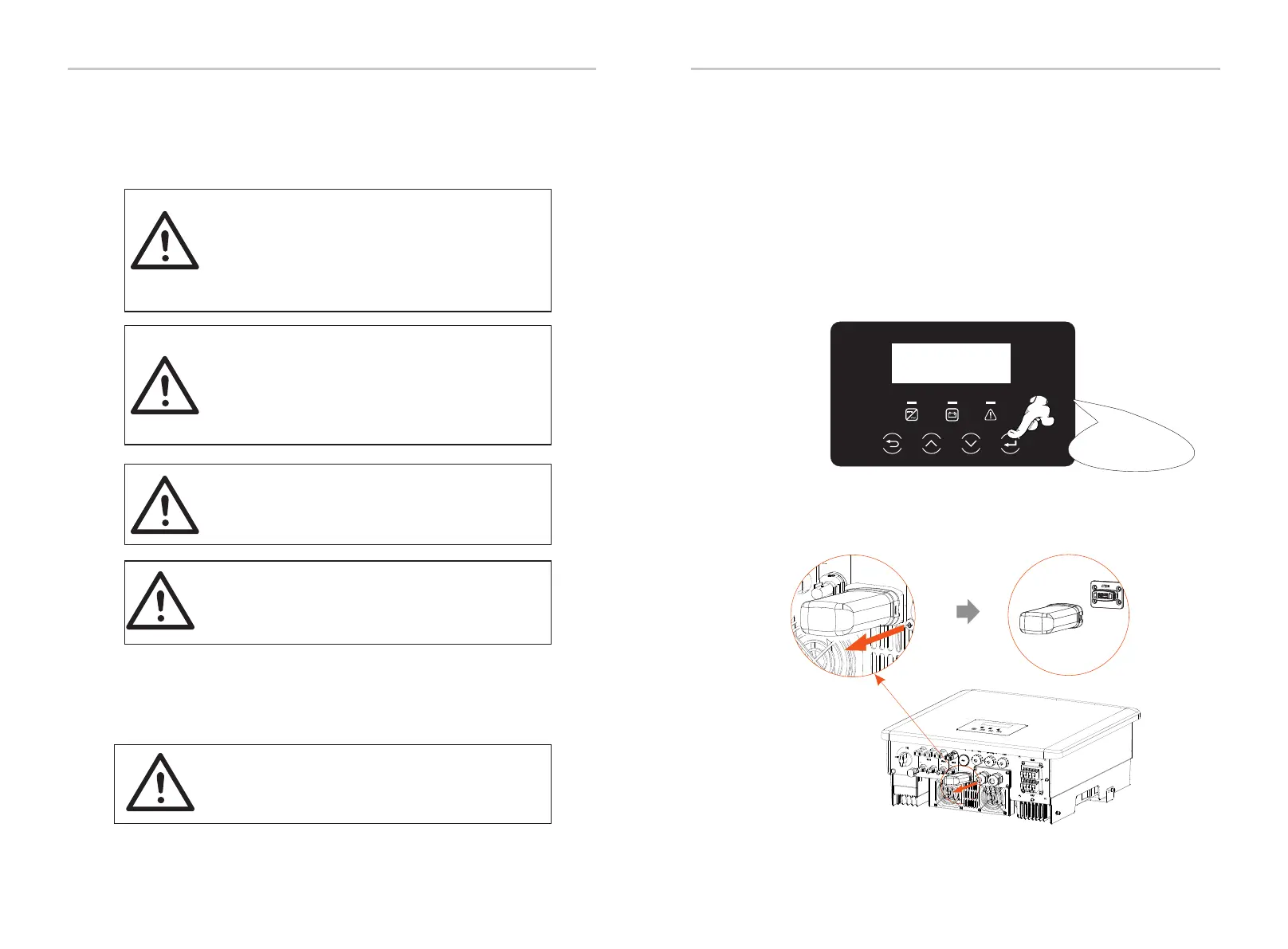Firmware Upgrading
Please read the following precautions before upgrading.
- In order to upgrade the firmware smoothly, if the DSP
and ARM firmware need to be upgraded, please note that
ARM firmware must be upgraded first, then DSP firmware!
- Please make sure that the category format is correct, do
not modify the firmware file name, Otherwise, the inverter
may not work!
Warning!
Warning!
- If the ARM firmware upgrade fails or stops, please do
not unplug the U disk power off the inverter and
restart it. Then repeat the upgrade steps.
- If the DSP firmware upgrade fails or stops, please check
whether the power is off. If it is normal, plug in the U disk
again and repeat the upgrade.
Caution!
Caution!
1) Please check the inverter version and prepare a U disk (USB 2.0/3.0) and
personal computer before upgrading.
- Please make sure that the size of the U disk is smaller
than 32G, and the format is FAT 16 or FAT 32.
- For the inverter, ensure that the PV input voltage is
greater than 180V (upgrade on sunny days). please
ensure that the battery SOC is greater than 20% or the
battery input voltage is greater than 180V. Otherwise, it
may cause serious failure during the upgrade process!
Caution!
6 Firmware Upgrade
Ø Upgrade notes
Ø Upgrade preparation
78
79
Firmware Upgrading
2) Please contact our service support to obtain the firmware, and store the
firmware in the U disk according to the following path.
Update:
For ARM le: “update \ARM\618.00406.00_HYB_3P_ARM_V1.13_1220.usb”;
For DSP le: “update\DSP\618.00405.00_HYB_3P_DSP_V1.14_1215.usb”;
Long press for 5
seconds
Step 1. Please save the "Upgrade" firmware in your U disk first, and press
the "Enter" button on the inverter screen for 5 seconds to enter the OFF
mode.
Step 2. Find the "Upgrade" port of the inverter, unplug the monitoring
module (Wifi Dongle/ 4G Dongle) by hand, and insert the USB flash
drive.
Ø Upgrade steps
