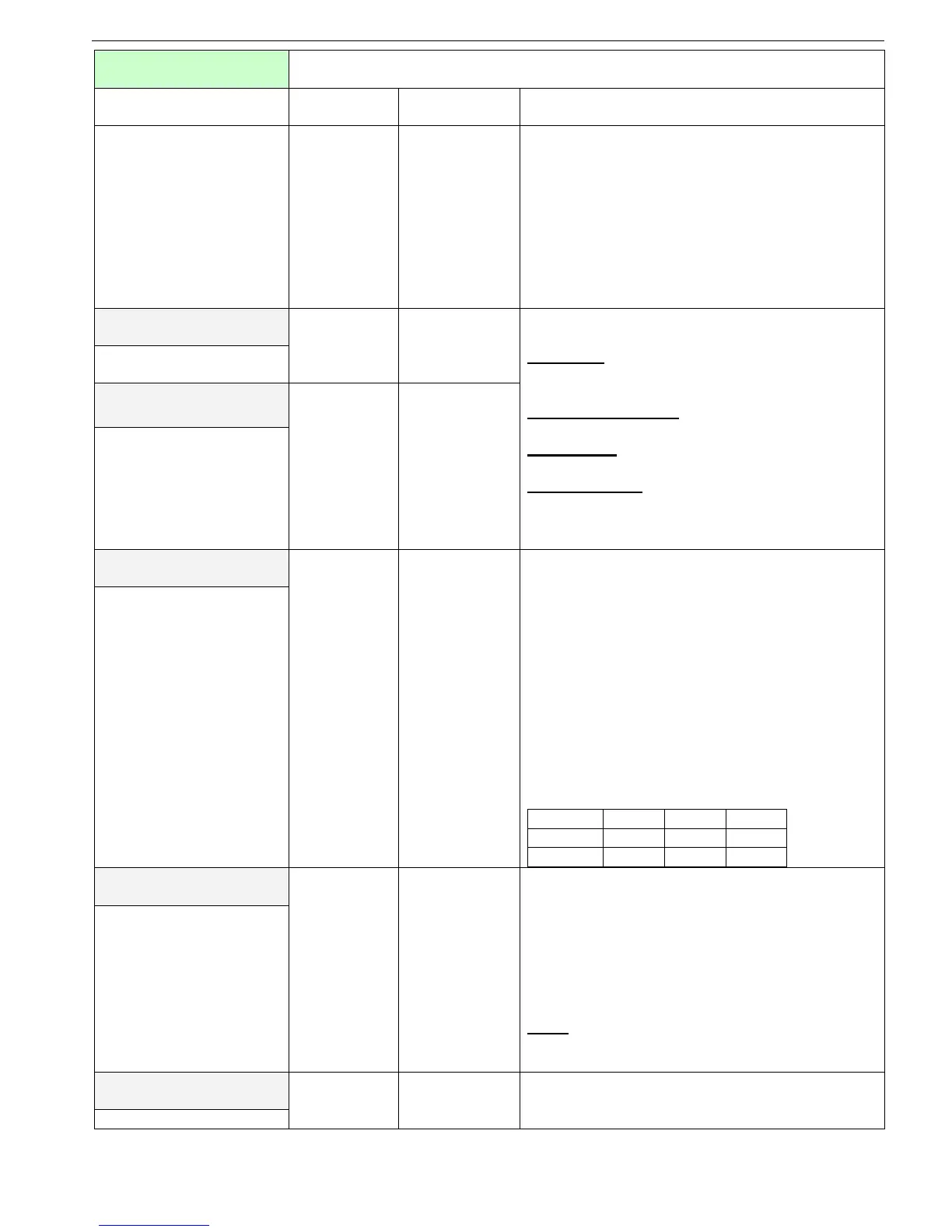28 • Control Keypad
________________________________________________________________________________________
Displays in MINIMIZED MODE and MAXIMIZED MODE
(Refer below for changing modes)
Display and default
values
O/C – SHEAR PIN
200% OF FLA
becomes operational when starter is energized
and has three trip functions:
At all time - IF I > 850% of FLC - trips the
starter within 1 cycle. (Overrides the value of
O/C – SHEAR PIN setting)
At starting process - IF I > 850% of FLA - trips
the starter after O/C DELAY (see here after)
At run time - IF I > O/C – SHEAR PIN setting of
FLA - trips the starter after O/C DELAY
Important Note: The O/C SHEAR PIN is not
intended to replace the fast acting fuses,
required to protect the thyristors (Refer to fuse
table in section 4.3.1 on page 10)
OVERLOAD CLASS
IEC CLASS 10
IEC CLASS 20/
NEMA CLASS
10/
NEMA CLASS
20/
NEMA CLASS
30/
Sets OVERLOAD CLASS characteristics
Sets OVERLOAD PROTECT functionality.
The HRVS-DN allows motor protection
according to IEC class 5 or 10 or according to
NEMA class 10 ,20 or 30.
Tripping curves are shown on section
7.6.3.1
page 30.
The OVERLOAD protection incorporates a
THERMAL CAPACITY register that calculates
heating minus dissipation of the motor.
The RVS-DX trips when the register fills up.
(THERMAL CAPACITY=100%)
The time constant, in seconds, for cool down
after overload trip is:
OVERLOAD PROTECT
ENABLE WHILE RUN
The overload protection can be set to protect the
motor as set in the OVERLOAD PROTECT
parameter:
ENABLE – motor is protected at all time.
ENABLE WHILE RUN – motor is protected only
when in Run.
DISABLE – motor is not overload protected by
the soft starter.
Note:
In order to restart after OVERLOAD trip, the
thermal register should be 50% or less.
Trips the starter when mains voltage drops
below the set level for a time longer than
