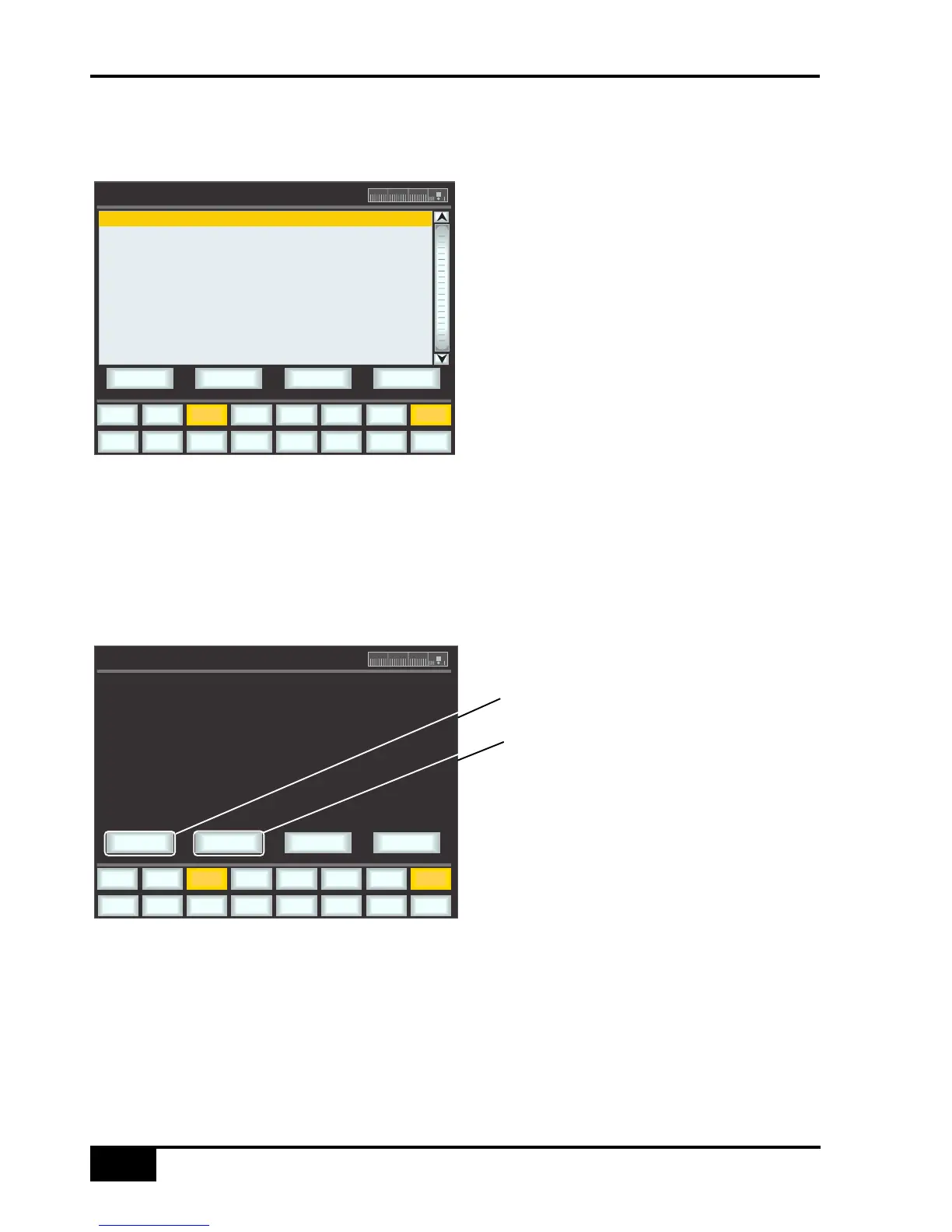Creating A Mix Pass
To create a new automation mix, press List Mix to enter the screen below, use the left D-Pot to highlight the New
Mix entry, then press the D-Pot’s switch to select the New Mix Setup page.
New Mix Pass Modes
Absolute mode: All automated moves are
written at the current fader position.
Manual Mode: Manual mode has no LED
display and makes the fader operate as a
monitor fader only, i.e. no information will be
written to memory.
New mix setup
All the channel faders will enter Absolute mode, indicated by the red LED next to the fader. Faders can be toggled
between Absolute and Manual using the fader status key located next to the fader, or globally using the FSM
(Fader Status Master) key, see below. Current automation status is displayed in the scribble strip above the fader
replacing the standard ‘Fader ##’ label. The Status line will show ‘Mix Enabled’. The DAW should be positioned
a few frames earlier than the required starting point to allow the mix system to lock to the incoming timecode.
Cancel will return to the List Mix page.
To start a mix, press Execute. The screen switches to show level bargraphs for the 24 channel faders and the two
main faders, (for the MIX and REC busses). The system saves a Global Static reference mix of the fader levels
and cut status at their positions when the Execute key is pressed. This is useful because it allows you to locate
before the start of the mix and recover your original levels (i.e.reference mix). Also, if you are writing automation
in a section that had no previous mix data, when you drop out of write the faders go back to their original levels.