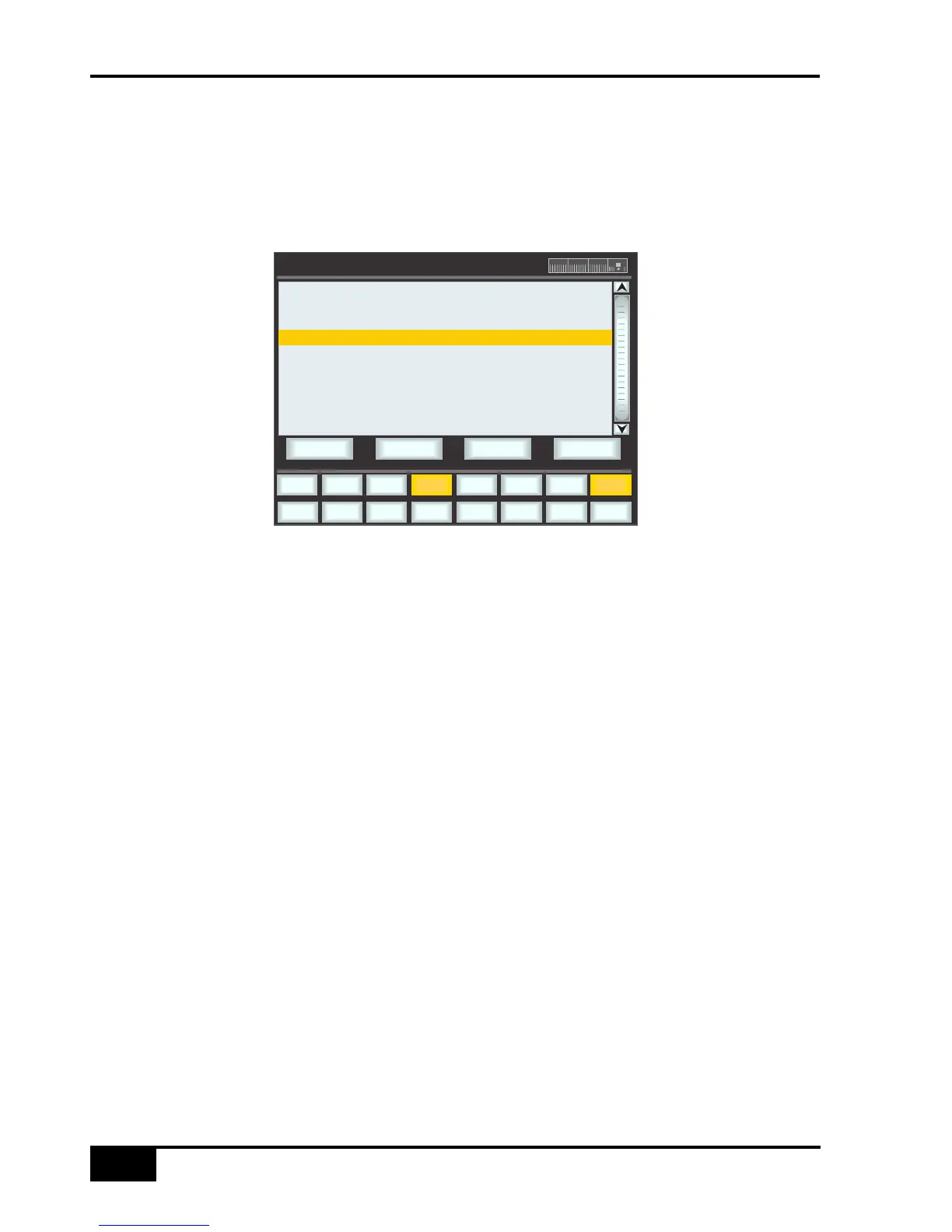Fader Links
Fader Links are a useful method of ganging channels without the complexity of a Master/Slave style grouping
system. In a Fader Link, operating any Fader, Cut, Solo or Status switch will apply the same action to all the
channels in the Link. Fader retain any level offsets provided no fader in the Link reaches the upper or lower
extremes of the fader scale. If any member of a link reaches the end of its physical travel all members of the link
will not move beyond this point. To access Fader Links, press the Lnks soft key next to the Auto key.
To set up a new Link scroll to New Link and press the D-Pot push switch. This will create a new entry in the list
suffixed with a number. This entry will be automatically highlighted and faders can be added (or removed from the
Link) by pressing the fader auto switch. Link numbers are shown in the scribble strip above the fader and the read
fader status LEDS will indicate the faders in the currently selected Link.
To adjust the Link balance, hold one fader whilst moving another. This automatically isolates the second fader
from the Link whilst the remaining faders continue to track the first fader touched or use Suspend.
As far as the automation system is concerned, operating one fader places all the faders in the Link in write. Links
can be dissolved at any time and all the automation data will still play out correctly.
To edit the existing Links, scroll to the Link. Channels can be added or removed by pressing their auto switches.
SuspdSel/SuspdAll
Links can be globally or individually suspended at anytime. A link which is suspended will allow the user to move
all faders independently.
If a Link is highlighted, then the SuspdSel key will deactivate the selected Link and ‘suspended’ will be shown
next to the link number.
SuspdAll will suspend all links in the list. Moff automatically activates the SuspdAll function.
Delete
To delete a Link highlight the Link, then use the Delete and Confirm keys.