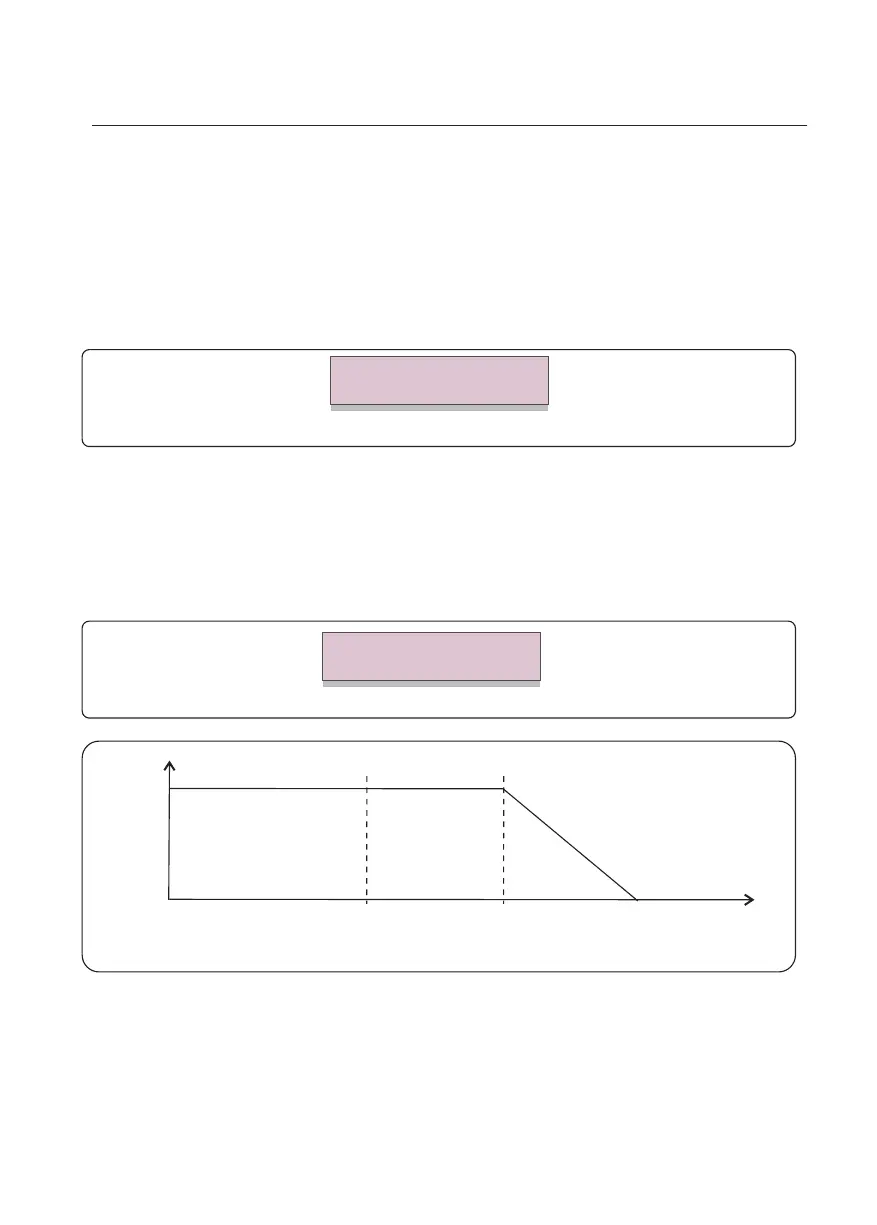User Manual
Figure 6.34 Power Rate Limit
Power Rate:016%
RateP_Sts-US:STOP
Over frequency load shedding Fstart range 60~62Hz, default setting 60.2Hz
Fstop can set the scope: 61-64Hz, the default setting 62Hz.
Press the Enter key to select the mode or frequency.
Press Up/Down to set. Press ESC to save the settings.
Figure 6.36 Freq- Watt characteristic
f min
f nom f start f maxf stop
100% of
Available
Power
0
Gr i d Fr equ ency
6.7.8.3 Freq Derate Set
There are 5 derate modes in this menu. When operating under UL 1741 limits, modes 00 to 03
are disabled. Mode 04 is used for UL 1741SA frequency derate setting. This sets the ‘f’ stop point.
The default setting is 00, means this function is disabled.
Figure 6.35 Freq Derate Set
Derate Mode:04
OV-F- Start: 60.20Hz
6.7.8.2 Power Rate Limit
This function is used for change Power Ramp-up rate. When inverter start up or input string
MPPT changes, inverter power ramp-up rate is limited in this menu.
The default setting is stop (disable).
The setting range from 1% to 100%, means inverter power change rate per minute.
Values are not allowed to change. If they are changed, they may not conform to the UL1741SA
standard.
This setting is applicable when UL Standards are selected.
6. Normal operation
54
