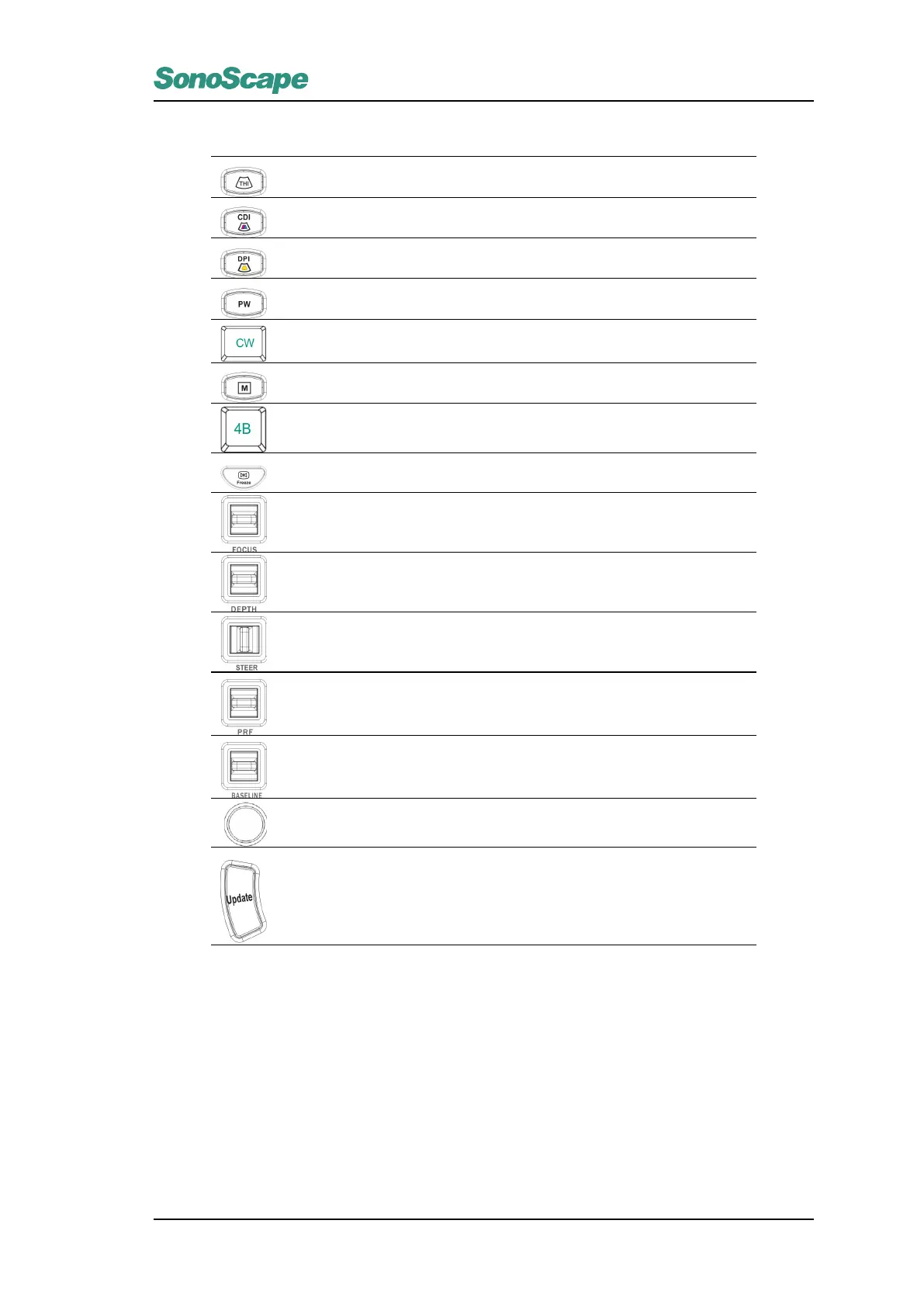S2/S2BW
Digital Color Doppler Ultrasound System
Key
Description of the Usage
THI
activate the Tissue Harmonic Imaging.
CDI
turn on/off Color Doppler Imaging.
DPI
turn on/off Doppler Power Imaging.
PW
Turn on/off Power Doppler imaging.
CW
Turn on/off Continuous Doppler imaging.
M Mode
turn on/off M mode imaging.
4B
Switch to 4B display format.
FREEZE
unfreeze/freeze the ultrasound image.
FOCUS
flip the switch up/down to change the depth position(s) of the focal zone(s).
DEPTH
increase or decrease the maximum scanning depth.
STEER
adjust the angle of deflection of sample line.
PRF
flip this switch to change the Velocity Range represented as PRF (Pulse
Repetition Frequency).
BASELINE
flip this switch to shift the baseline, which enlarges the Velocity Range in
one direction.
Trackball
use the trackball to move the cursor position.
UPDATE
in spectral Doppler mode or M mode, press this key to start/stop PW/CW
and M traces.
in 3D mode press this key to toggle the selection between 2D and 3D im-
ages.
continued on next page . . .
P/N: 4710.00149A01
3-7