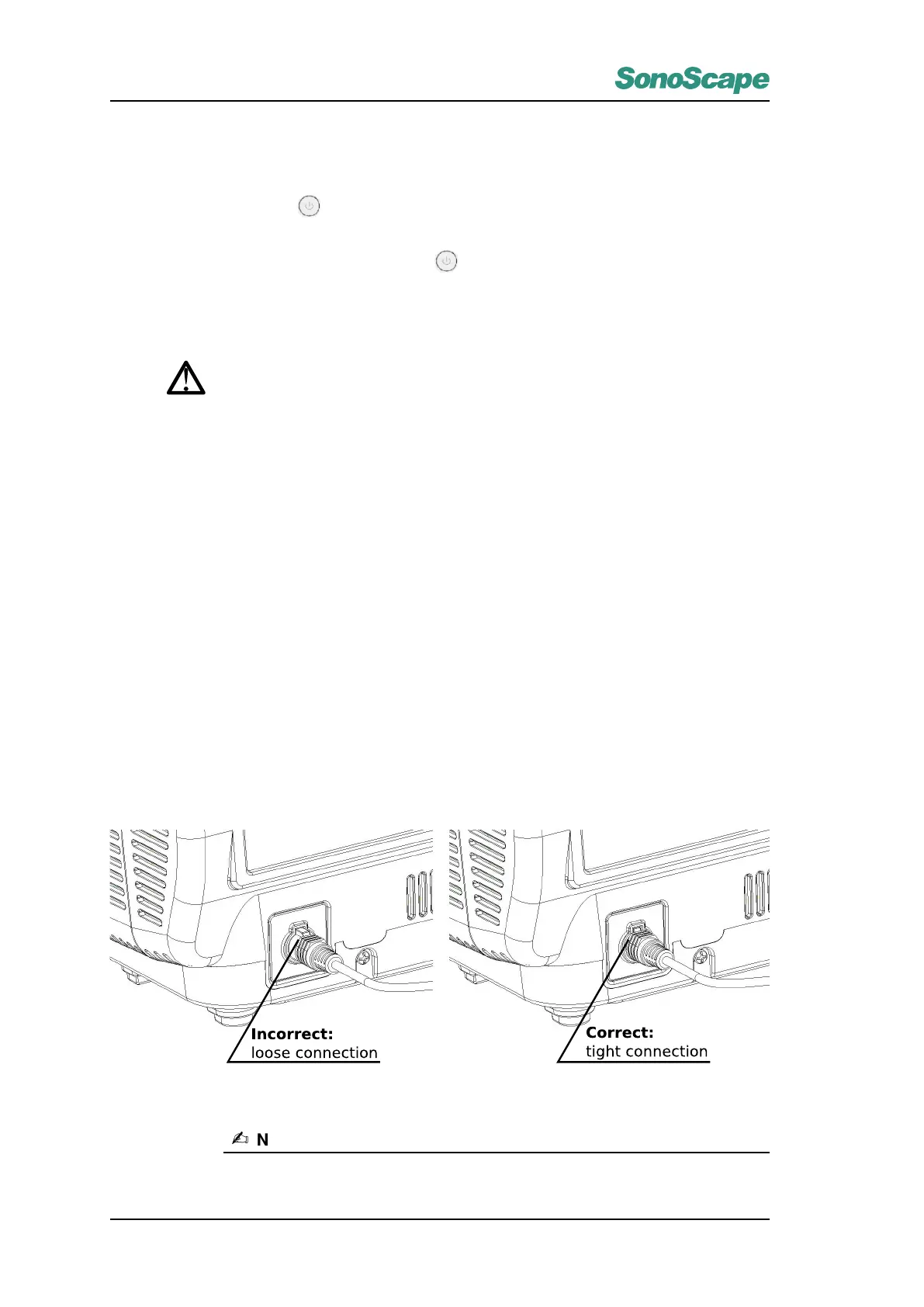S2/S2BW
Digital Color Doppler Ultrasound System
- the battery.
Turn on and off the system:
1.
Press the power button of system to turn on the system, the backlight of the keyboard will be on
and it takes about 1 minute for the system to enter the preparation mode (EXAM screen).
2. To turn off the system, press the power button .
Information for power supply status can be found in Section 4.2.3.
Use the battery only during emergency or when no reliable AC power supply is available. With the external
AC power supply available, it is always recommended to use the AC supply instead of the battery.
Warning!
•
The AC adapter is specifically designed for the SonoScape S2 ultrasound system, do not use
it with other equipments. To avoid electric hazard and system damage, use only the AC
adapter approved by SonoScape with the S2 ultrasound system.
•
AC adapter can get very hot if being used in poorly ventilated area. Maintain good ventilation
for heat dissipation. Do not cover the AC adapter or the power cable with any other items.
• Make sure that the power cable is not entangled.
1. Connect the equipotential point at the rear panel to safety ground (earth).
2. Attach the connector of the power cable to the AC adapter firmly.
3. Ensure that the mains voltage level is within the required range.
4.
Connect the mains power plug into a wall outlet. To achieve the reliable grounding, ensure to use
a power outlet marked with “hospital grade” or the equivalent.
Warning: To avoid risk of electric
shock, this equipment must only be connected to a supply mains with protective earth.
5.
Secure the DC output plug into the power supply socket on the ultrasound system. The LED
POR
will
be illuminated. Refer to the illustration in Figure 4.1 for proper connection.
6. Ensure that all the connections are appropriate and press the power button to turn the system on.
Figure 4.1: Connecting the DC output plug
Note
If battery is in use, to switch the power supply to AC source, follow Section 4.2.2.
P/N: 4710.00149A01
4-2