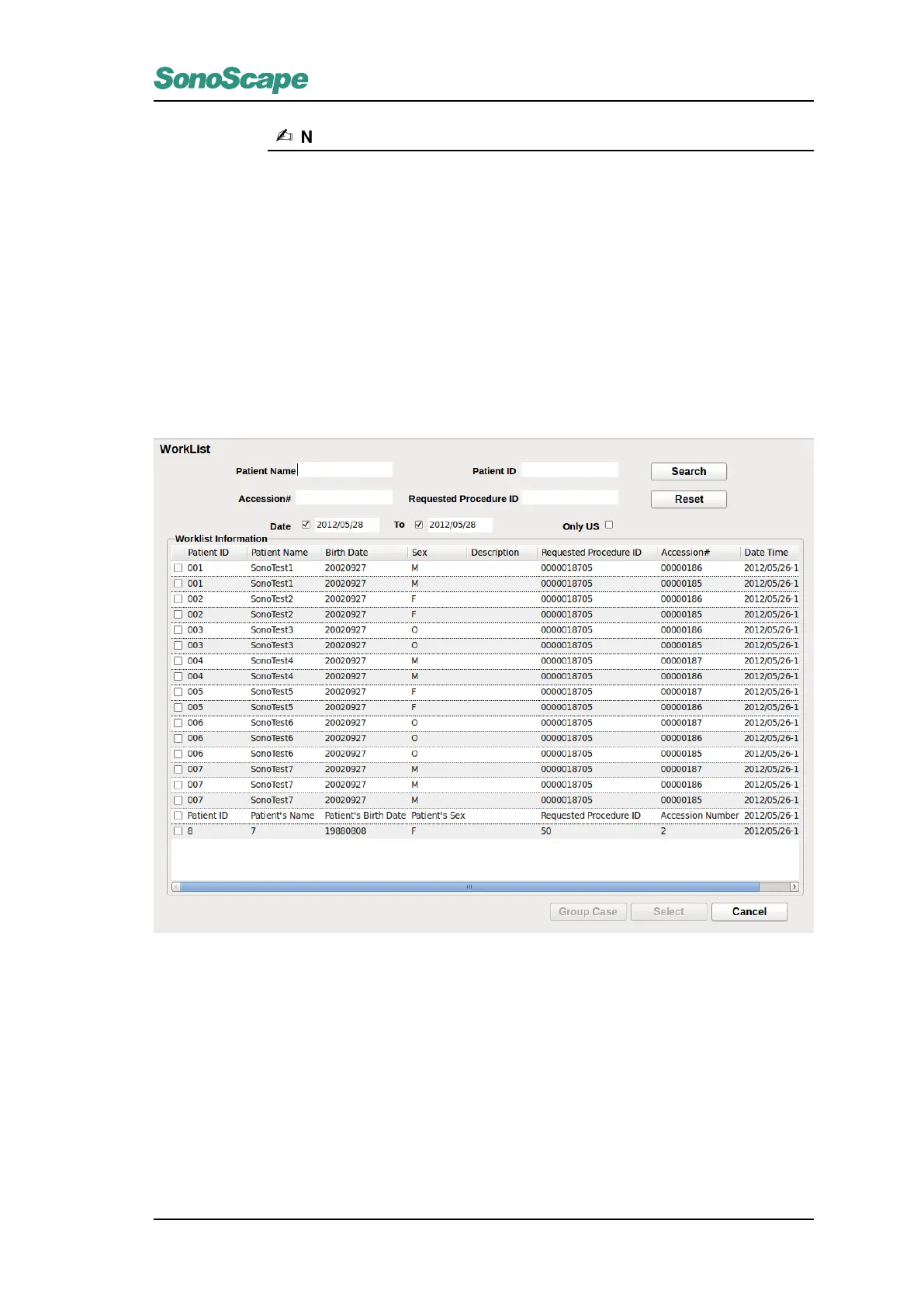S2/S2BW
Digital Color Doppler Ultrasound System
Note
•
Click
OK
to save the patient information. The patient ID will no longer be modifiable.
After saving images or cine clips for this patient, the name of the patient will also
become unmodifiable.
•
If the ultrasound system is connected to a worklist server, you may select a patient
from a worklist. Click the
Worklist
button to retrieve a list of patients from the
server.
•
After entering height and weight of the patient, the system automatically calculates
the body surface area (BSA) using the following formulas, (Weight and height are
expressed in kilograms and centimeters respectively.
2.Acquire Patient Information from Worklist
In the New Patient window, click the Worklist button to open the Worklist window.
Figure 4.6: Worklist information window
1. To list all patients saved on the server, click Search without entering any other search criteria.
2.
Enter
Patient Name
,
Patient ID
,
Accession#
or
Requested Procedure ID
as search criteria to search
for patients which contains these provided information. You can limit the search to patients whose
examinations are performed within a period of time by selecting the starting date and end date.
3. Click Reset to clear all search criteria.
4.
Double click a patient information to select the patient and load this patient information as a new patient
on the local system.
P/N: 4710.00149A01
4-9