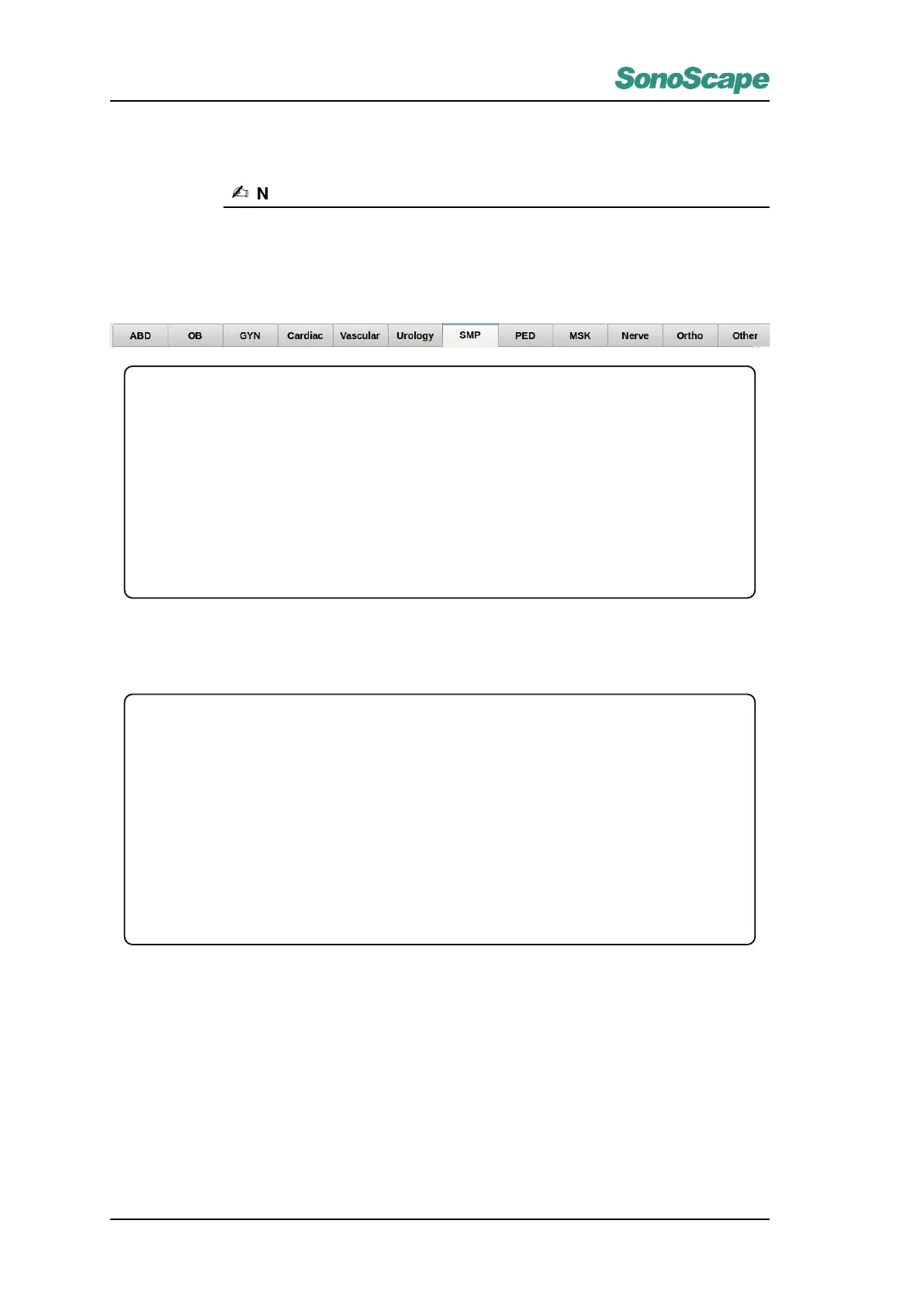S2/S2BW
Digital Color Doppler Ultrasound System
5.
When multiple exam cases have been performed for a patient, you can select multiple exam cases and
click Group Case to load all exam cases to the local system.
Note
Patients list can be loaded only when valid DICOM worklist server addresses have been
correctly provided. Please see DICOM worklist.
3.Select Exam Type
Abdominal (ABD)
Obstetrical (OB)
Gynecology (GYN)
Cardiac
Vascular
Urology
Small Parts (SMP)
Pediatrics (PED)
Musculoskeletal (MSK)
Nerve
Orthopaedic (Ortho)
Other
4.Information Required for Specific Exam
Other Information
Description
Maximal 64 characters allowed.
Chief Complaint
Maximal 64 characters allowed.
Past History
Maximal 64 characters allowed.
Referring M.D.
Maximal 64 characters allowed.
Performing M.D.
Maximal 64 characters allowed.
Sonographer
Maximal 64 characters allowed.
Comments Maximal 512 characters allowed.
5.Save Patient Information
Click OK to save the patient information and exit the New Patient window.
4.3.1.1 Exam Type – Abdominal
No information specific to abdominal exam required.
P/N: 4710.00149A01
4-10