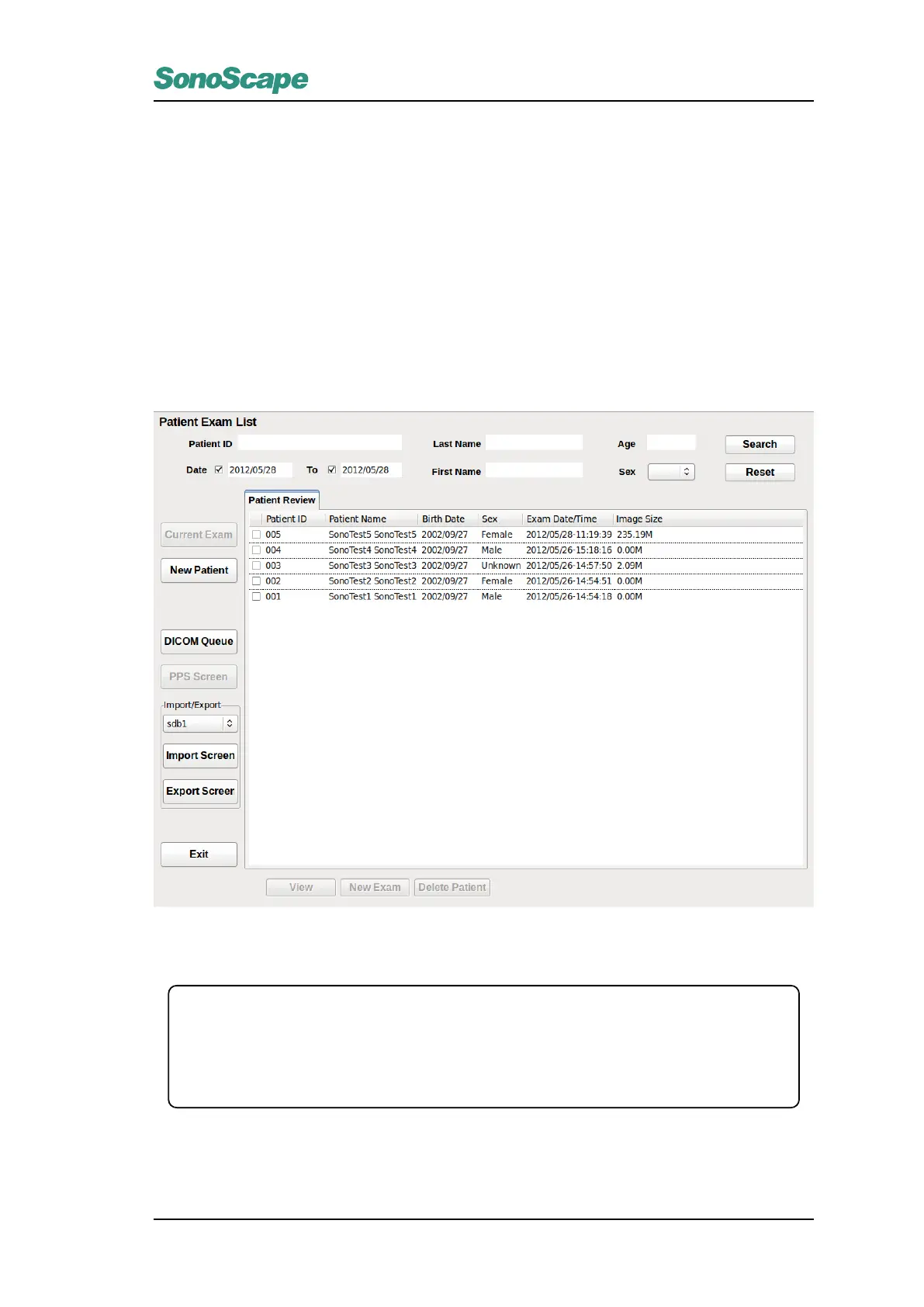S2/S2BW
Digital Color Doppler Ultrasound System
2.
Enter
Patient Name
,
Patient ID
,
Accession#
or
Requested Procedure ID
as search criteria to search
for patients which contains these provided information. You can limit the search to patients whose
examinations are performed within a period of time by selecting the starting date and end date.
3. Click Search to start search using the above defined search criteria.
4. Click Reset to clear all search criteria.
5.
Double click a patient information to select the patient and load this patient information as a new patient
on the local system.
1.Patient operations
Two user interfaces are provided for patient operations: Patient Review and Exam Review.
Figure 4.7: Patient Review window
View
Review all exams performed for the selected patient.
New Exam
Start a new exam for the selected patient.
Delete Patient
Remove the selected patient.
P/N: 4710.00149A01
4-17