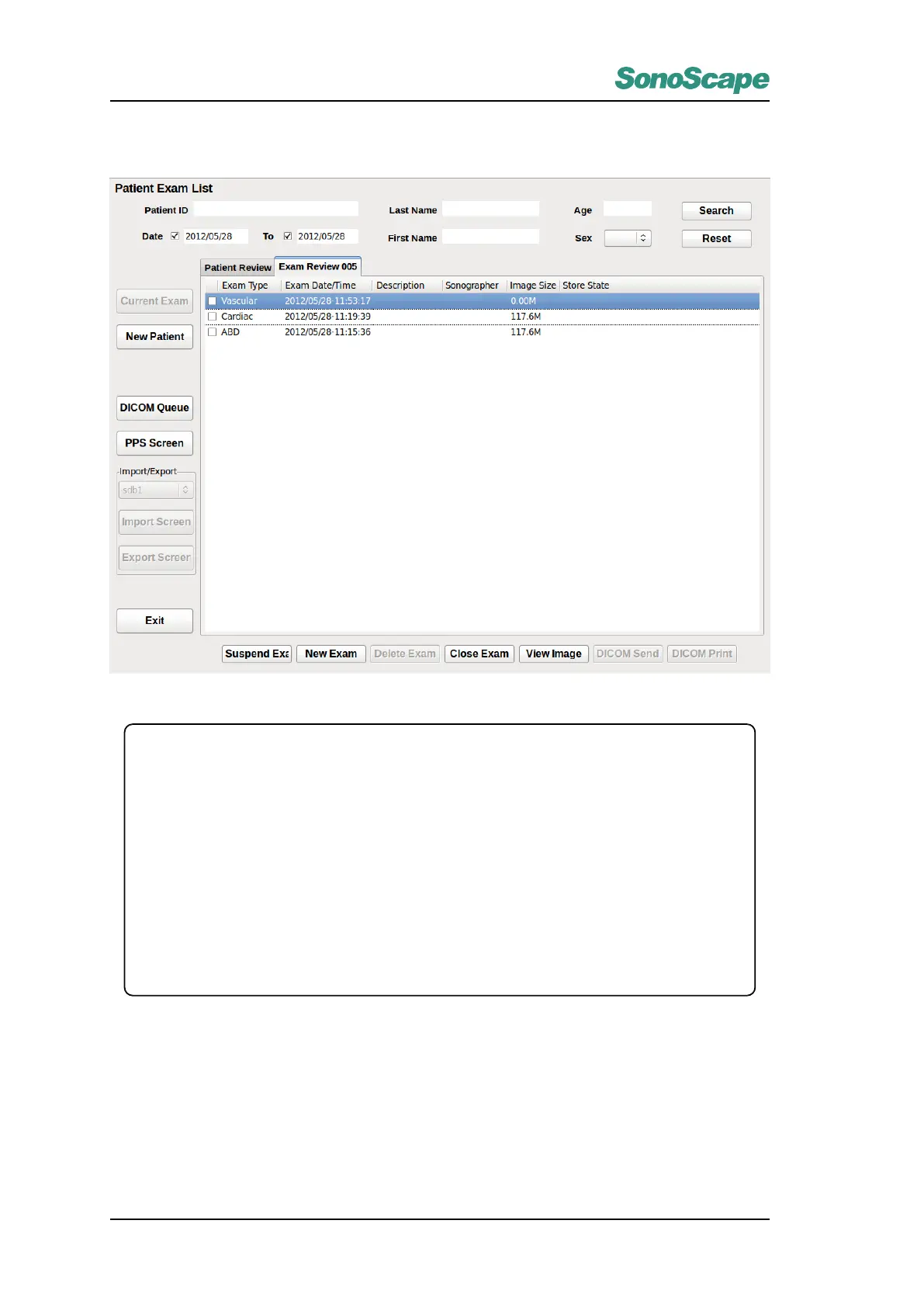S2/S2BW
Digital Color Doppler Ultrasound System
2.Exam operations
Figure 4.8: Exam Review window
Resume Exam
Resume the currently active exam.
New Exam
Create a new exam for the current patient.
Delete Exam
Delete the selected exam. An active exam can be deleted only after closed.
Close Exam
Click this button and select Yes. Provide information in the PPS window to close the exam. See Figure 4.9.
View Image
Review the images or cine clips of the selected examination. See Figure 4.10.
DICOM Send
Send the images or cine clips of the selected examination to DICOM server.
DICOM Print
Print all images or cine clips of the selected examination through DICOM.
In the PPS window (
Figure 4.9
), provide reason for the discontinued exam and click
Discontinued
or click
Completed to terminate an exam. See Figure 4.9.
P/N: 4710.00149A01
4-18