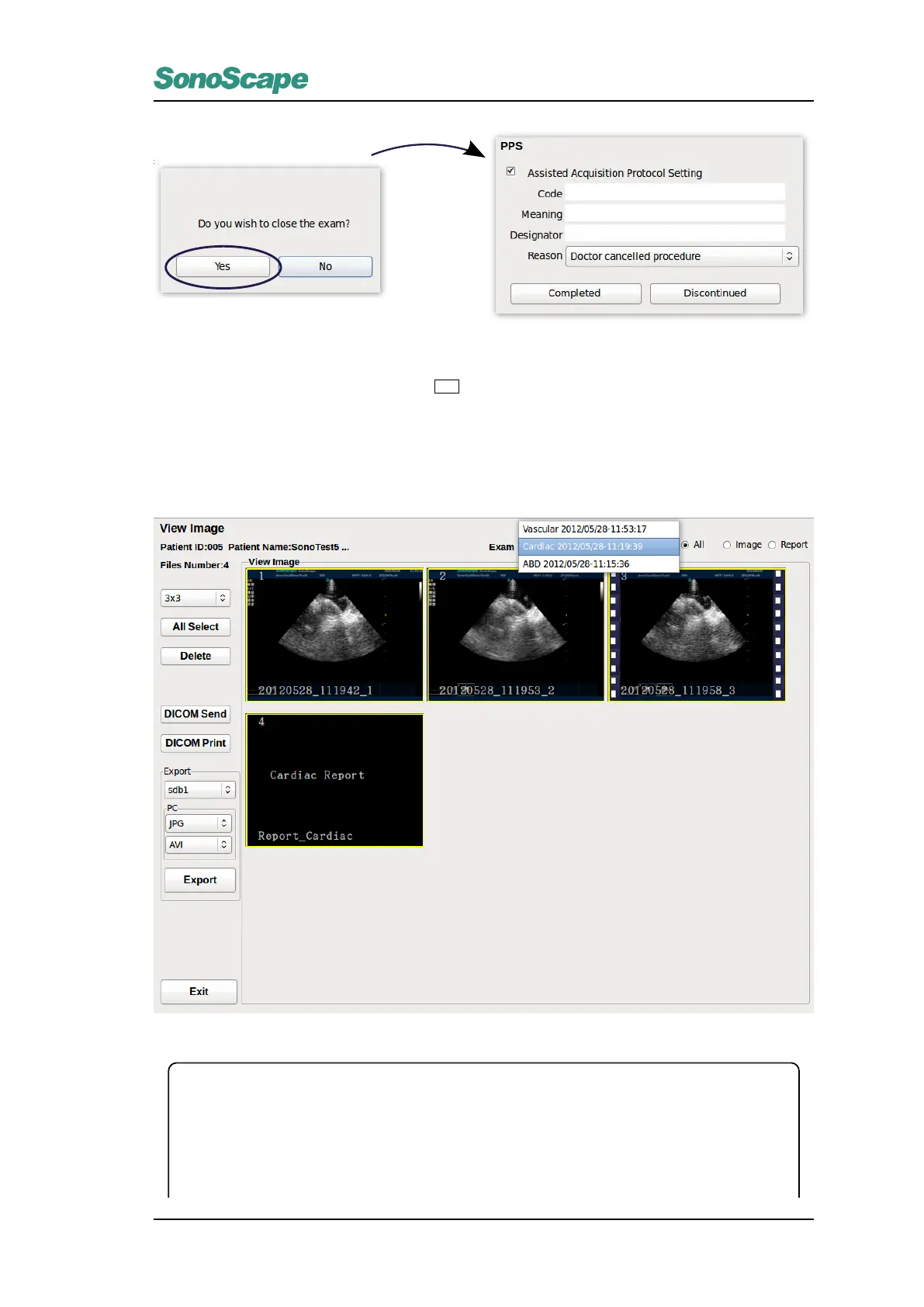S2/S2BW
Digital Color Doppler Ultrasound System
Figure 4.9: PPS window
In the image review window
Figure 4.10
, press
Set
to select an image. The selected images will be highlighted
with a yellow frame. Greyed-out buttons on left side will become active and the respective user operations are
allowed.
3.View Image
Figure 4.10: View image
Exam
Click on this drop-down box to select other exams performed for the same patient.
All
List both images and reports for this exam.
Image
List only images for this exam.
Report
P/N: 4710.00149A01
4-19