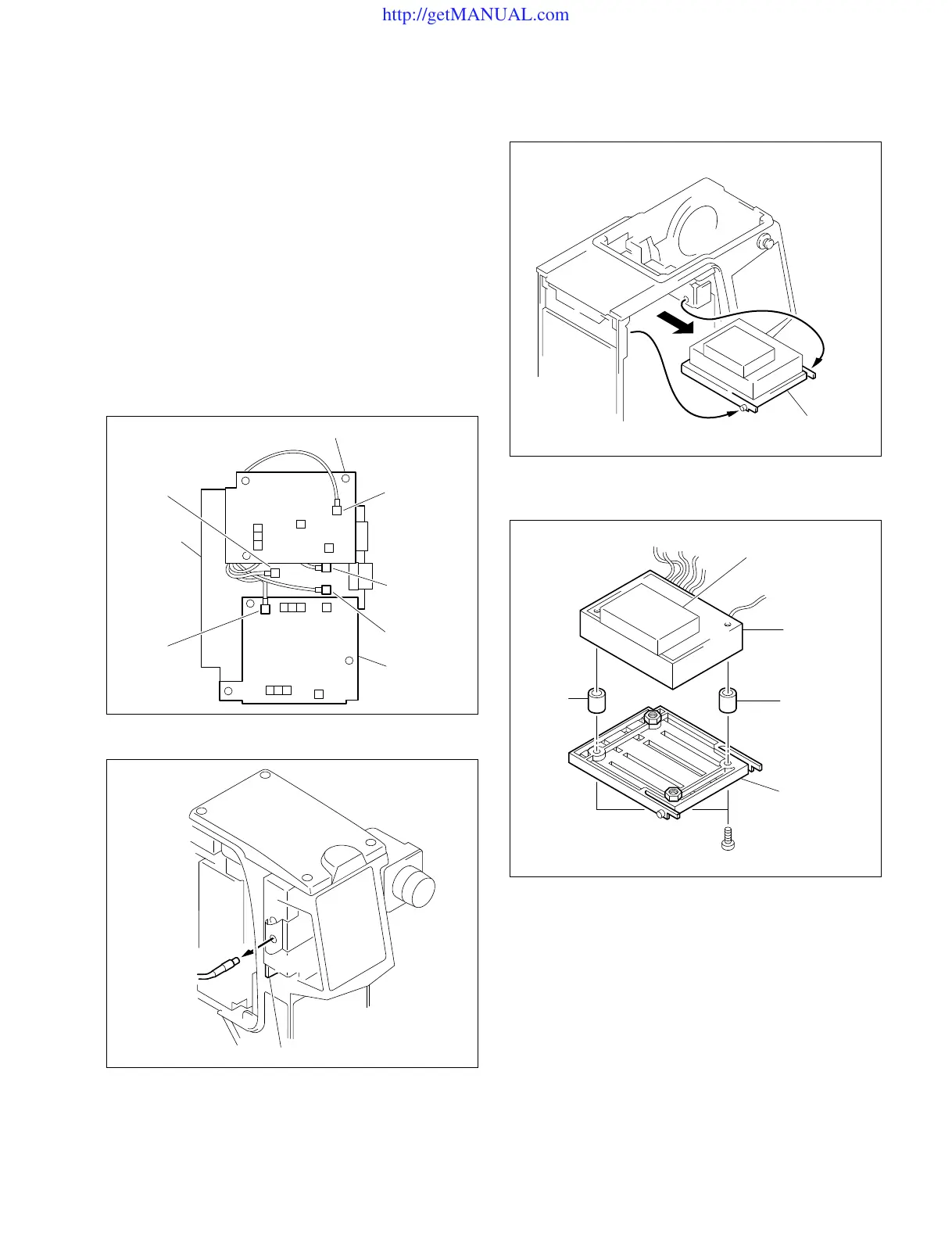2-7 (E)
CA-550
CA-550P
2-9. Replacement of Multiplex (MPX)
Filter
1. Remove the right and left side panels and top panel
referring to Section 2-1.
2. Carry out Step 2 in Section 2-7-2 “Replacement of
CN-1190 Board”.
3. Carry out Steps 2 and 3 in Section 2-7-1 “Replacement
of FL-180 Board”.
4. Disconnect the three connectors CN6, CN7 and CN8
from the MB-605 board.
5. Disconnect CN2 from the DM-98 board. If the option
board DM-99 is installed, also disconnect CN2 from
the DM-99 board.
7. Pull out the board rail while pinching both ends of rail.
8. Remove the two screws and remove the multiplex
filter.
2-9. Replacement of Multiplex (MPX) Filter
CN 2
(white)
CN 8 (blue)
CN 7 (red)
CN 6
(black)
MB-605
DM-99 (option)
DM-98
CN 2 (green)
6. Disconnect CN4 from the FL-180 board.
9. Install a new filter in the reverse procedures of the
removal.
n
In replacing the multiplex filter, replace the cushion at
the same time.
Board rail
FL-180
CN4
B3 X 8
Cushion
Multiplex filter
Spacer
Board rail
Spacer
http://getMANUAL.com