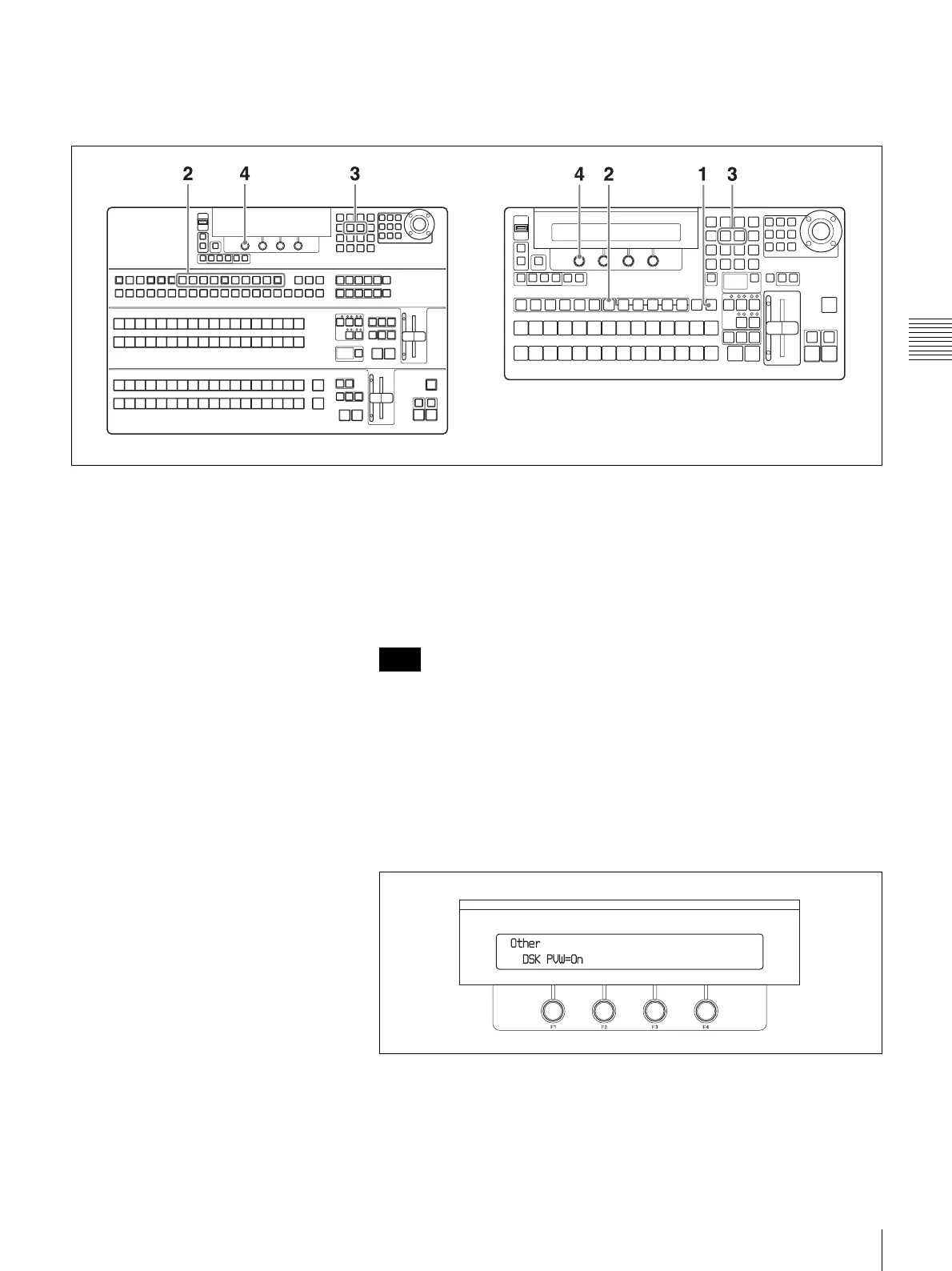103
Basic Switcher Settings
Chapter 3 Preparations
Enabling the DSK preview function
When downstream keys are off, you can display them in the preview window
(DSK preview function).
1
When using the BKDF-901: If the SHIFT button of the DME/SETUP
block is not lit, press it to light it.
When using the BKDF-902: Skip to step 2.
2
When using the BKDF-901: Press the AUX button.
When using the BKDF-902: Press on of the AUX1 to AUX10 buttons.
When optional expansion boards are not installed, the AUX3 to AUX10
buttons are disabled.
A settings sub menu of the Aux sub menu appears in the display panel.
3
Press the H button in the numeric keypad until the Setup >Output >Other
sub menu appears.
“Other” appears in the sub menu title display area. If it is already displayed
there, you can skip this step.
4
Rotate the F1 knob to turn the DSK preview function on or off.
On: Display downstream keys in the preview window only when
downstream keys are off.
Off: Do not display downstream keys in the preview window.
BKDF-901
BKDF-902
Note
