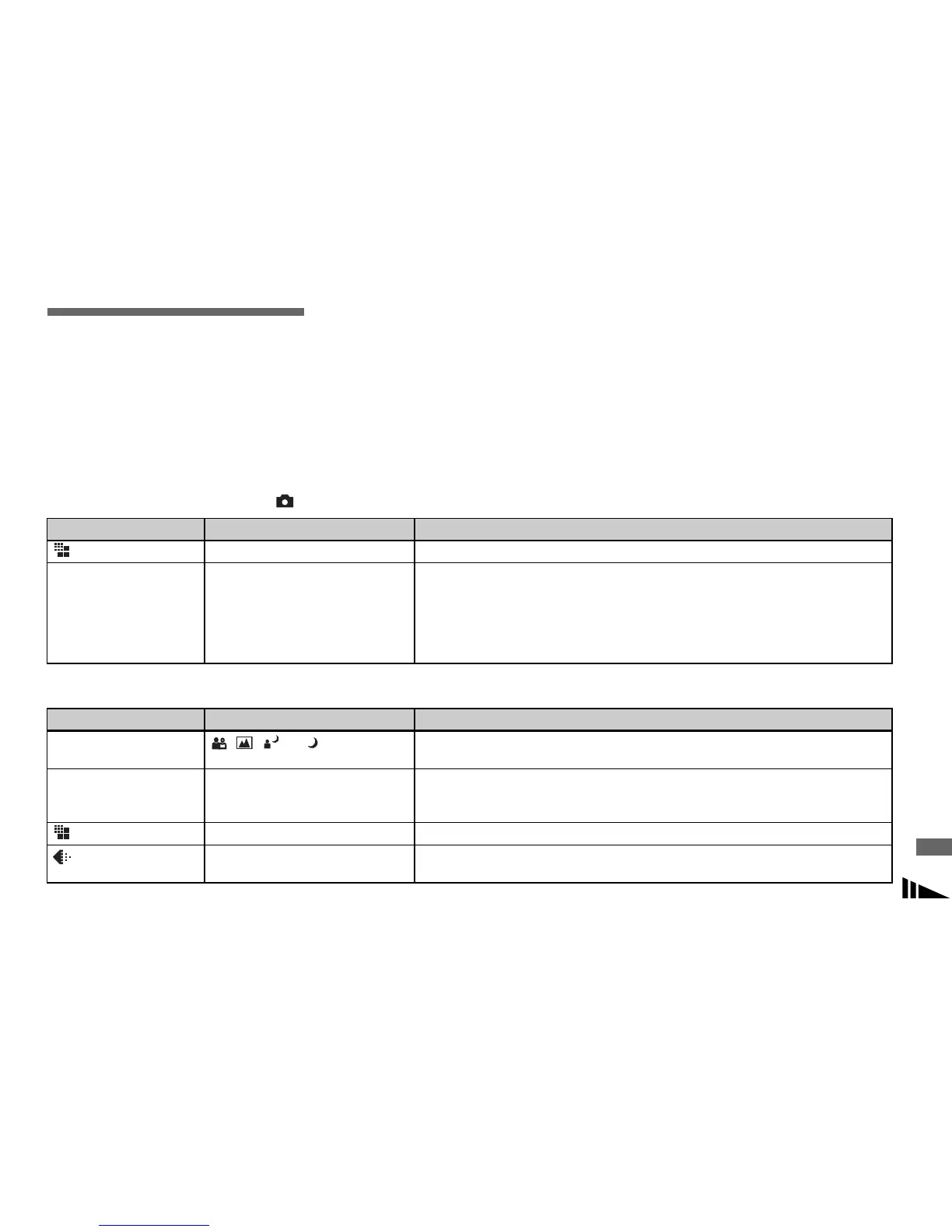137
Additional information
Menu items
Menu items that can be changed differ
depending on the position of the mode dial.
The screen shows only the items you can
operate based on the current position of the
mode dial. Default settings are indicated
with x.
When the mode dial is set to
When the mode dial is set to P, S, A, M or SCN
Item Setting Description
(Image Size) x 8M
/3:2/5M/3M/1M/VGA Selects the image size when shooting still images (page 24).
Mode (REC Mode) RAW
TIFF
Voice
E-Mail
xNormal
– Records RAW data file in addition to the JPEG file (page 79).
– Records uncompressed (TIFF) file in addition to the JPEG file (page 80).
– Records an audio file (with a still image) in addition to the JPEG file (page 81).
– Records a small-size (320×240) JPEG file in addition to the selected image size
(page 81).
– Records an image using the normal recording mode.
Item Setting Description
SCN (Scene)
/ / / x Sets the Scene Selection mode (page 37). (This setting can be made only in SCN
mode.)
ISO (ISO) 800 / 400 / 200 / 100 / 64 / xAuto Selects the ISO sensitivity. When shooting under dark conditions or shooting a fast-
moving subject, use a high-number setting. When recording high-quality images, use
a low-number setting (page 64). (This setting cannot be made in SCN mode.)
(Image Size) x 8M
/3:2/5M/3M/1M/VGA Selects the image size when shooting still images (page 24).
(P.Quality) xFine / Standard Records images with fine image quality mode. / Records images in the standard
image quality mode (page 49).
