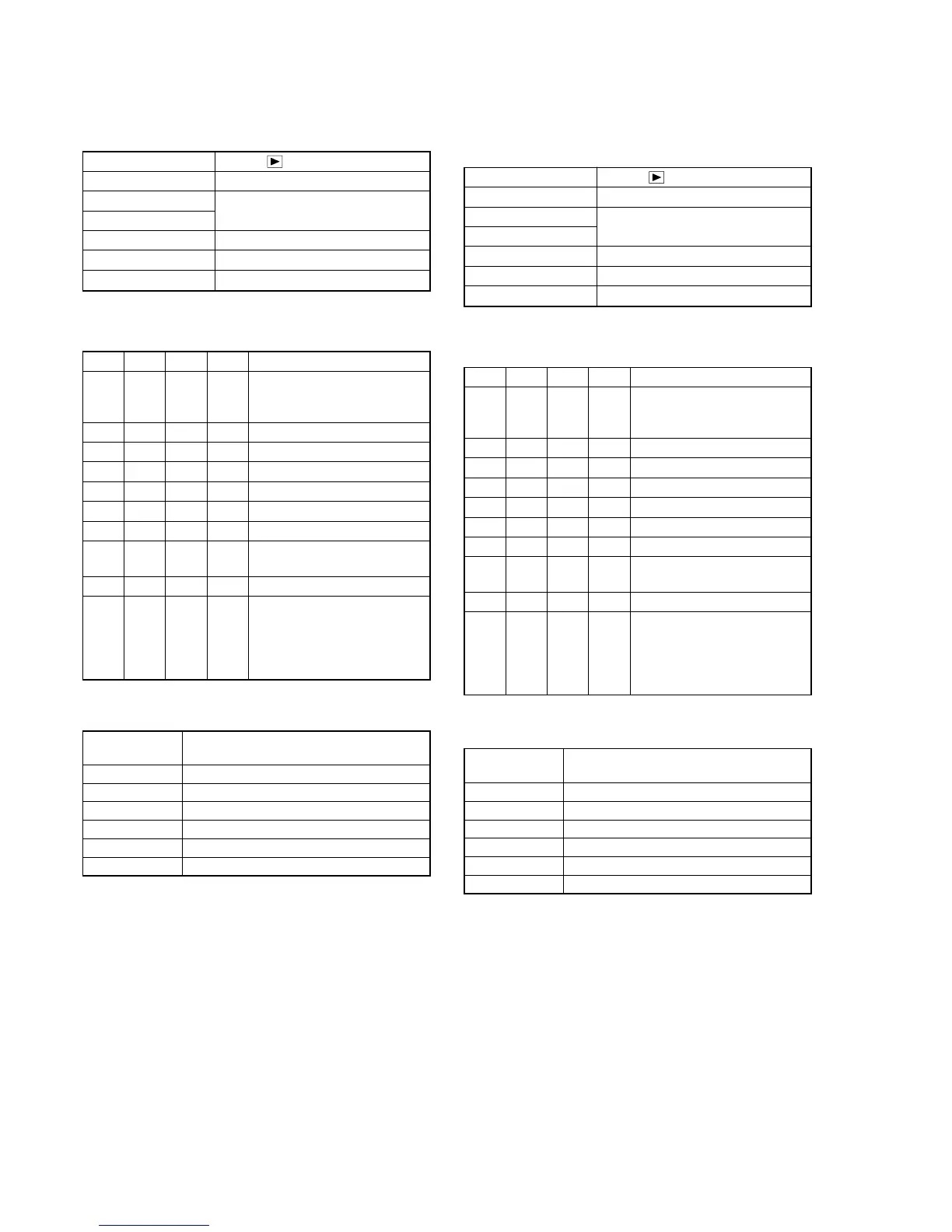6-32
DSC-F828
3. VCO Adjustment (SY-096 board)
Set the VCO free-run frequency. If deviated, the LCD screen will
be blurred.
Mode PLAY ( )
Subject Arbitrary
Measurement Point Data of page: 80, address: 02
Measuring Instrument
Adjustment Page 8F
Adjustment Address 73
Specified Value 01
Note1: A memory stick must be inserted.
Adjusting method:
Order Page
Address
Data Procedure
1 Check that “1. Data Setting
during EVF System
Adjustments” is performed.
2 8F 84 2F Set the data.
3 80 00 00 Set the data.
4 80 02 00 Set the data.
5 80 01 80 Set the data.
6 80 00 01 Set the data.
7 Wait for 1 sec.
8 80 02 Read the data, and check it is
“01”. (Note2)
9 Wait for 1 sec.
10 If finish the EVF system
adjustments, release the data
setting.
(See “1. Data Setting during
EVF System Adjustments”.)
Note2: If the data is other than “01”, adjustment has errors. See the
following table.
4. Bright Adjustment (SY-096 board)
Set the level of the VIDEO signal for driving the LCD to the specified
value. If deviated, the screen image will be blackish or saturated
(whitish).
Mode PLAY ( )
Subject Arbitrary
Measurement Point Data of page: 80, address: 02
Measuring Instrument
Adjustment Page 8F
Adjustment Address 75
Specified Value 01
Note1: A memory stick must be inserted.
Adjusting method:
Order Page
Address
Data Procedure
1 Check that “1. Data Setting
during EVF System
Adjustments” is performed.
2 8F 88 9F Set the data.
3 80 00 00 Set the data.
4 80 02 00 Set the data.
5 80 01 80 Set the data.
6 80 00 03 Set the data.
7 Wait for 1 sec.
8 80 02 Read the data, and check it is
“01”. (Note2)
9 Wait for 1 sec.
10 If finish the EVF system
adjustments, release the data
setting.
(See “1. Data Setting during
EVF System Adjustments”.)
Note2: If the data is other than “01”, adjustment has errors. See the
following table.
Data of page: 80,
address: 02
01
10
20
30
40
50
Contents of adjustment error
Normally finished
Reached an upper limit
Reached a lower limit
Time out
Out of adjustment range
Adjustment is impossible
Data of page: 80,
address: 02
01
10
20
30
40
50
Contents of adjustment error
Normally finished
Reached an upper limit
Reached a lower limit
Time out
Out of adjustment range
Adjustment is impossible
