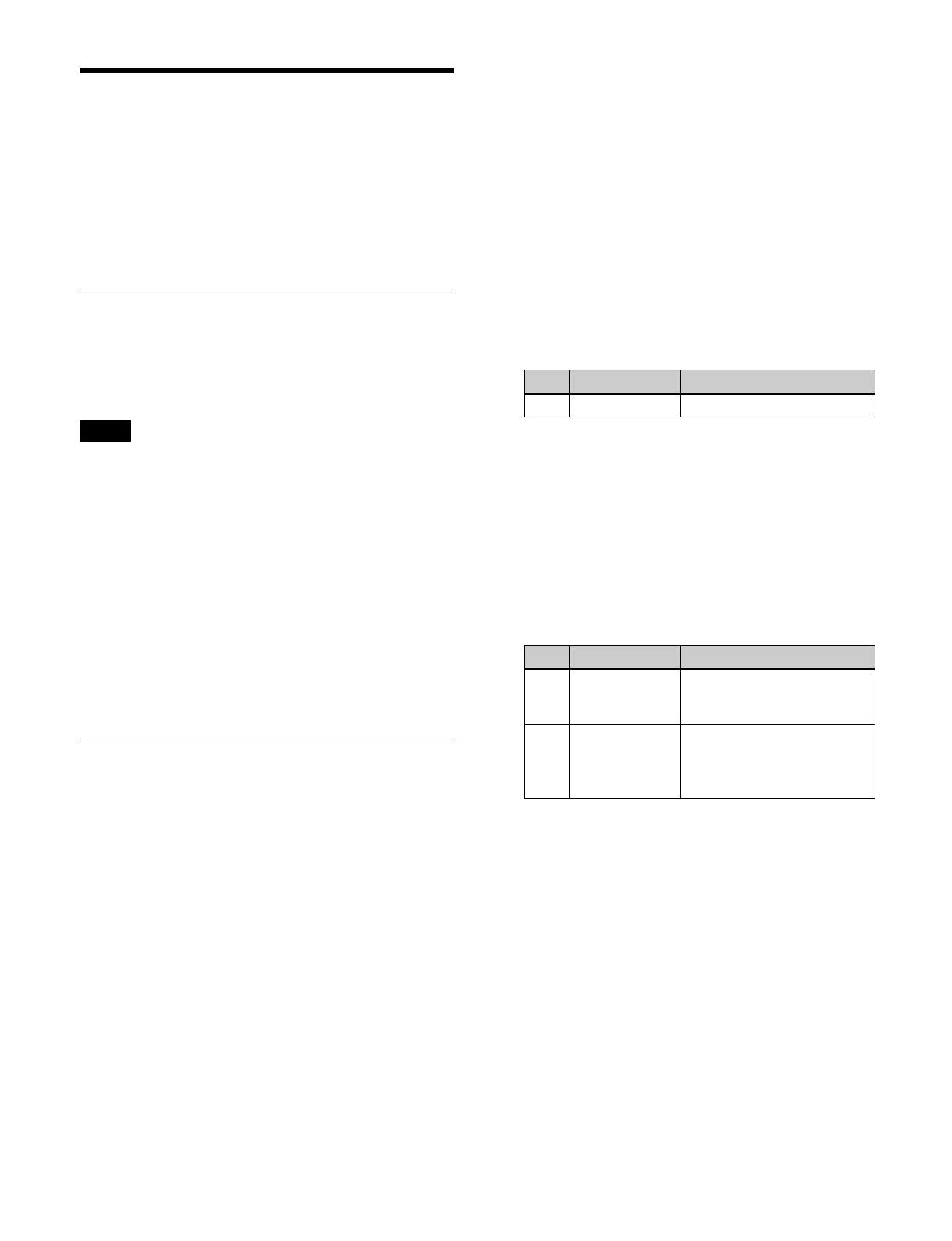158
Setting an Independent
Key Transition Wipe
Wipe patterns and modifiers for independent key
transitions are configured using the menu.
This section describes the M/E-1 key 1 menu as an
e
xample.
Setting a Wipe Pattern for an
Independent Key Transition
Selecting a wipe pattern
Only standard wipe patterns can be used in an
independent key transition.
1
Open the Home > M/E-1 > Key1 > Transition > Wipe
menu (11101.52).
2
Press the [Pattern Select] button.
A pattern selection window appears.
3
Set the button for the target wipe pattern to the on
state.
4
Press [OK].
Setting Independent Key Transition
Wipe Modifiers
You can set the following modifiers in an independent
key transition.
• Direction
• Soft edge
• Position
•Rotation
•Aspect
• Multiplication
Setting the wipe direction (Direction)
1
Open the Home > M/E-1 > Key1 > Transition > Wipe
menu (11101.52).
2
In the [Direction] group, select a wipe direction.
Normal:
Wipe in normal direction.
Normal/Reverse:
Alternate directions between
normal and reverse after each transition.
Reverse:
Wipe in the opposite direction of the
normal direction.
Softening the wipe pattern edge (Soft
edge)
Softens the edges of a pattern.
1
Open the Home > M/E-1 > Key1 > Transition > Wipe
menu (11101.52).
2
Set the [Soft] button to the on state and set the
following parameter.
Setting the wipe pattern position
(Position)
You can move a wipe pattern to a desired position.
1
Open the Home > M/E-1 > Key1 > Transition > Wipe
menu (11101.52).
2
Set the [Position] button to the on state and set the
following parameters.
To return a pattern from a moved position to the
c
enter of the screen as a transition progresses
Set the [Auto Center] button to the on state.
Rotating a wipe pattern (Rotation)
1
Open the Home > M/E-1 > Key1 > Transition > Wipe
menu (11101.52).
2
In the [Rotation] group, select a rotation type.
Angle: W
ipe with a pattern at a fixed angle.
Speed: Rot
ate a pattern at a fixed speed.
Magnitude:
Rotate a pattern through the specified
angle in a single transition.
When the [Angle] button is selected, set the following
p
arameter.
Note
No. Parameter Adjustment
1 Soft Edge softness
No. Parameter Adjustment
1 Position H Horizontal position
• Negative values move left.
• Positive values move right.
2 Position V Vertical position
• Negative values move
do
wn.
• Positive values move up.
