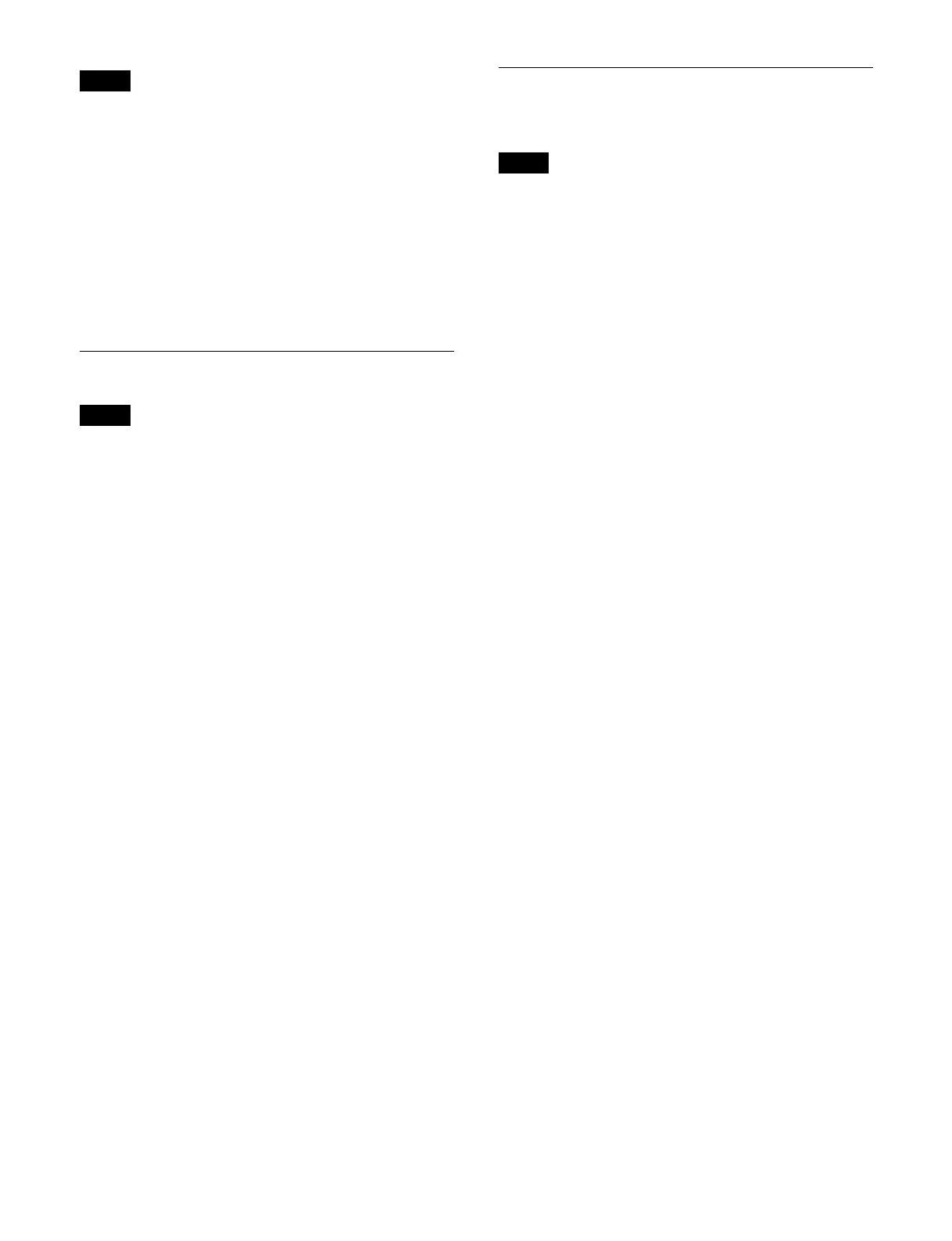344
After loading a user account category, all users are signed
out when loading is completed successfully and the login
screen appears.
To display the file view/edit menu
The file included in the selected package is displayed in
t
he [Package] group.
Press the [Browse Files] button to recall the file view/edit
menu
for each category.
For the system configuration category, the Home > File >
Sy
stem Config > Config > Browse Files menu (10106.14)
is recalled.
Saving a File
Files cannot be saved in a locked package.
1
Open the Home > File > System Config > Config >
Save menu (10106.12).
The available memory and storage space are
d
isplayed at the top right.
2
Press the [Select] button in the [Package] group.
The [Select Package] window appears.
3
Select a package and press [OK].
To create a new package
Press the [New Package] button to display the [New
P
ackage] window.
Specify a package name, tags, and memo in the same
w
ay as in [Edit Properties] window.
For details, see “Editing Package Properties”
(page 332).
To select the default package
Press the [Default Package] button.
4
Press the [Save] button.
5
Check the message, then press [OK].
The file is saved in the selected package.
To display the file view/edit menu
The file included in the selected package is displayed in
t
he [Package] group.
Press the [Browse Files] button to recall the file view/edit
menu
for each category.
For the system configuration category, the Home > File >
Sy
stem Config > Config > Browse Files menu (10106.14)
is recalled.
Copying a File
You can copy category files between packages.
Files cannot be copied to a locked package.
1
Open the Home > File > System Config > Config >
Copy menu (10106.13).
2
Press the [Select] button in the [Source Package]
group.
The [Select Package] window appears.
3
Select a copy source package and press [OK].
To select the default package
Press the [Default Package] button.
4
Press the [Select] button in the [Target Package]
group.
The [Select Package] window appears.
5
Select a copy destination package and press [OK].
To create a new package
Press the [New Package] button to display the [New
Pac
kage] window.
Specify a package name, tags, and memo in the same
way as
in [Edit Properties] window.
For details, see “Editing Package Properties”
(page 332).
To select the default package
Press the [Default Package] button.
6
Press the [Copy] button.
7
Check the message, then press [OK].
The file is copied.
To display the file view/edit menu
The file included in the selected package is displayed in
th
e [Source Package] group/[Target Package] group.
Press the [Browse Files] button to recall the file view/edit
menu fo
r each category.
For the system configuration category, the Home > File >
Syst
em Config > Config > Browse Files menu (10106.14)
is recalled.
Note
Note
Note
