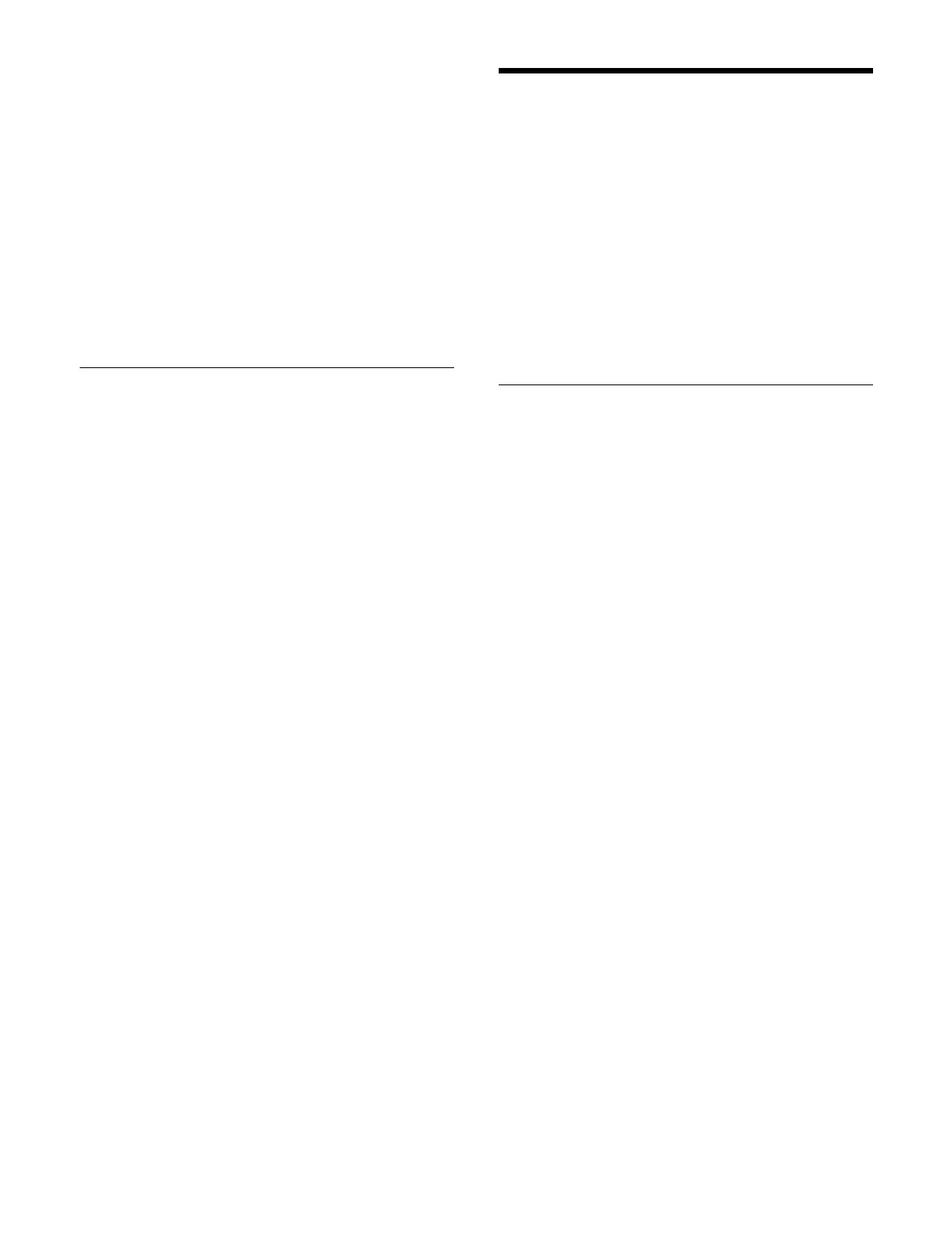405
shared main and sub, the assignable button
assignments are also shared.
4
Set the button for the function to assign to the on
state.
To release a function assignment
Set the [No Assign] button to the on state.
5
Press [OK].
To return assignable button assignments to the
de
faults
Press the [Default Recall] button, check the message, then
press [OK].
Setting Transition Rate Display
Mode Buttons
You can select the transition rates to display in the
memory recall section when the [TRANS RATE1] button
to [TRANS RATE3] button in the utility/shotbox control
block is pressed to switch to transition rate display mode.
You can assign the transition rate for common transitions
and
independent key transitions for each switcher bank.
1
Open the Home > Setup > Panel > Module > Trans
Rate Mode Assign menu (19104.24).
2
Select the target transition rate display mode to set.
Select a tab to change the transition rate display mode
(Tra
ns Rate 1 to Trans Rate 3) to display.
The three transition rate display modes correspond to
t
he [TRANS RATE1] button to [TRANS RATE3]
button.
3
Press the target memory recall button to set.
The [Select Function] window appears.
The assignable transition rates are displayed in the
[
Select Function] window.
Select a tab to change the switcher bank to display.
4
Set the button for the transition rate to assign to the on
state.
5
Press [OK].
Assigning a Utility
Function
You can assign the following functions (actions) to the
memory recall buttons in the utility/shotbox control
block, the memory recall buttons in the utility control
block, and the cross-point buttons in the cross-point
control block.
• Utility command
• Recalling a macro register
• Recalling a shotbox register
• Menu shortcut
Setting an Action
Assigning a utility command
You can assign a utility command function to a button.
You can set the name to display on the memory recall
b
uttons in the utility/shotbox control block and utility
control block, or on the display in the cross-point control
block.
1
Open the Home > Setup > Panel > Module > Utility
Function Assign menu (19104.22).
2
Display the target control block to set.
Select a tab to change the control block to display.
[Utility Module] tab: Util
ity/shotbox control block
or utility control block
[XPT Module] tab: C
ross-point control block
3
Select the target button to set.
The target button to set is displayed in “bank number-
but
ton number” format.
To select and set multiple buttons, place a check mark
besi
de the target buttons to set.
To select and set all buttons, place a check mark in the
Sel
ect All checkbox.
4
Press the [Action Group] button and select [Util
Command] from the pull-down list.
5
Press the [Edit] button for [Action].
The [Select Action] window appears.
6
Set the button for the command to assign to the on
state.
Select a tab to change the action to display.
