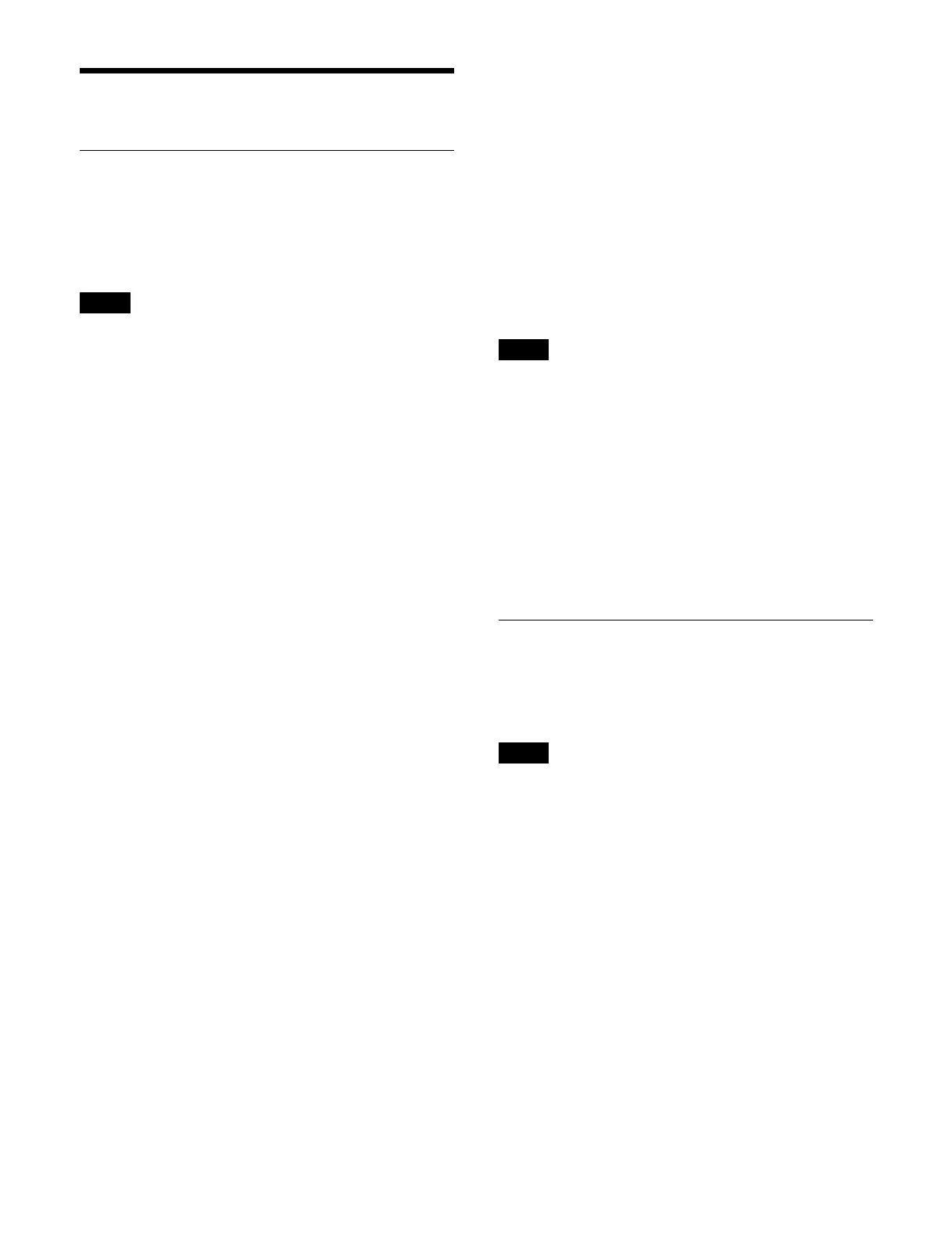415
Setting a Router
Assigning a Destination
You can assign a destination to a cross-point (destination
selection delegation button).
You can set a source table and operation inhibit settings
f
or each destination.
• A source table cannot be selected on buttons with
bu
tton numbers 65 to 128.
• Operation inhibit cannot be configured for buttons with
bu
tton numbers 65 to 128.
• On the ICP-X7000, the 1st row/2nd row of the AUX
bu
s control block (router operation mode) are used as
destination selection delegation buttons.
1
Open the Home > Setup > Panel > Router >
Delegation Button Assign menu (19104.51).
A list of delegation buttons to which to assign a
d
estination is shown on the left and a list of
assignable destinations is shown on the right.
2
In the list on the left, select the target button to set.
You can also press the [Select Button] button and
en
ter a button number in the numeric keypad window.
3
In the list on the right, select a destination to assign.
You can also press the [Select Destination] button
an
d enter a destination number in the numeric keypad
window.
4
Press the [Set] button.
To select a source table
Select the target button to set and select a source table
(
Table 1 to Table 5) in the [Source Table] group.
To inhibit operation of buttons
Select the target button and set the [Inhibit] button to the
on
state.
Setting the operation mode of the shift
button
You can set the operation mode of the [SHIFT] button
assigned to the right edge of a delegation button row (1st
row/2nd row) in the AUX bus control block (router
operation mode).
1
Open the Home > Setup > Panel > Router >
Delegation Button Assign menu (19104.51).
2
In the [Destination Shift Mode] group, select an
operation mode.
Hold: E
nable the destination in the shifted state of the
delegation buttons while pressing the shift
button.
Lock: Swi
tch the destination between the shifted
state and unshifted state of the delegation buttons
each time the shift button is pressed.
Setting the recall target for a snapshot
You can set whether a destination is the recall target when
a snapshot of the router is recalled.
When operation inhibit is enabled, destination recall is
not
available.
1
Open the Home > Setup > Panel > Router >
Delegation Button Assign menu (19104.51).
2
In the list on the left, select the target button to set.
You can also press the [Select Button] button and
ent
er a button number in the numeric keypad window.
3
Set the [Snapshot Enable] button to the on state.
Assigning a Source Table
You can set five types of source table.
You can assign a source to a cross-point (source selection
cr
oss-point button) for each source table.
On the ICP-X7000, the 3rd row/4th row of the AUX bus
cont
rol block (router operation mode) is used as source
selection cross-point buttons.
1
Open the Home > Setup > Panel > Router > Source
Table Assign menu (19104.52).
2
Display the target source table to set.
Select a tab to change the source table (Src Table1 to
Sr
c Table5) to display.
A list of delegation buttons to which to assign a
sour
ce is shown on the left and a list of assignable
sources is shown on the right.
3
In the list on the left, select the target button to set.
You can also press the [Select Button] button and
ent
er a button number in the numeric keypad window.
4
In the list on the right, select a source to assign.
Notes
Note
Note
