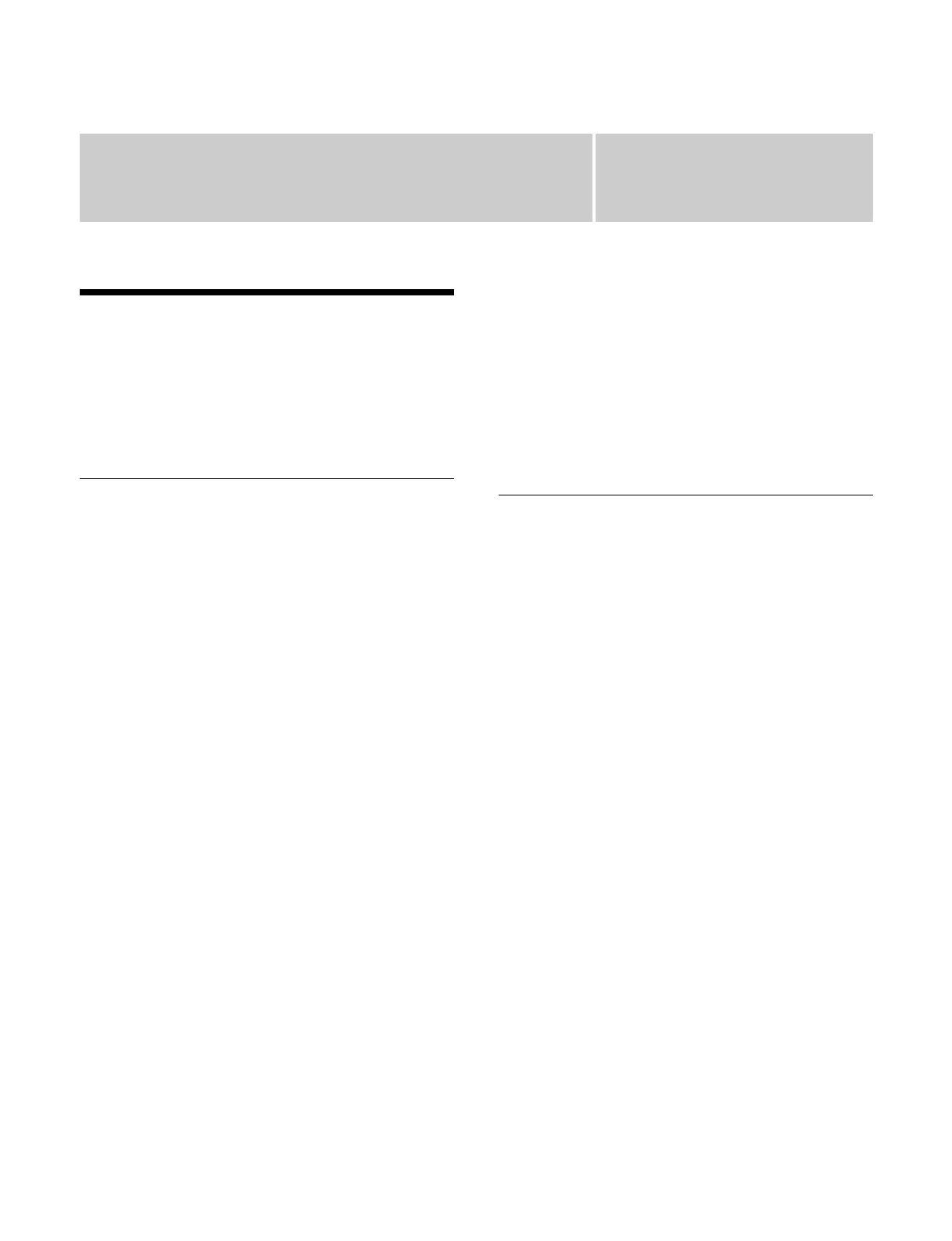Chapter
381
22
Cross-Point Setup
Setting a Logical V/K Pair
A physical V/K pair assigned to a logical V/K pair
number is referred to as a “logical V/K pair.”
You can assign physical V/K pairs to logical V/K pair
nu
mbers to create a logical V/K pair table.
Creating a Logical V/K Pair Table
You can assign a physical V/K pair to each logical V/K
pair number.
You can also assign the same physical V/K pair to
m
ultiple logical V/K pair numbers to duplicate the
assignment.
1
Open the Home > Setup > Xpt Assign > V/K Pair >
Logical V/K Pair Assign menu (19102.21).
A list of the registered logical V/K pairs appears.
2
Select the target logical V/K pair number to set.
To select and set multiple logical V/K pair numbers,
p
lace a check mark beside the target logical V/K pair
numbers to set.
To select and set all logical V/K pair numbers, place
a
check mark in the Select All checkbox.
3
Press the [Assign Physical V/K] button.
The [Select Physical V/K Pair] window appears.
4
Set the button for the physical V/K pair to assign to
the on state.
Select a tab to change the physical V/K pair to
di
splay.
[1-50] tab
[51-100] tab
[101-150] tab
[151-200] tab
[201-250] tab
[251-300] tab
5
Press [OK].
To rename a logical V/K pair
Press the [Logical V/K Pair Name] button and enter a
lo
gical V/K pair name (up to 16 characters) using the
keyboard.
To return to the initial settings
Press the [Default Recall] button, check the message, then
press [OK]
.
Setting a Logical V/K Pair Name
Table
You can set the logical V/K pair name table to use for the
control panel display.
There are three types of logical V/K pair name tables.
Logical V/K Pair Name:
Main logical V/K pair name table. Used for the menu
l
ogical V/K pair name display in the menu and for the
control panel display.
Logical V/K Alias Name 1:
Logical V/K pair alias name table 1. Used for control
pan
el display only.
Logical V/K Alias Name 2:
Logical V/K pair alias name table 2. Used for control
pan
el display only.
1
Open the Home > Setup > Xpt Assign > V/K Pair >
Edit Logical V/K Pair Name menu (19102.22).
A list of the logical V/K pair name tables appears.
2
Select the target logical V/K pair number to set.
To select and set multiple logical V/K pair numbers,
pl
ace a check mark beside the target logical V/K pair
numbers to set.
To select and set all logical V/K pair numbers, place
a ch
eck mark in the Select All checkbox.
3
Press the [Logical V/K Pair Name], [Logical V/K
Alias Name 1], or [Logical V/K Alias Name 2] button
and enter a logical V/K pair name (up to 16
characters) using the keyboard.
