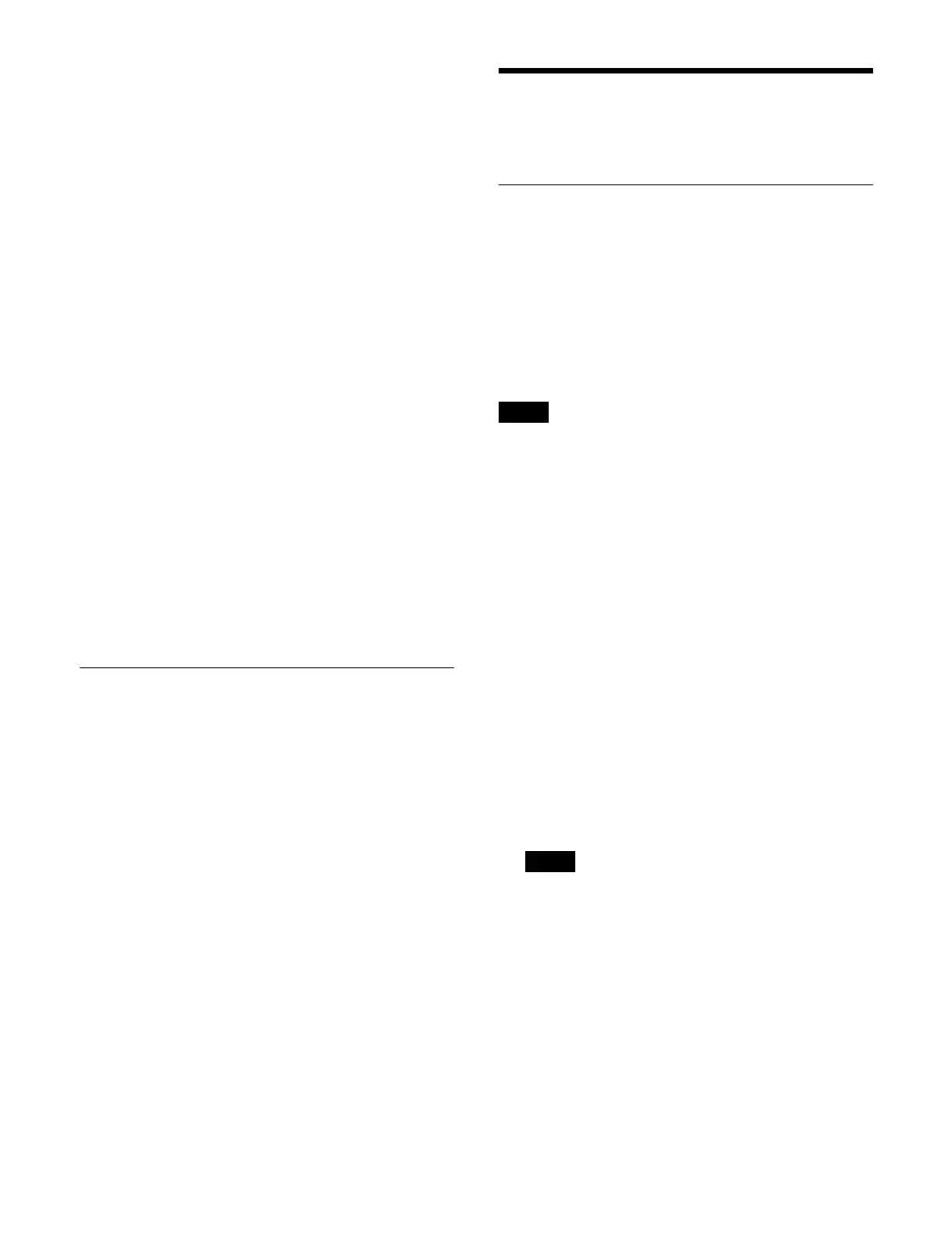416
You can also press the [Select Source] button and
enter a source number in the numeric keypad
window.
5
Press the [Set] button.
To inhibit operation of buttons
Select the target button and set the [Inhibit] button to the
on
state.
Setting the operation mode of the shift
button
You can set the operation mode of the [SHIFT] button
assigned to the right edge of a cross-point button row (3rd
row/4th row) in the AUX bus control block (router
operation mode).
1
Open the Home > Setup > Panel > Router > Source
Table Assign menu (19104.52).
2
In the [Xpt Shift Mode] group, select an operation
mode.
Hold: F
unctions as a shift button, and the shifted state
of a cross-point button is enabled while the button
is pressed.
Lock: Fun
ctions as a shift button, and pressing a
button toggles between the shifted and unshifted
states of the cross-point.
Off: Fu
nctions as a cross-point button.
Setting Levels
You can set the enable level for each of the level selection
buttons 1 to 4.
1
Open the Home > Setup > Panel > Router > Level
Button Assign menu (19104.53).
2
Select the target level selection button (1 to 4) to set.
3
Press the [Edit] button for [Level Assign].
The [Enable Level] window appears.
4
Place a check mark in the levels (1 to 8) to enable.
5
Press [OK].
Setting the Display/
Operation Mode
Setting Logical V/K Pair Names/
Source Names and Destination
Names
You set the logical V/K pair name/source name and
destination name to use in the control panel.
For details about the logical V/K pair name, see “Setting
a Logical V/K Pair Name Table” (page 381).
The group number of an NS-Bus alias name must be set
bef
orehand.
For details, see “Selecting an Alias Name Group”
(page 434).
1
Open the Home > Setup > Panel > Custom >
Operation Mode menu (19104.61).
2
In the [Source/Dest Name] group, select a name to
use in the control panel.
Sw’er Local: Use
the name set on the switcher.
NS-Bus Alias: Use
the NS-Bus alias name set in
LSM (Live System Manager).
3
In the [Display Name] group, select a name to display
in the control panel.
Logical V/K Pair Name: Di
splay the logical V/K
pair name.
Source Name: D
isplay the source name.
The [Display Name] group is enabled only when
[S
ource/Dest Name] group is set to [Sw’er Local].
4
In the [Name Display Mode] group, select a display
mode.
Auto: Di
splay four characters per line, up to four
lines.
2 Characters: Di
splay first two characters on one
line.
4 Characters: Di
splay first four characters on one
line.
Note
Note
